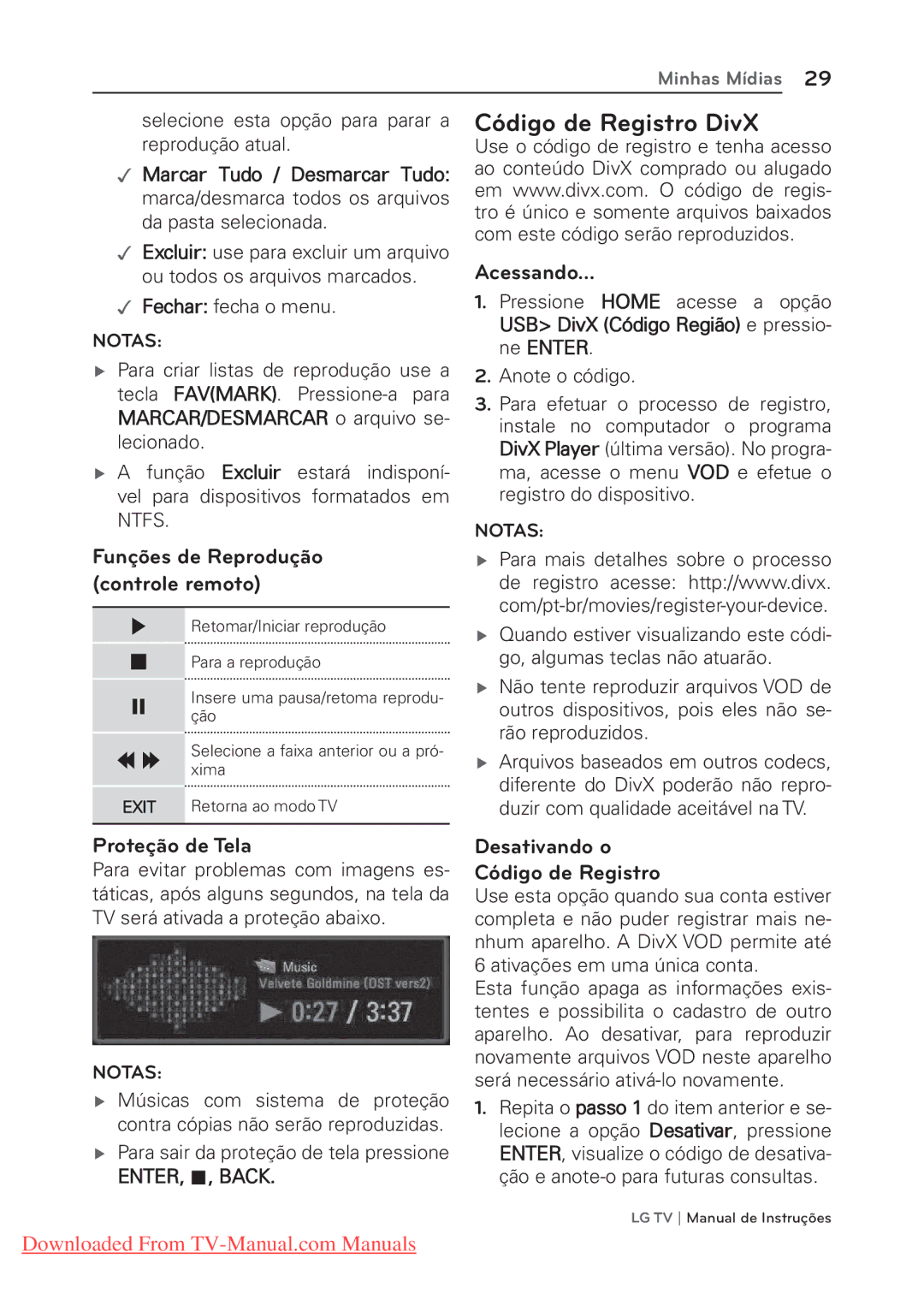22/26/32LK311, 22/26/32LK310, 22/26/32LK311C specifications
LG Electronics has long been a prominent name in the world of consumer electronics, and its line of televisions has captivated audiences seeking high-quality viewing experiences. Among the various models, the LG 22/26/32LK311, 22/26/32LK311C, and 22/26/32LK310 TV series stand out for their blend of performance, features, and appealing design.These models share several key features that make them suitable for a variety of settings, from small apartments to larger living spaces. At the heart of these TVs is LG's commitment to delivering high-definition imagery. The 22-inch, 26-inch, and 32-inch screens boast significant resolutions, ensuring that whether you're watching your favorite show or gaming, the visuals are crisp and detailed.
Another hallmark of the LK311 and LK310 series is their energy efficiency. LG has developed these models with EcoSmart technology, aimed at reducing power consumption without sacrificing performance. This is particularly beneficial for users concerned about energy bills and environmental impact. The TVs also come with multiple energy-saving modes, allowing users to customize their settings based on their viewing habits.
In terms of connectivity, the LK311 and LK310 series features an array of ports including HDMI and composite connections. This versatility allows users to easily connect external devices such as gaming consoles, Blu-ray players, and streaming devices. Additionally, these models support USB playback, enabling users to enjoy media directly from flash drives, making them a great option for digital content enthusiasts.
Sound quality is another essential characteristic of the LK311 and LK310 series. The TVs generally feature built-in speakers enhanced with patented audio technologies, delivering impressive sound that complements the visual experience. While their compact size may suggest limitations, LG has engineered these units to ensure that they produce clear and powerful audio.
Moreover, the design of the LG 22/26/32LK311, 22/26/32LK311C, and 22/26/32LK310 models is sleek and modern. Their thin bezels and contemporary stands allow them to fit seamlessly into any home décor, enhancing the aesthetic appeal of any room.
In summary, the LG Electronics 22/26/32LK311, 22/26/32LK311C, and 22/26/32LK310 televisions offer a compelling range of features, innovative technologies, and strong performance. With high-definition displays, enhanced audio, energy efficiency, and versatile connectivity options, these TVs represent excellent choices for users seeking quality entertainment solutions in their homes.