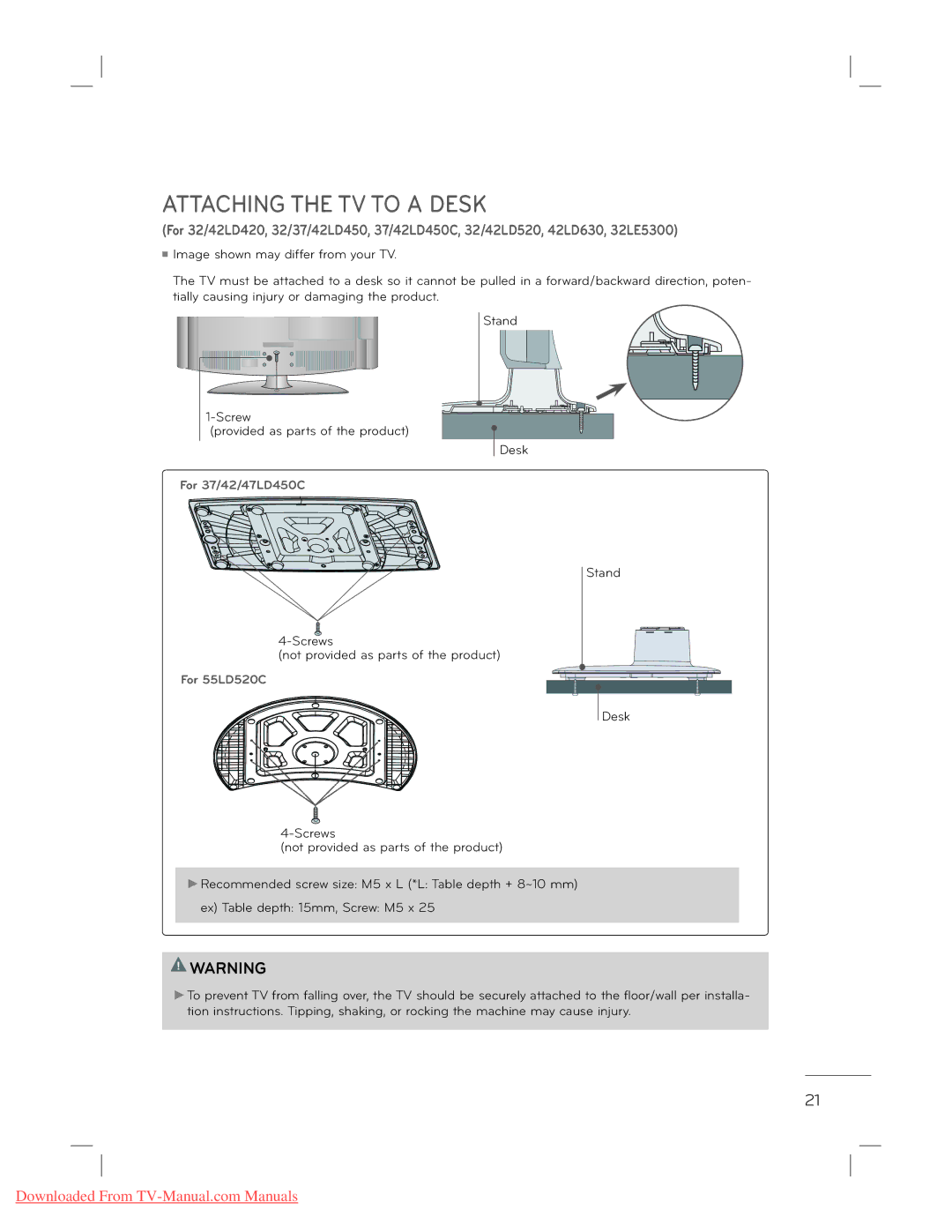ATTACHING THE TV TO A DESK
(For 32/42LD420, 32/37/42LD450, 37/42LD450C, 32/42LD520, 42LD630, 32LE5300)
ᯫImage shown may differ from your TV.
The TV must be attached to a desk so it cannot be pulled in a forward/backward direction, poten- tially causing injury or damaging the product.
Stand |
Desk
For 37/42/47LD450C
(not provided as parts of the product)
For 55LD520C
Stand
Desk
(not provided as parts of the product)
Recommended screw size: M5 x L (*L: Table depth + 8~10 mm)
ex) Table depth: 15mm, Screw: M5 x 25
![]() WARNING
WARNING
To prevent TV from falling over, the TV should be securely attached to the floor/wall per installa- tion instructions. Tipping, shaking, or rocking the machine may cause injury.
21
Downloaded From