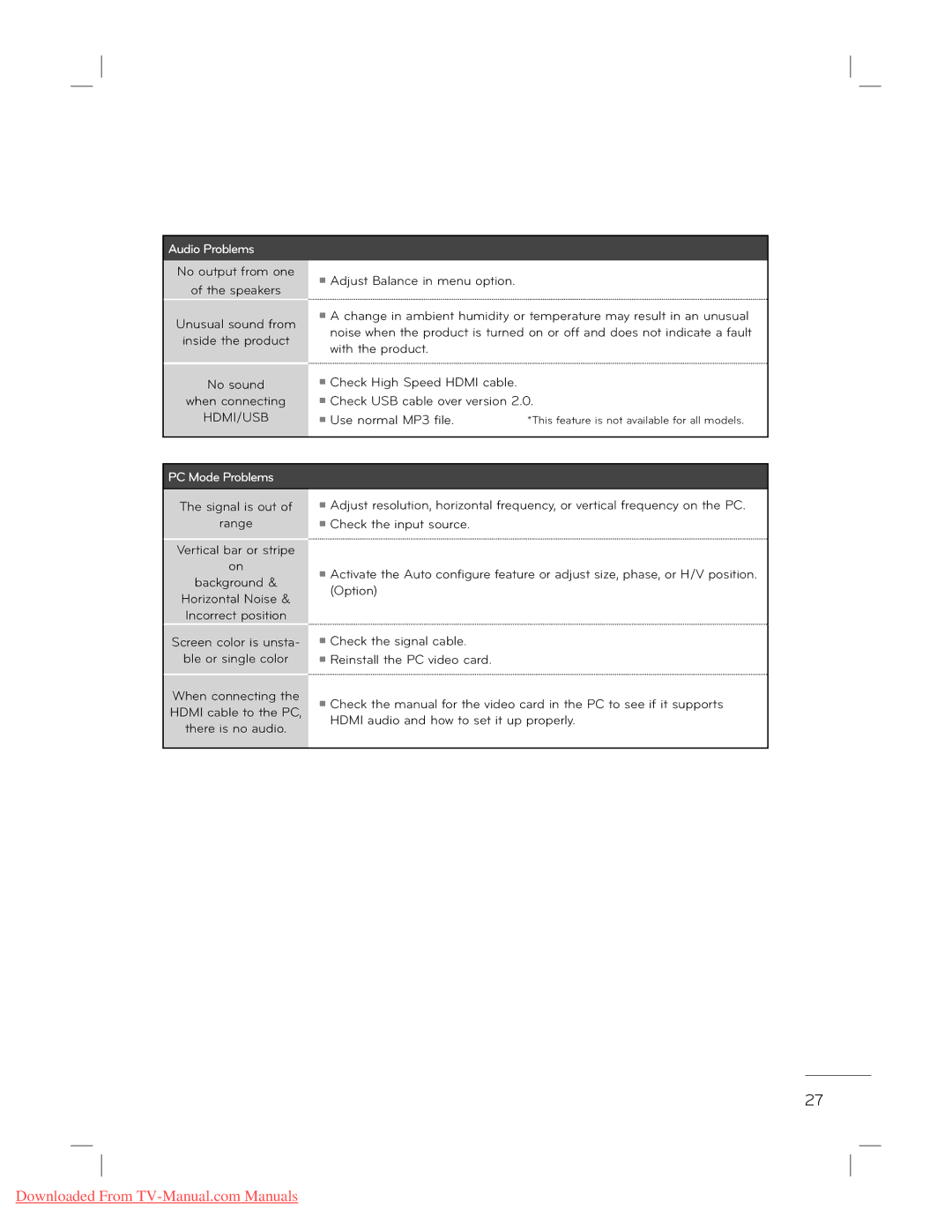Audio Problems
No output from one
of the speakers
Unusual sound from
inside the product
No sound
when connecting
HDMI/USB
ᯫAdjust Balance in menu option.
ᯫA change in ambient humidity or temperature may result in an unusual noise when the product is turned on or off and does not indicate a fault with the product.
ᯫCheck High Speed HDMI cable.
ᯫCheck USB cable over version 2.0.
ᯫUse normal MP3 file. *This feature is not available for all models.
PC Mode Problems
The signal is out of
range
Vertical bar or stripe
on
background &
Horizontal Noise & Incorrect position
Screen color is unsta-
ble or single color
When connecting the HDMI cable to the PC, there is no audio.
ᯫAdjust resolution, horizontal frequency, or vertical frequency on the PC.
ᯫCheck the input source.
ᯫActivate the Auto configure feature or adjust size, phase, or H/V position. (Option)
ᯫCheck the signal cable.
ᯫReinstall the PC video card.
ᯫCheck the manual for the video card in the PC to see if it supports HDMI audio and how to set it up properly.
27
Downloaded From