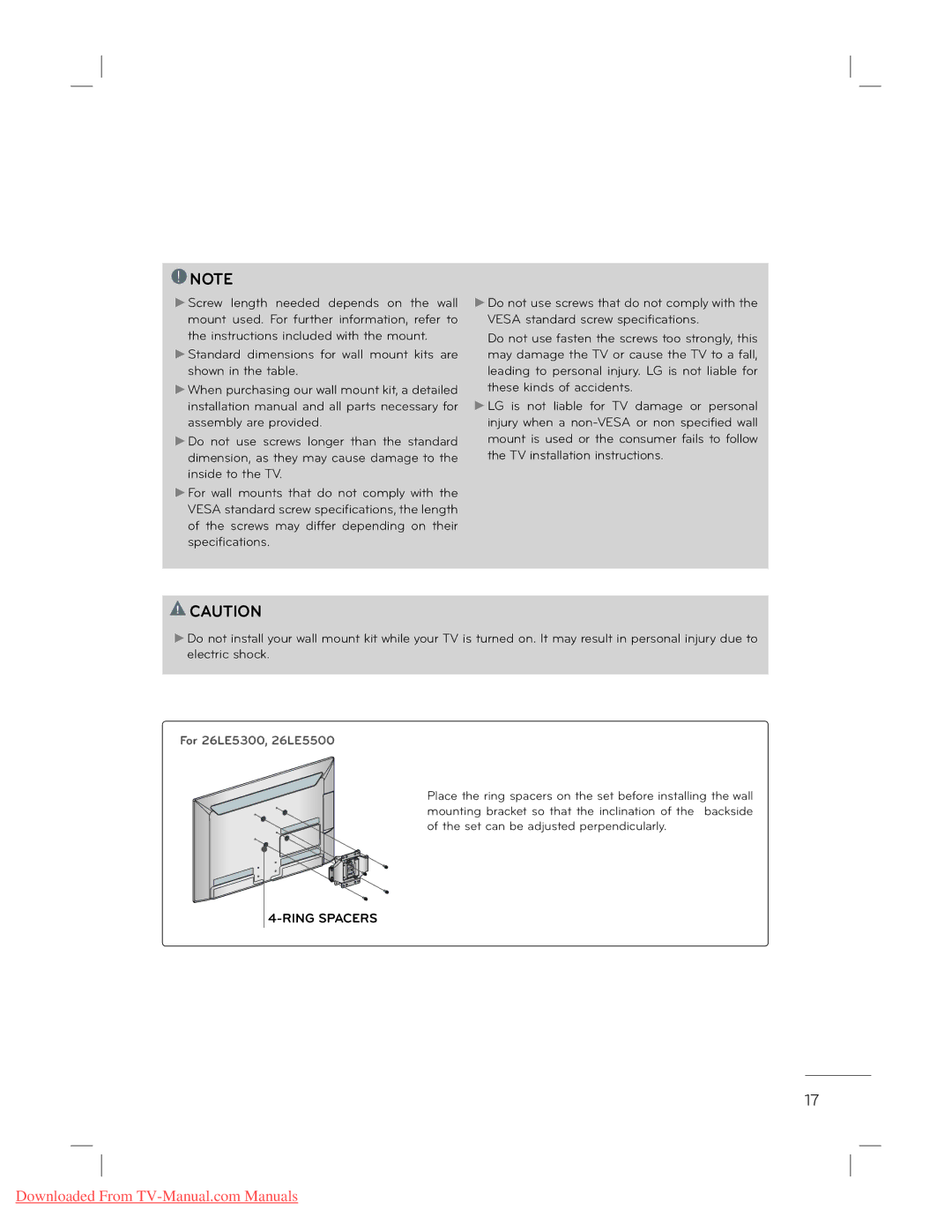!NOTE
Screw length needed depends on the wall mount used. For further information, refer to the instructions included with the mount.
Standard dimensions for wall mount kits are shown in the table.
When purchasing our wall mount kit, a detailed installation manual and all parts necessary for assembly are provided.
Do not use screws longer than the standard dimension, as they may cause damage to the inside to the TV.
For wall mounts that do not comply with the VESA standard screw specifications, the length of the screws may differ depending on their specifications.
![]() CAUTION
CAUTION
Do not use screws that do not comply with the VESA standard screw specifications.
Do not use fasten the screws too strongly, this may damage the TV or cause the TV to a fall, leading to personal injury. LG is not liable for these kinds of accidents.
LG is not liable for TV damage or personal injury when a
Do not install your wall mount kit while your TV is turned on. It may result in personal injury due to electric shock.
For 26LE5300, 26LE5500
Place the ring spacers on the set before installing the wall mounting bracket so that the inclination of the backside of the set can be adjusted perpendicularly.
4-RING SPACERS
17
Downloaded From