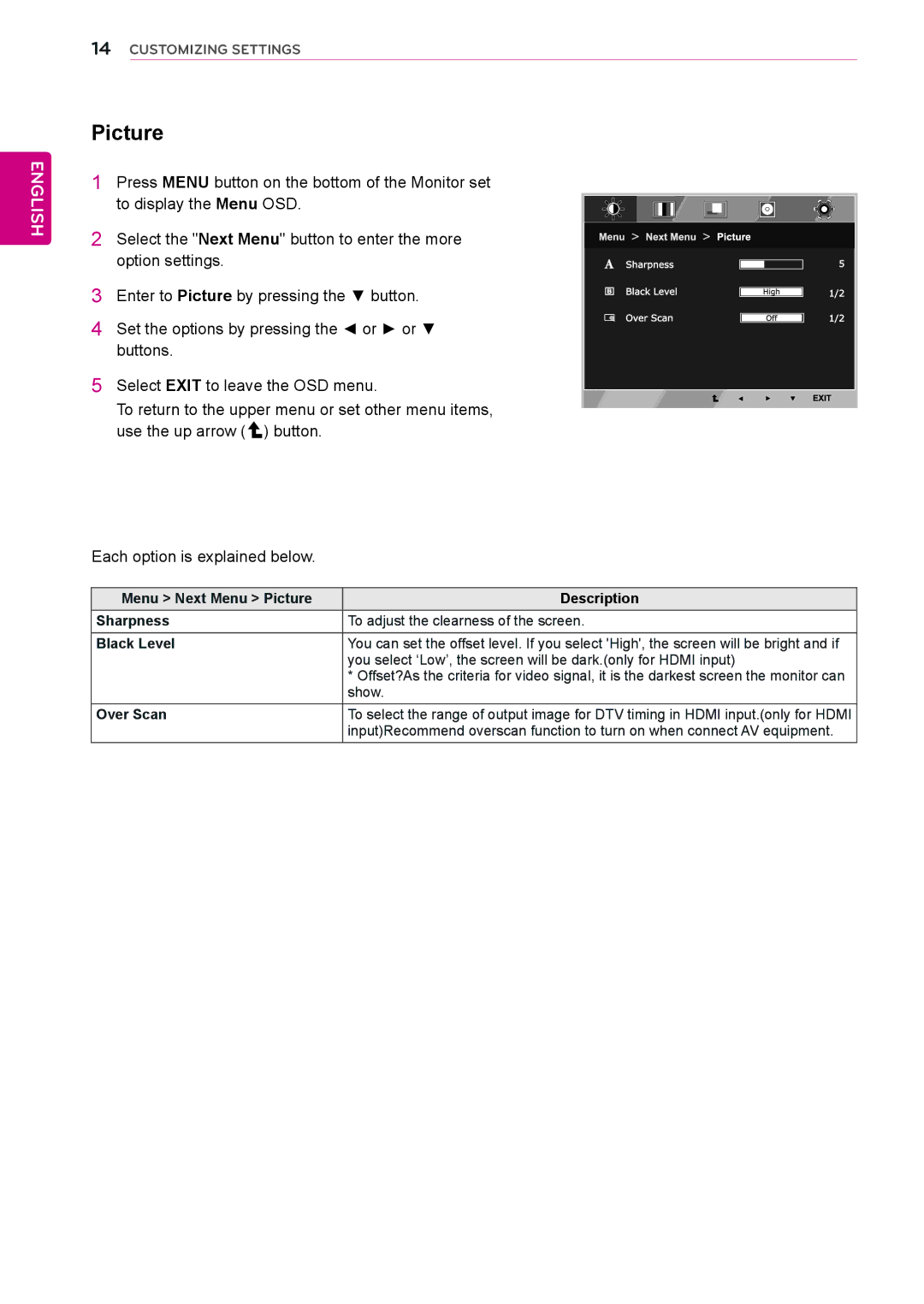ENGLISH
14CUSTOMIZING SETTINGS
Picture
1Press MENU button on the bottom of the Monitor set to display the Menu OSD.
2Select the "Next Menu" button to enter the more option settings.
3Enter to Picture by pressing the ▼ button.
4Set the options by pressing the ◄ or ► or ▼ buttons.
5Select EXIT to leave the OSD menu.
To return to the upper menu or set other menu items, use the up arrow ( ![]() ) button.
) button.
Each option is explained below.
Menu > Next Menu > Picture | Description |
Sharpness | To adjust the clearness of the screen. |
Black Level | You can set the offset level. If you select 'High', the screen will be bright and if |
| you select ‘Low’, the screen will be dark.(only for HDMI input) |
| * Offset?As the criteria for video signal, it is the darkest screen the monitor can |
| show. |
Over Scan | To select the range of output image for DTV timing in HDMI input.(only for HDMI |
| input)Recommend overscan function to turn on when connect AV equipment. |