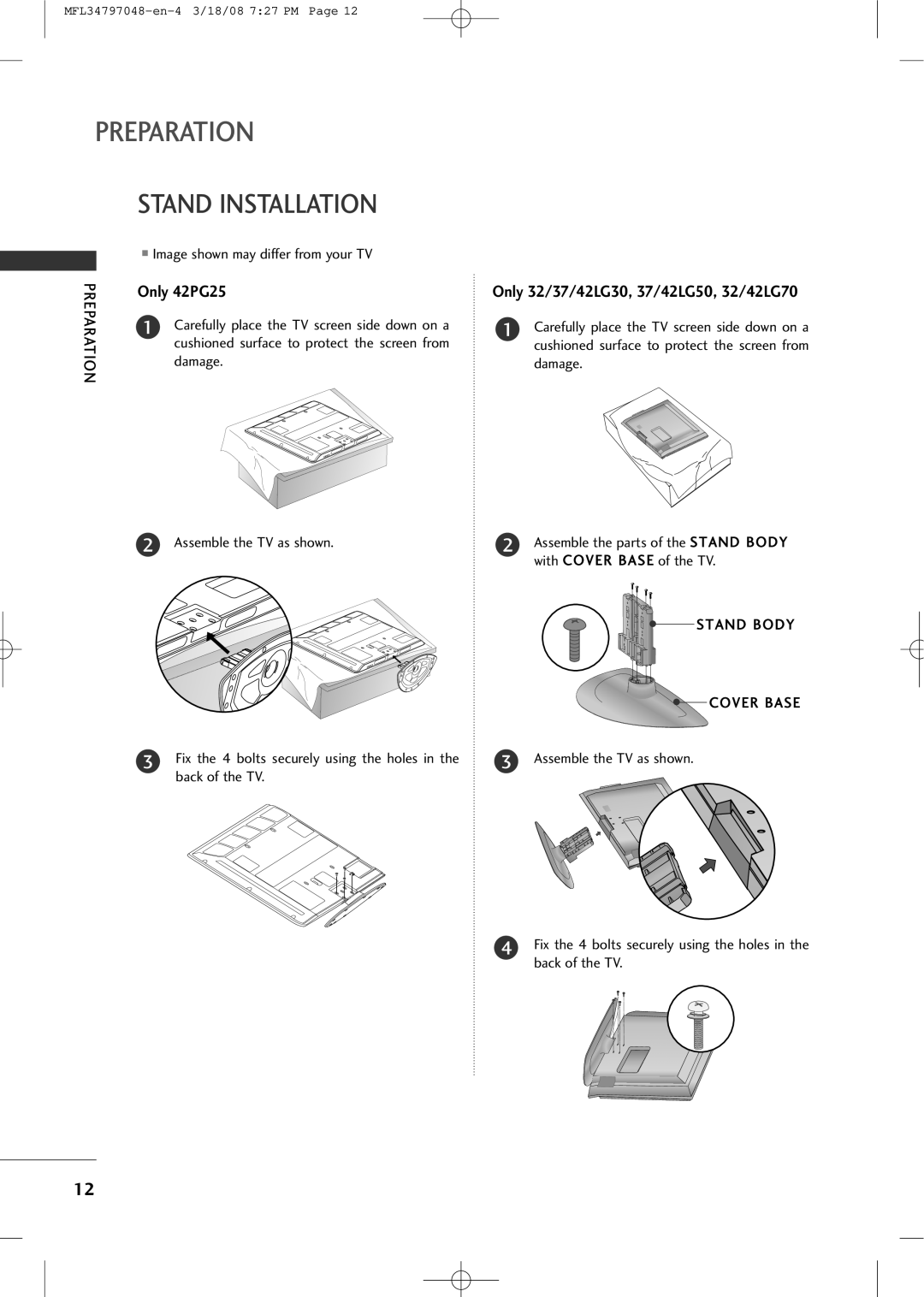Contents
LCD TV
FCC Notice
Safety Instructions
Important Safety Instructions
Do not use this apparatus near water
On Disposal
Grounding
Contents
Accessories
Preparation
4EA
1EA
Volume Channel
Front Panel Information
Plasma TV Models
32/37/42/47/52LG60
Back Panel Information
LCD TV Models 32/37/42LG30
Image shown may differ from your TV
HDMI/DVI IN, Hdmi
Component
Audio RGB/DVI
ANTENNA/CABLE
Remote Control Functions
Flashbk Tune to the last channel viewed
Control the Simplink compatible devices
Installing Batteries
Stand Installation
Only 32/37/42LG30, 37/42LG50, 32/42LG70
Stand Body
Cover Base
Fix the 4 bolts securely using the holes
Only 32/37/42LG60
Stand Body Cover Base
Back of the TV
How to remove the Cable Management Clip
Cable Management
Plasma TV Model
42PG25
LCD TV Model
Connect the cables as necessary
Desktop Pedestal Installation
Swivel Stand
Vesa Wall Mounting
LCD TV Models 32/37/42LG30, 37/42/47/52LG50
32/42/47/52LG70
Protection Cover
Plasma TV Models LCD TV Models
Securing the TV to the Wall to Prevent Falling
Antenna or Cable Connection
Antenna Analog or Digital
External Equipment Setup
HD Receiver Setup
How to connect
How to use
DVD Setup
VCR Setup
Time. In the event that you connect both Video
PC Setup
Equipment
For 32/37/42LG30
For 42/50PG25, 50/60PG60
Channel Setup
Watching TV
Turning on TV
Quick Menu
ON-SCREEN Menus Selection
Plasma TV
Picture
Audio
Time
Option
Lock
Simplink
Input
USB
Entry Modes
Photo List
Photo Selection and Popup Menu
Corresponding buttons on
Show the Popup menu
Select the Sideshow, BGM Rotate Delete, Option, or Hide
After 4 hours, the slide show will end and go to TV
Rotates the photo 90, 180, 270, 360 clockwise
Music List
Moves to upper level file
For the file exists, this jack
Et is displayed
Music Selection and Popup Menu
Use the CH button to navigation in the music
Troubleshooting
Remote control Doesn’t work Power is suddenly Turned off
Appendix
Maintenance
Cleaning the Screen
Cleaning the Cabinet
Extended Absence
Product Specifications
42LG30
32LG60-UA 37LG60-UA 42LG60-UA
GPL Executables
Linux kernel Busybox
Lgpl Libraries
Uclibc
MFL34797048-en-4 3/18/08 727 PM

 STAND BODY
STAND BODY COVER BASE
COVER BASE