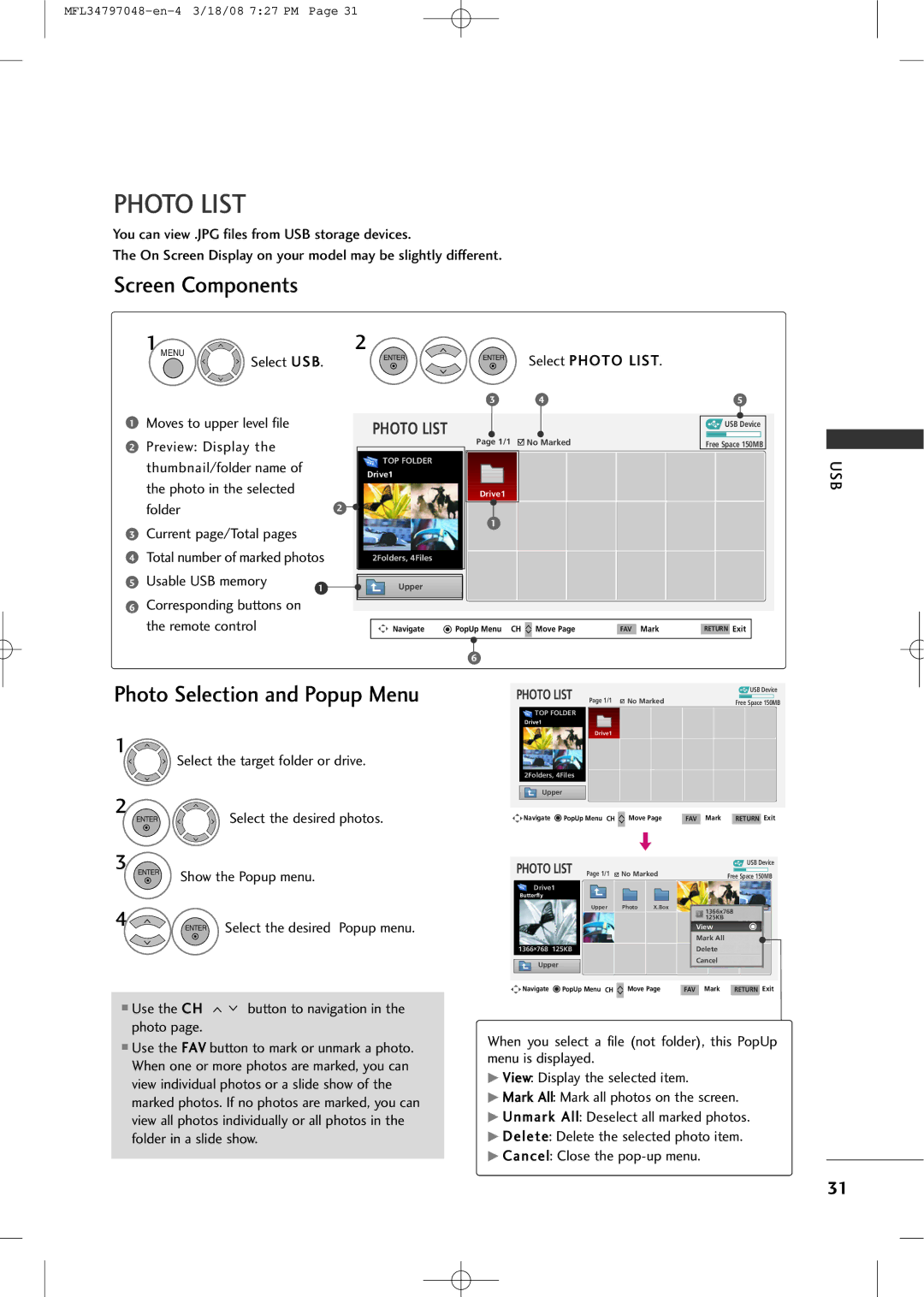PHOTO LIST
You can view .JPG files from USB storage devices.
The On Screen Display on your model may be slightly different.
Screen Components
1MENU | Select | USB. | 2 |
| Select PHOTO LIST. |
|
| ENTER | ENTER |
| |||
|
|
|
|
| ||
|
|
|
| 3 | 4 | 5 |
1 Moves to upper level file |
| PHOTO LIST |
|
| USB Device | |
2 | Preview: Display the |
| Page 1/1 | No Marked | Free Space 150MB |
| TOP FOLDER |
|
| ||
| thumbnail/folder name of |
|
|
| |
|
| Drive1 |
|
| |
| the photo in the selected |
| Drive1 |
|
|
| folder |
| 2 |
|
|
3 | Current page/Total pages |
| 1 |
|
|
|
|
|
| ||
4 | Total number of marked photos | 2Folders, 4Files |
|
| |
5 | Usable USB memory | 1 | Upper |
|
|
|
|
|
|
| |
6Corresponding buttons on
the remote control | Navigate | PopUp Menu CH Move Page | FAV Mark | RETURN Exit |
|
| |
|
| 6 |
|
|
|
|
|
Photo Selection and Popup Menu | PHOTO LIST | Page 1/1 No Marked | Free Space 150MB | ||||
|
|
|
|
| USB Device | ||
|
|
|
|
|
|
|
|
|
|
| TOP FOLDER |
|
|
|
| |
|
|
| Drive1 |
|
|
|
|
|
1 |
|
|
| Drive1 |
|
|
|
|
| Select the target folder or drive. |
|
|
|
|
|
| |
|
| 2Folders, 4Files |
|
|
|
| ||
|
|
|
|
|
|
| ||
2 |
|
| Upper |
|
|
|
|
|
ENTER | Select the desired photos. | Navigate | PopUp Menu CH | Move Page | FAV | Mark | RETURN Exit | |
| ||||||||
USB
3 | ENTER | Show the Popup menu. |
| ||
4 |
| ENTER Select the desired Popup menu. |
■Use the CH 
 button to navigation in the photo page.
button to navigation in the photo page.
■Use the FAV button to mark or unmark a photo. When one or more photos are marked, you can view individual photos or a slide show of the marked photos. If no photos are marked, you can view all photos individually or all photos in the folder in a slide show.
PHOTO LIST |
|
|
| USB Device | |
Page 1/1 No Marked |
|
|
|
| |
Free Space 150MB | |||||
Drive1 |
Butterfly |
Upper | Photo | X.Box |
|
| 1366x768 |
|
| 125KB |
|
| View |
|
| Mark All |
1366x768 125KB |
| Delete |
Upper |
| Cancel |
|
|
Navigate | PopUp Menu CH | Move Page | FAV Mark | RETURN Exit |
When you select a file (not folder), this PopUp menu is displayed.
G View: Display the selected item.
G Mark All: Mark all photos on the screen.
G Unmark All: Deselect all marked photos.
G Delete: Delete the selected photo item.
G Cancel: Close the
31