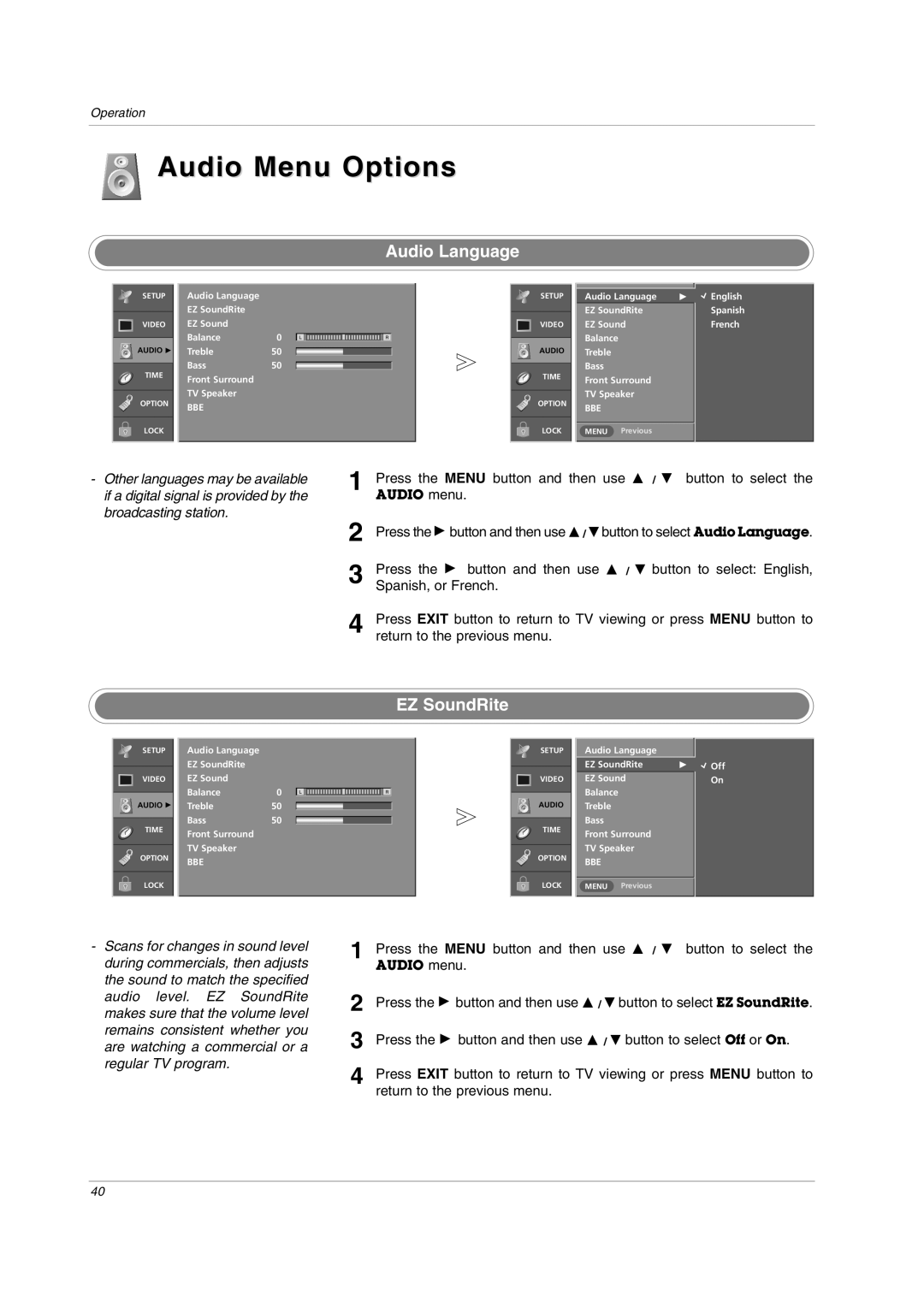LCD TV Plasma TV
No 38289U0527B 0607-REV07
Regulatory Information
A. only
Safety Instructions
Disconnecting Device from Mains
For LCD TV
Contents
54~59 External Control Device Setup
IR Codes
Accessories
For 32/37/42LC2D 42LC2D** only 32LC2D** only
42PC1D**, 42PC3D** only
Option Extras
Controls Model Name 32/37/42LC2D
Swivel Stand 42LC2D** only
Control &Service
Remote Control Port
Connection Options Model Name 32/37/42LC2D
Here shown may be somewhat different from your TV
Power Menu Button
Remote Control Sensor Power/Standby Indicator
Controls Model Name 42PC1D**/42PC3D**/50PC3D
Input Button Enter Button
Connection Options Model Name 42PC1D**/42PC3D**/50PC3D
Remote Control Key Functions
Volume UP/DOWN
Channel UP/DOWN
UP/DOWN
Mute
When every external equipment is connected
When no external equipment is connected
You can also select Input Source in the Setup menu
Input
How to use?
What is Brief Info?
Brief Info shows the present screen information
F / G
GUIDE/EXIT
Function
32/37/42LC2D 42/50PC3D
Various Installation
Grounding
32/37/42LC2D
42PC1D**, 42PC3D**, 50PC3D
Cable Management
Place the set with the screen facing down on
Cushion or soft cloth as shown
Image shown here may be slightly different from your set
Shown Arrange the cable as shown
42PC1D**/42PC3D**/50PC3D 32/37/42LC2D
Analog and Digital TV signals provided on antenna
Analog and Digital TV signals provided on cable
Analog and Digital TV signals provided on cable and antenna
External Equipment Connections
When connecting with an antenna
VCR Setup
When connecting with a RCA cable
External AV Source Setup
When connecting with an S-Video cable
When connecting with a S-Video cable
DVD Setup
When connecting with a Hdmi cable
When connecting with a component cable
Component Input ports
Hdstb Setup
When connecting with a D-sub 15 pin cable
When connecting with a Hdmi to DVI cable
Monitor Out Setup
Digital Audio Output
PC Setup
Resolution Horizontal Vertical
Frequency kHz Frequency Hz
Screen Setup for PC mode
Adjustment for screen Position, Size, and Phase
Adjust
Initializing Reset to original factory values
Volume Adjustment
Basic operation
On Screen Menus Language Selection
Turning on the TV
On Screen Menus Selection and Adjustment
How to adjust the OSD screen
EZ Scan Channel Search
Setup Menu Options
Manual Scan
Bers and a preview picture
Channel Edit
Ber
DTV Signal Strength
Input Source
Being received
RGB-PC, or HDMI/DVI
Component1-2, RGB or HDMI/DVI
Input Label
Press the F / G button to select the label
APM Adaptive Picture Mode
Video Menu Options
EZ Picture
EZ PIC
Video Reset
Color Temperature Control
Manual Picture Control EZ Picture-Customoption
Audio Menu Options
Audio Language
EZ SoundRite
Spanish, or French
Setup as shown Below Custom your own settings, Normal
EZ Sound
Manual Sound Control EZ Sound-Customoption
EZ Sound
Front Surround
Stereo/SAP Broadcasts Setup
SAP
TV Speakers On/Off Setup
BBE
Auto Clock Setup
Time Menu Options
Press the G button and then use D / E button to select On
Area time zone
Sleep Timer
On/Off Timer Setup
To cancel On/Off Timer function, select Off
For only On Timer function
Time Menu Options
Auto Off
Option Menu Features
Aspect Ratio Control
Cinema 32 Mode Setup
Caption
Caption/Text
Analog Broadcasting System Captions
Digital Broadcasting System Captions
Impaired
Low Power 42PC1D**, 42PC3D**, 50PC3D** only
Caption Option
White Wash removes permanent images from the screen
Orbiter
Lock Menu Options
Parental Lock Setup
For Canada
External Control Device Setup
RS-232C Setup
Set ID
Command Reference List
Transmission / Receiving Protocol
Power Command2a
Input Select Command2b Main Picture Input
Aspect Ratio Command2c Main picture format
Screen Mute Command2d
Color Command2i
Tint Command2j
Sharpness Command2k
OSD Select Command2l
Low Power Command2q
Orbiter Time Setting Command2r
Orbiter Pixel Setting Command2s
Tune Command Command m a
Key Command m c
Channel Add/Del Command m b
Input selectCommand x b Main Picture Input
Remote Control IR Codes
How to Connect
IR Codes
Code Hexa Function
Programming a code into a remote mode
Programming the Remote
VCRs
Programming Codes
Cable Box
Digital Cable/Satellite Box
Audio
Operation does not work normally
Troubleshooting Checklist
Video function does not work
There is a problem in PC mode Only PC mode applied
Audio function does not work
37LC2D
32LC2D
42LC2D
42PC3D
50PC3D

![]() English
English![]() Off
Off