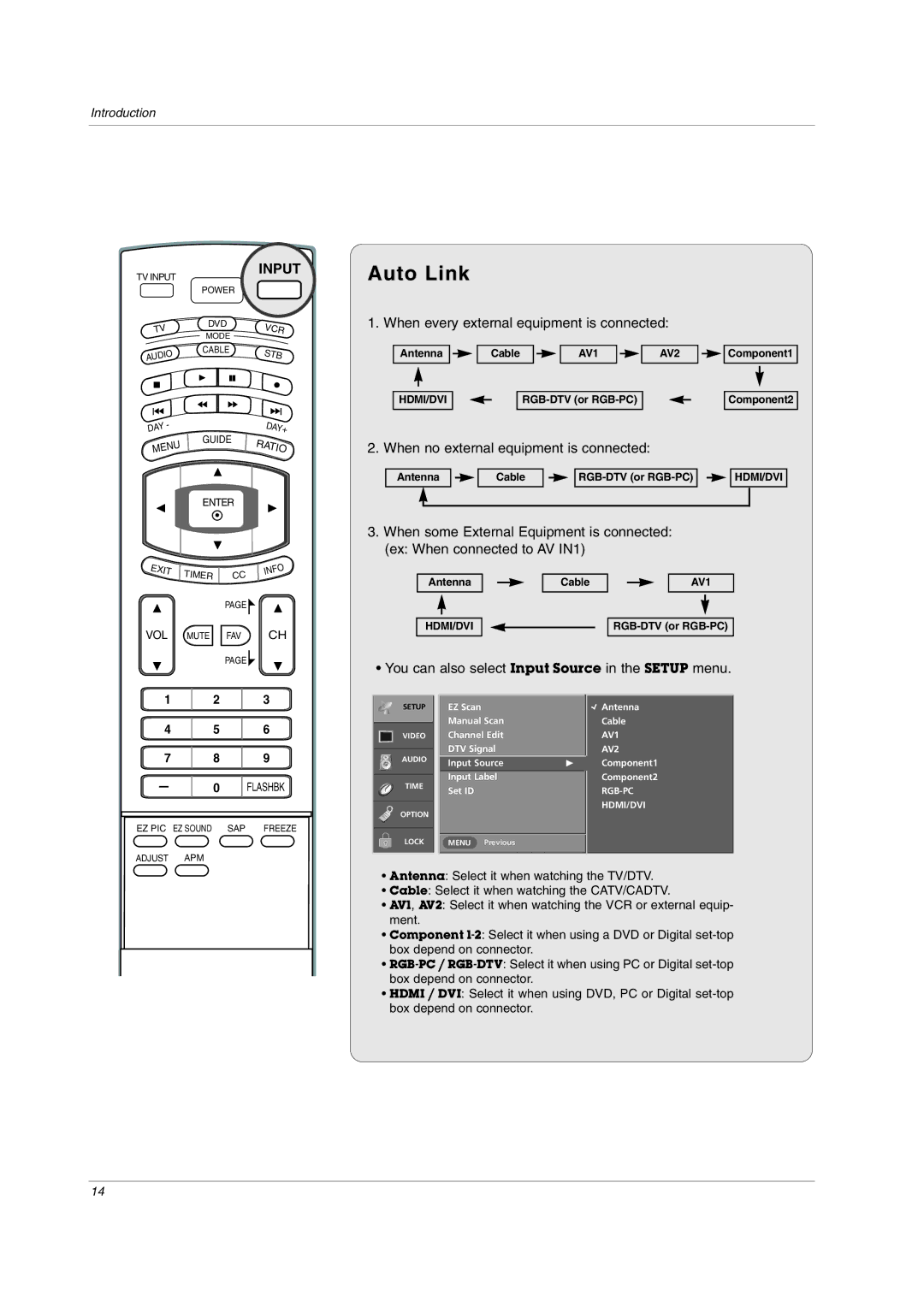42PC3D, 42PC1DVH, 42PC3DC, 42PC3DH, 42PC3DV, 42PC3DVA, 50PC3D, 50PC3DH, 50PC3DX, 32LC2D, 32LC2DC, 37LC2D, 42LC2D, 32LC2D, 32LC2DC, 37LC2D, 42LC2D, 42PC3D, 42PC3DC, 42PC3DV, 50PC3D, 50PC3DX, 50PC3DH, 42PC1DVH, 42PC3DH, 42PC3DVA specifications
LG Electronics has long been a reputable name in the display technology sector, consistently delivering a range of televisions and monitors that cater to different viewing needs. Among their notable offerings are the LG 32LC2D, 32LC2DC, 37LC2D, 42LC2D, 42PC3D, and their variants including 42PC3DC, 42PC3DV, 50PC3D, 50PC3DX, 50PC3DH, as well as the 42PC1DVH and 42PC3DVA models.These models predominantly feature LCD and Plasma display technologies, with varying screen sizes from 32 to 50 inches. The 32LC2D and 32LC2DC models, for instance, are compact, making them suitable for smaller spaces while still boasting excellent picture quality. The 37LC2D and the 42LC2D models offer a larger screen size, enhancing the viewing experience for larger rooms.
One of the key characteristics of these models is their emphasis on resolution and picture clarity. Most models, particularly the 50PC3D and the 42PC3D series, offer full HD resolution capabilities, ensuring sharp and detailed images which are ideal for watching movies and playing video games. The inclusion of high contrast ratios further enhances the viewing experience by delivering deeper blacks and more vibrant colors.
In terms of technology, many of these models come equipped with LG's advanced picture processing technologies, which enhance color accuracy and minimize motion blur. Features such as dynamic contrast enhancement and backlight control contribute to a superior visual experience, especially in fast-paced scenes.
These LG models also prioritize user convenience with features such as multiple HDMI inputs, allowing easy connectivity to gaming consoles and streaming devices. Some models, like the 42PC3DH, include integrated speakers that produce rich audio, complementing the visual elements without the need for additional sound systems.
In summary, LG's 32LC2D, 32LC2DC, 37LC2D, 42LC2D, and related models encapsulate a blend of stylish design, cutting-edge display technology, and convenient features that cater to a broad audience. Whether for gaming, watching films, or casual viewing, these models deliver on quality and performance, making LG a trusted choice for consumers looking for reliable television options. The continued evolution of these models underscores LG's commitment to enhancing user experience through impactful technology innovations.