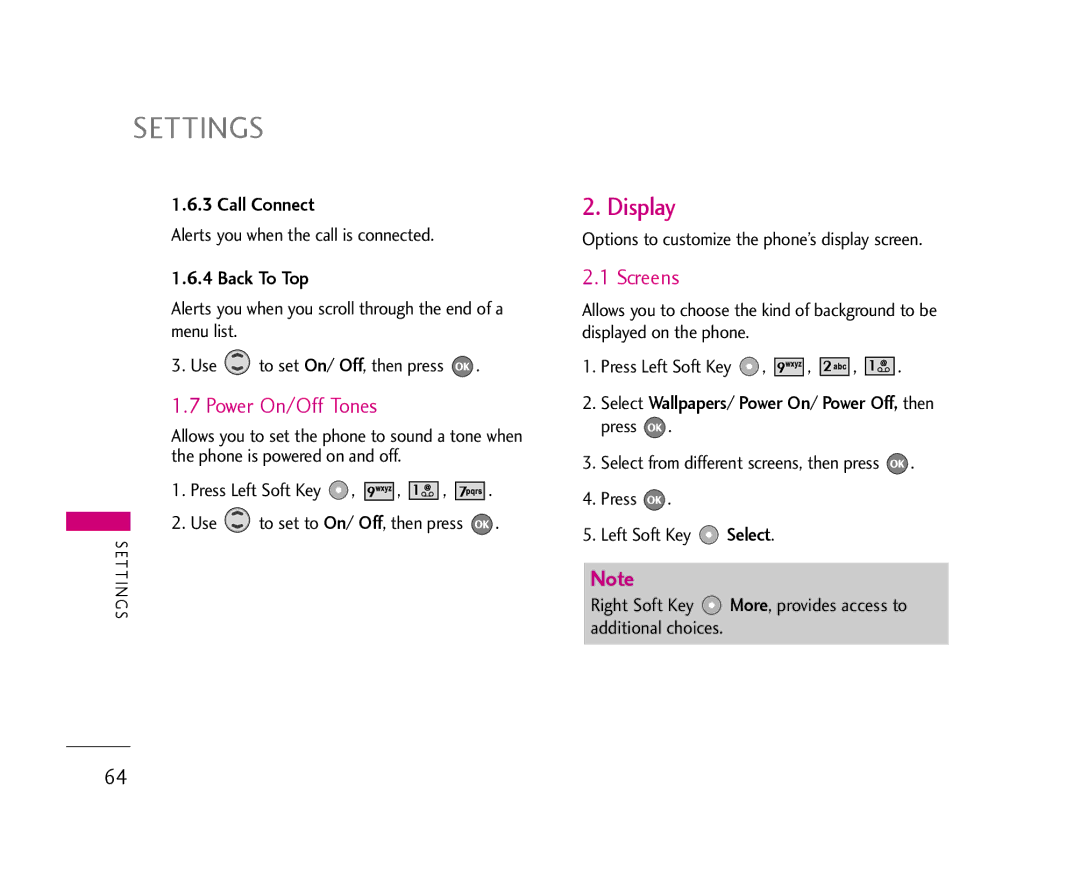SETTINGS
1.6.3 Call Connect
Alerts you when the call is connected.
1.6.4 Back To Top
Alerts you when you scroll through the end of a menu list.
3. Use ![]() to set On/ Off, then press
to set On/ Off, then press ![]() .
.
1.7 Power On/Off Tones
Allows you to set the phone to sound a tone when the phone is powered on and off.
1. Press Left Soft Key ![]() ,
, ![]() ,
, ![]()
![]()
![]()
![]() ,
, ![]()
![]()
![]()
![]()
![]()
![]() .
.
2. Use ![]() to set to On/ Off, then press
to set to On/ Off, then press ![]() .
.
S E T T I N G S
2. Display
Options to customize the phone’s display screen.
2.1 Screens
Allows you to choose the kind of background to be displayed on the phone.
1.Press Left Soft Key  ,
, 





 ,
, 




 ,
, 


 .
.
2.Select Wallpapers/ Power On/ Power Off, then press ![]() .
.
3.Select from different screens, then press ![]() .
.
4.Press ![]() .
.
5.Left Soft Key ![]() Select.
Select.
Note
Right Soft Key ![]() More, provides access to additional choices.
More, provides access to additional choices.
64