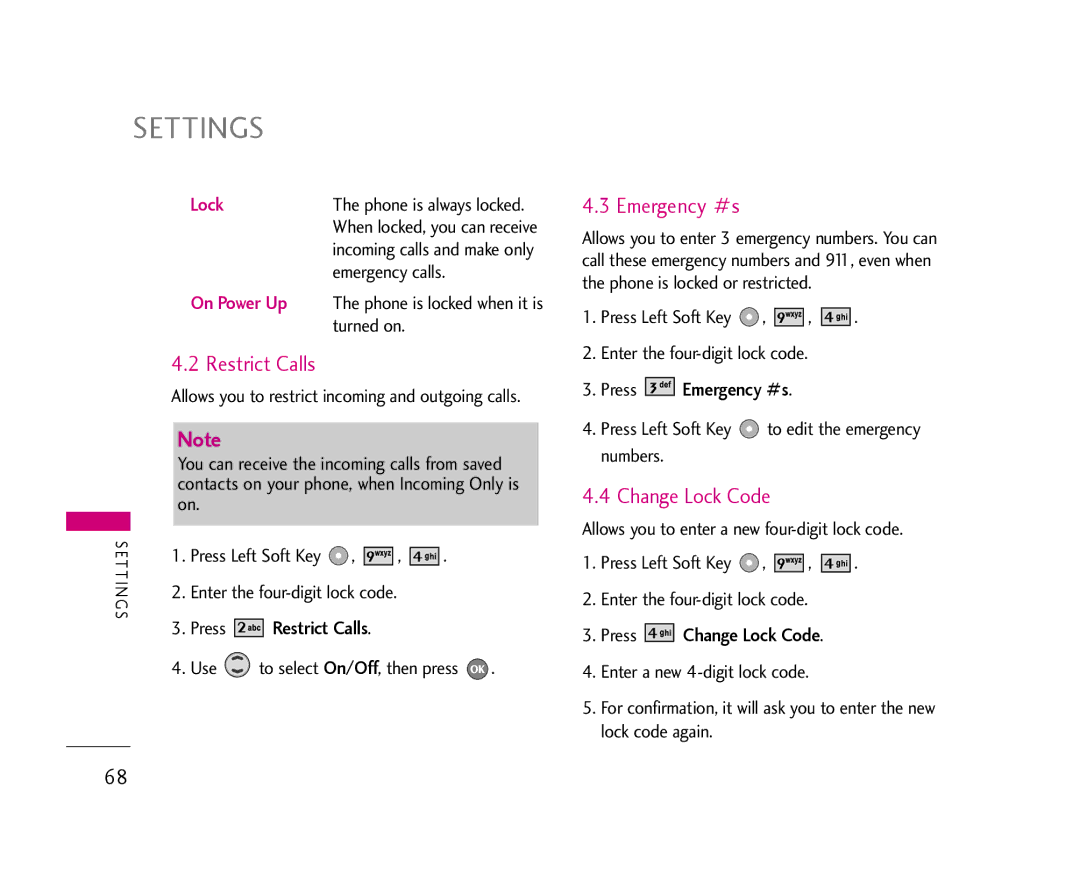SETTINGS
Lock | The phone is always locked. |
| When locked, you can receive |
| incoming calls and make only |
| emergency calls. |
On Power Up | The phone is locked when it is |
| turned on. |
4.2 Restrict Calls
Allows you to restrict incoming and outgoing calls.
Note
You can receive the incoming calls from saved contacts on your phone, when Incoming Only is on.
S ET | 1. Press Left Soft Key , | , | . | ||
T IN | 2. | Enter the |
|
| |
G S |
|
| |||
3. | Press | Restrict Calls. |
|
| |
|
|
| |||
4. Use ![]() to select On/Off, then press
to select On/Off, then press ![]() .
.
4.3 Emergency #s
Allows you to enter 3 emergency numbers. You can call these emergency numbers and 911, even when the phone is locked or restricted.
1.Press Left Soft Key ![]() ,
, ![]()
![]()
![]()
![]()
![]()
![]()
![]() ,
, ![]()
![]()
![]()
![]()
![]()
![]() .
.
2.Enter the
3.Press  Emergency #s.
Emergency #s.
4.Press Left Soft Key ![]() to edit the emergency numbers.
to edit the emergency numbers.
4.4 Change Lock Code
Allows you to enter a new
1.Press Left Soft Key  ,
, 





 ,
, 




 .
.
2.Enter the
3.Press 




 Change Lock Code.
Change Lock Code.
4.Enter a new
5.For confirmation, it will ask you to enter the new lock code again.
68