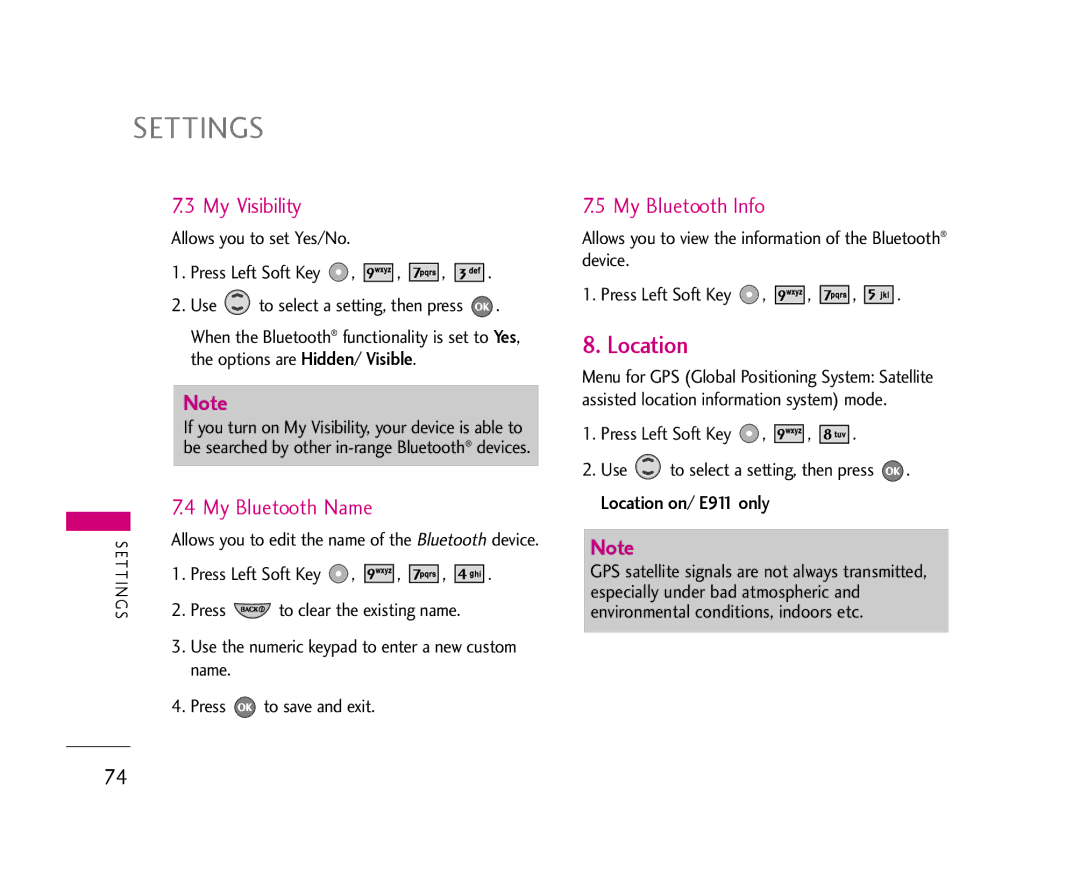SETTINGS
7.3 My Visibility
Allows you to set Yes/No.
1.Press Left Soft Key  ,
, 





 ,
, 




 ,
, 




 .
.
2.Use ![]() to select a setting, then press
to select a setting, then press ![]() . When the Bluetooth® functionality is set to Yes, the options are Hidden/ Visible.
. When the Bluetooth® functionality is set to Yes, the options are Hidden/ Visible.
Note
If you turn on My Visibility, your device is able to be searched by other
7.4 My Bluetooth Name
S | Allows you to edit the name of the Bluetooth device. | ||||||
E T TI | 1. | Press Left Soft Key | , | , | , | . | |
N G S | 2. | Press | to clear the existing name. |
| |||
| 3. | Use the numeric keypad to enter a new custom | |||||
|
| name. |
|
|
|
|
|
4. Press ![]() to save and exit.
to save and exit.
7.5 My Bluetooth Info
Allows you to view the information of the Bluetooth® device.
1. Press Left Soft Key  ,
, 





 ,
, 




 ,
, 




 .
.
8. Location
Menu for GPS (Global Positioning System: Satellite assisted location information system) mode.
1.Press Left Soft Key ![]() ,
, ![]()
![]()
![]()
![]()
![]()
![]()
![]() ,
, ![]()
![]()
![]()
![]()
![]()
![]() .
.
2.Use ![]() to select a setting, then press
to select a setting, then press ![]() .
.
Location on/ E911 only
Note
GPS satellite signals are not always transmitted, especially under bad atmospheric and environmental conditions, indoors etc.
74