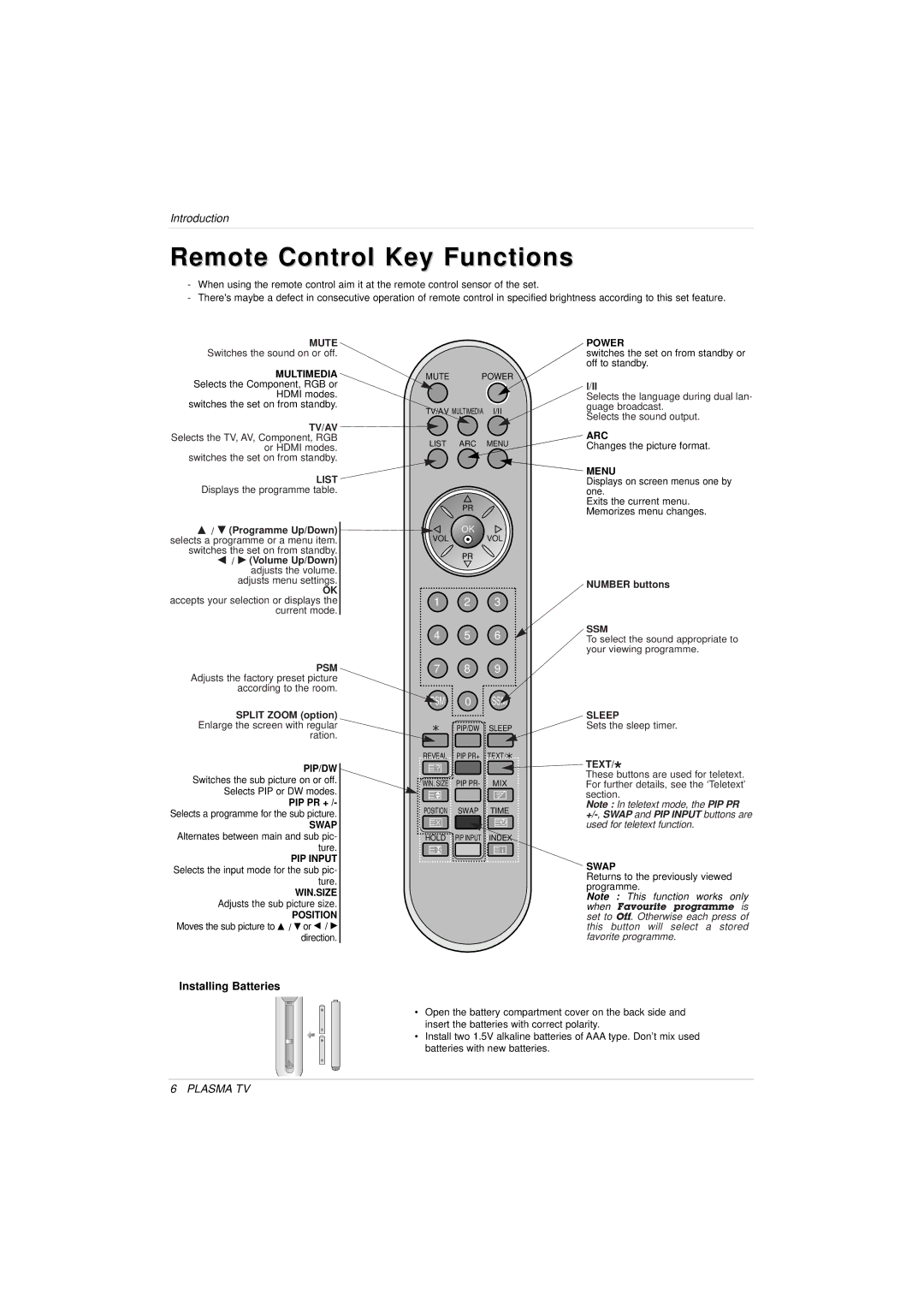Introduction
Remote Control Key Functions
-When using the remote control aim it at the remote control sensor of the set.
-There's maybe a defect in consecutive operation of remote control in specified brightness according to this set feature.
MUTE Switches the sound on or off.
MULTIMEDIA
POWER
switches the set on from standby or off to standby.
MUTE POWER
Selects the Component, RGB or HDMI modes. switches the set on from standby.
TV/AV
Selects the TV, AV, Component, RGB or HDMI modes. switches the set on from standby.
LIST Displays the programme table.
D/ E (Programme Up/Down) selects a programme or a menu item. switches the set on from standby.
F/ G (Volume Up/Down) adjusts the volume.
adjusts menu settings.
TV/AV MULTIMEDIA I/II
LIST ARC MENU
PR
OK
VOL VOL
PR
I/II
Selects the language during dual lan- guage broadcast.
Selects the sound output.
ARC
Changes the picture format.
![]() MENU
MENU
OK accepts your selection or displays the current mode.
PSM
Adjusts the factory preset picture according to the room.
SPLIT ZOOM (option) Enlarge the screen with regular ration.
PIP/DW
Switches the sub picture on or off. Selects PIP or DW modes.
PIP PR + /-
Selects a programme for the sub picture.
SWAP
Alternates between main and sub pic- ture.
PIP INPUT
Selects the input mode for the sub pic- ture.
WIN.SIZE
Adjusts the sub picture size.
POSITION
Moves the sub picture to D / E or F / G direction.
1 2 3
4 5 6
7 8 9
PSM 0 SS![]()
Installing Batteries
6 PLASMA TV