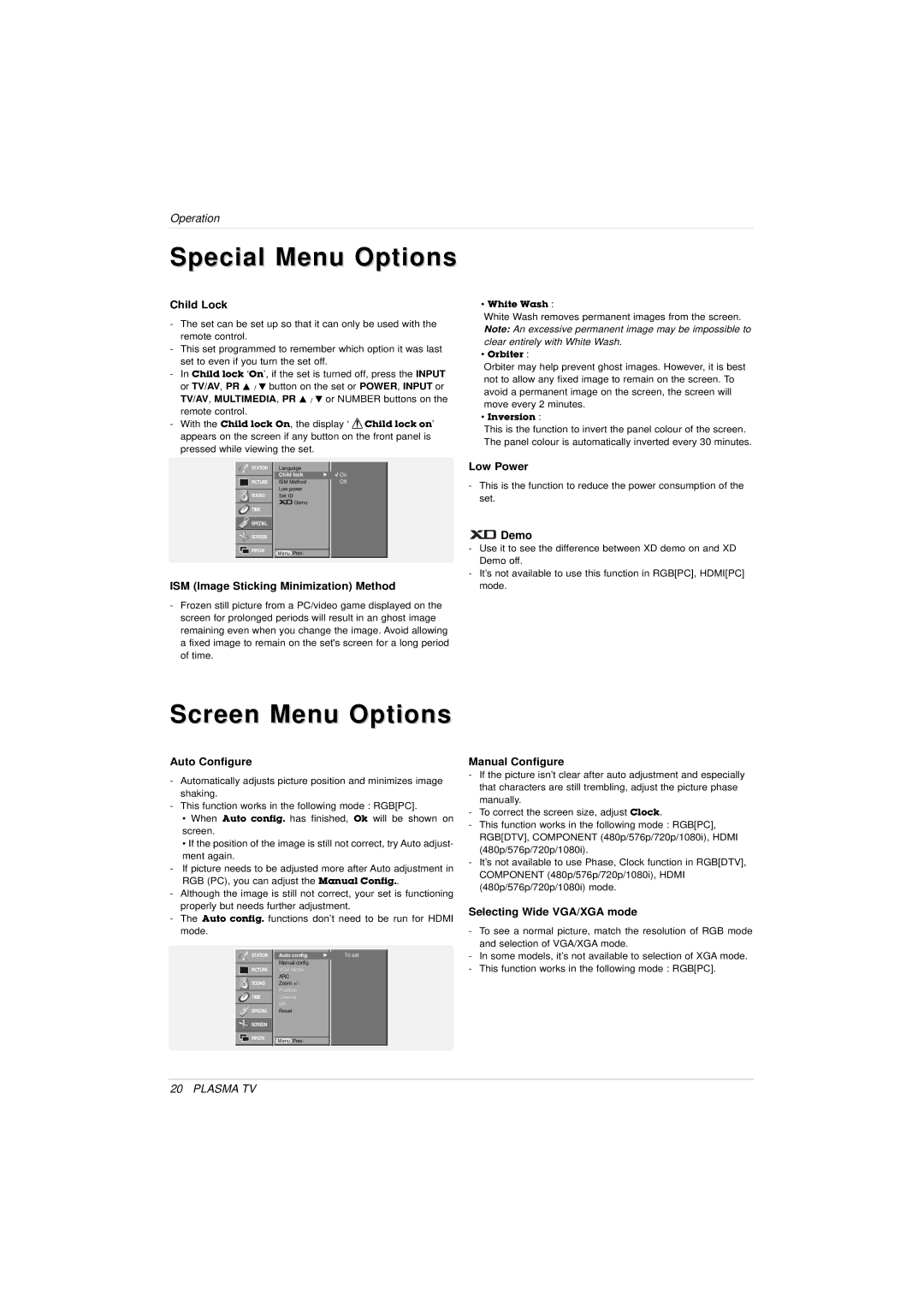Operation
Special Menu Options
Child Lock
-The set can be set up so that it can only be used with the remote control.
-This set programmed to remember which option it was last set to even if you turn the set off.
-In Child lock ‘On’, if the set is turned off, press the INPUT or TV/AV, PR D / E button on the set or POWER, INPUT or TV/AV, MULTIMEDIA, PR D / E or NUMBER buttons on the remote control.
-With the Child lock On, the display ‘ ![]() Child lock on’ appears on the screen if any button on the front panel is
Child lock on’ appears on the screen if any button on the front panel is
pressed while viewing the set.
STATION | Language |
|
|
| Child lock | G | On |
PICTURE | ISM Method |
| Off |
| Low power |
|
|
SOUND | Set ID |
|
|
| Demo |
|
|
TIME |
|
|
|
SPECIAL |
|
|
|
SCREEN |
|
|
|
PIP/DW | Menu Prev. |
|
|
|
|
|
ISM (Image Sticking Minimization) Method
-Frozen still picture from a PC/video game displayed on the screen for prolonged periods will result in an ghost image remaining even when you change the image. Avoid allowing a fixed image to remain on the set's screen for a long period of time.
Screen Menu Options
Auto Configure
-Automatically adjusts picture position and minimizes image shaking.
-This function works in the following mode : RGB[PC].
•When Auto config. has finished, Ok will be shown on screen.
•If the position of the image is still not correct, try Auto adjust- ment again.
-If picture needs to be adjusted more after Auto adjustment in RGB (PC), you can adjust the Manual Config..
-Although the image is still not correct, your set is functioning properly but needs further adjustment.
-The Auto config. functions don’t need to be run for HDMI mode.
STATION | Auto config. | G | To set |
| Manual config. |
|
|
PICTURE | VGA Mode |
|
|
| ARC |
|
|
SOUND | Zoom +/- |
|
|
| Position |
|
|
TIME | Cinema |
|
|
| NR |
|
|
SPECIAL | Reset |
|
|
SCREEN |
|
|
|
PIP/DW | Menu Prev. |
|
|
|
|
|
•White Wash :
White Wash removes permanent images from the screen. Note: An excessive permanent image may be impossible to clear entirely with White Wash.
•Orbiter :
Orbiter may help prevent ghost images. However, it is best not to allow any fixed image to remain on the screen. To avoid a permanent image on the screen, the screen will move every 2 minutes.
•Inversion :
This is the function to invert the panel colour of the screen. The panel colour is automatically inverted every 30 minutes.
Low Power
-This is the function to reduce the power consumption of the set.

 Demo
Demo
-Use it to see the difference between XD demo on and XD Demo off.
-It’s not available to use this function in RGB[PC], HDMI[PC] mode.
Manual Configure
-If the picture isn’t clear after auto adjustment and especially that characters are still trembling, adjust the picture phase manually.
-To correct the screen size, adjust Clock.
-This function works in the following mode : RGB[PC], RGB[DTV], COMPONENT (480p/576p/720p/1080i), HDMI (480p/576p/720p/1080i).
-It’s not available to use Phase, Clock function in RGB[DTV], COMPONENT (480p/576p/720p/1080i), HDMI (480p/576p/720p/1080i) mode.
Selecting Wide VGA/XGA mode
-To see a normal picture, match the resolution of RGB mode and selection of VGA/XGA mode.
-In some models, it’s not available to selection of XGA mode.
-This function works in the following mode : RGB[PC].
20 PLASMA TV