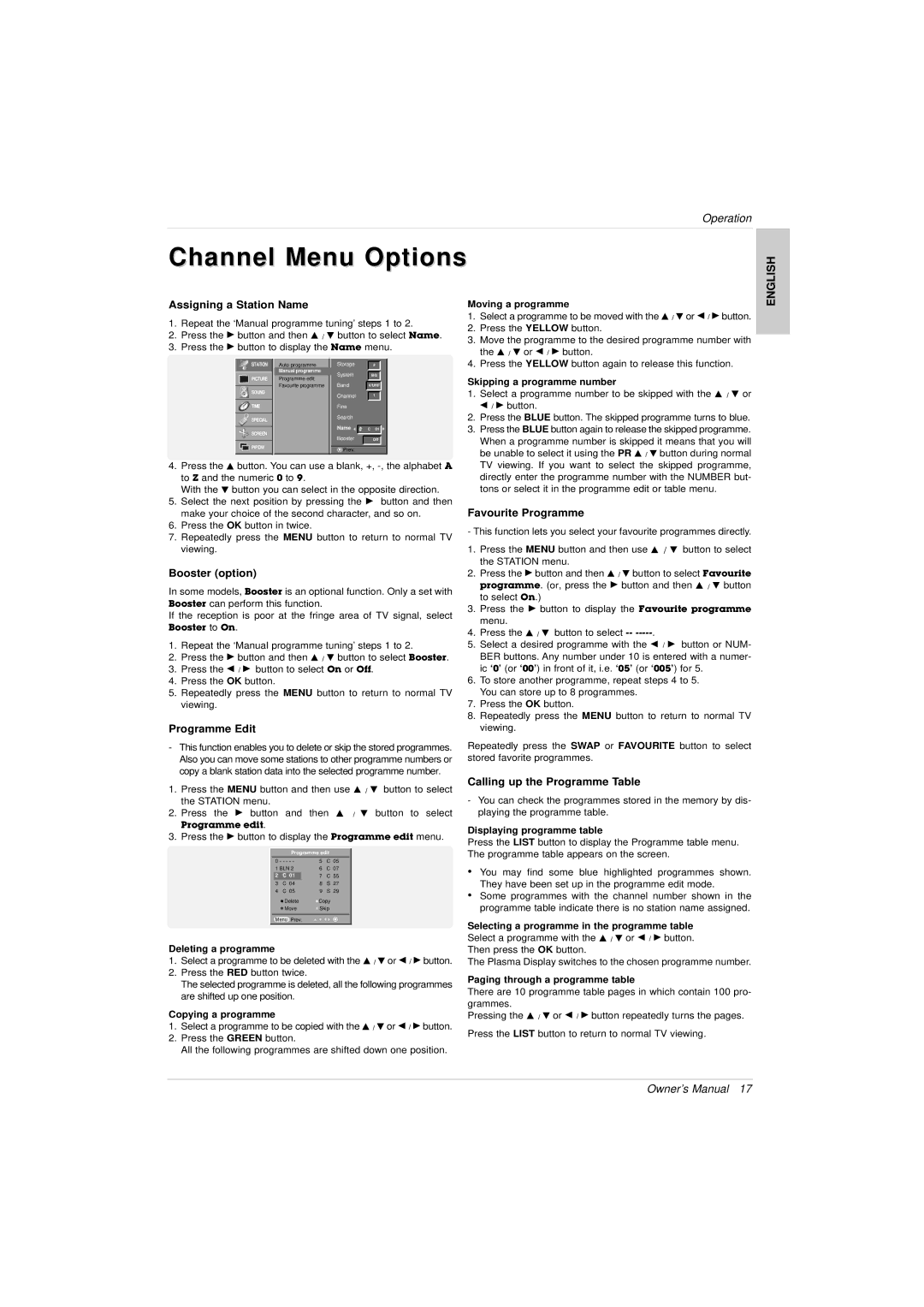Operation
Channel Menu Options
ENGLISH
Assigning a Station Name
1.Repeat the ‘Manual programme tuning’ steps 1 to 2.
2.Press the G button and then D / E button to select Name.
3.Press the G button to display the Name menu.
STATION | Auto programme | Storage |
| 2 |
| Manual programme | System |
| BG |
PICTURE | Programme edit |
| ||
|
|
| ||
| Favourite programme | Band | V/UHF | |
SOUND |
| Channel |
| 1 |
|
|
| ||
TIME |
| Fine |
|
|
SPECIAL |
| Search |
|
|
|
|
|
| |
SCREEN |
| Name | C | 01 |
| Booster |
|
| |
|
|
| Off | |
PIP/DW |
| Prev. |
|
|
|
|
|
| |
4.Press the D button. You can use a blank, +,
With the E button you can select in the opposite direction.
5.Select the next position by pressing the G button and then make your choice of the second character, and so on.
6.Press the OK button in twice.
7.Repeatedly press the MENU button to return to normal TV viewing.
Booster (option)
In some models, Booster is an optional function. Only a set with Booster can perform this function.
If the reception is poor at the fringe area of TV signal, select Booster to On.
1.Repeat the ‘Manual programme tuning’ steps 1 to 2.
2.Press the G button and then D / E button to select Booster.
3.Press the F / G button to select On or Off.
4.Press the OK button.
5.Repeatedly press the MENU button to return to normal TV viewing.
Programme Edit
-This function enables you to delete or skip the stored programmes. Also you can move some stations to other programme numbers or copy a blank station data into the selected programme number.
Moving a programme
1.Select a programme to be moved with the D / E or F / G button.
2.Press the YELLOW button.
3.Move the programme to the desired programme number with the D / E or F / G button.
4.Press the YELLOW button again to release this function.
Skipping a programme number
1.Select a programme number to be skipped with the D / E or F / G button.
2.Press the BLUE button. The skipped programme turns to blue.
3.Press the BLUE button again to release the skipped programme. When a programme number is skipped it means that you will be unable to select it using the PR D / E button during normal TV viewing. If you want to select the skipped programme, directly enter the programme number with the NUMBER but- tons or select it in the programme edit or table menu.
Favourite Programme
-This function lets you select your favourite programmes directly.
1.Press the MENU button and then use D / E button to select the STATION menu.
2.Press the G button and then D / E button to select Favourite programme. (or, press the G button and then D / E button to select On.)
3.Press the G button to display the Favourite programme menu.
4.Press the D / E button to select
5.Select a desired programme with the F / G button or NUM- BER buttons. Any number under 10 is entered with a numer- ic ‘0’ (or ‘00’) in front of it, i.e. ‘05’ (or ‘005’) for 5.
6.To store another programme, repeat steps 4 to 5. You can store up to 8 programmes.
7.Press the OK button.
8.Repeatedly press the MENU button to return to normal TV viewing.
Repeatedly press the SWAP or FAVOURITE button to select stored favorite programmes.
1.Press the MENU button and then use D / E button to select the STATION menu.
2.Press the G button and then D / E button to select
Programme edit.
3.Press the G button to display the Programme edit menu.
Programme edit
0 | - - - - - | 5 | C 05 |
1 | BLN 2 | 6 | C 07 |
2 | C 01 | 7 | C 55 |
3 | C 04 | 8 | S 27 |
4 | C 05 | 9 | S 29 |
| Delete | Copy | |
| Move | Skip | |
Menu Prev.
Deleting a programme
1.Select a programme to be deleted with the D / E or F / G button.
2.Press the RED button twice.
The selected programme is deleted, all the following programmes are shifted up one position.
Copying a programme
1.Select a programme to be copied with the D / E or F / G button.
2.Press the GREEN button.
All the following programmes are shifted down one position.
Calling up the Programme Table
- You can check the programmes stored in the memory by dis- playing the programme table.
Displaying programme table
Press the LIST button to display the Programme table menu. The programme table appears on the screen.
•You may find some blue highlighted programmes shown. They have been set up in the programme edit mode.
•Some programmes with the channel number shown in the programme table indicate there is no station name assigned.
Selecting a programme in the programme table
Select a programme with the D / E or F / G button. Then press the OK button.
The Plasma Display switches to the chosen programme number.
Paging through a programme table
There are 10 programme table pages in which contain 100 pro- grammes.
Pressing the D / E or F / G button repeatedly turns the pages.
Press the LIST button to return to normal TV viewing.
Owner’s Manual 17