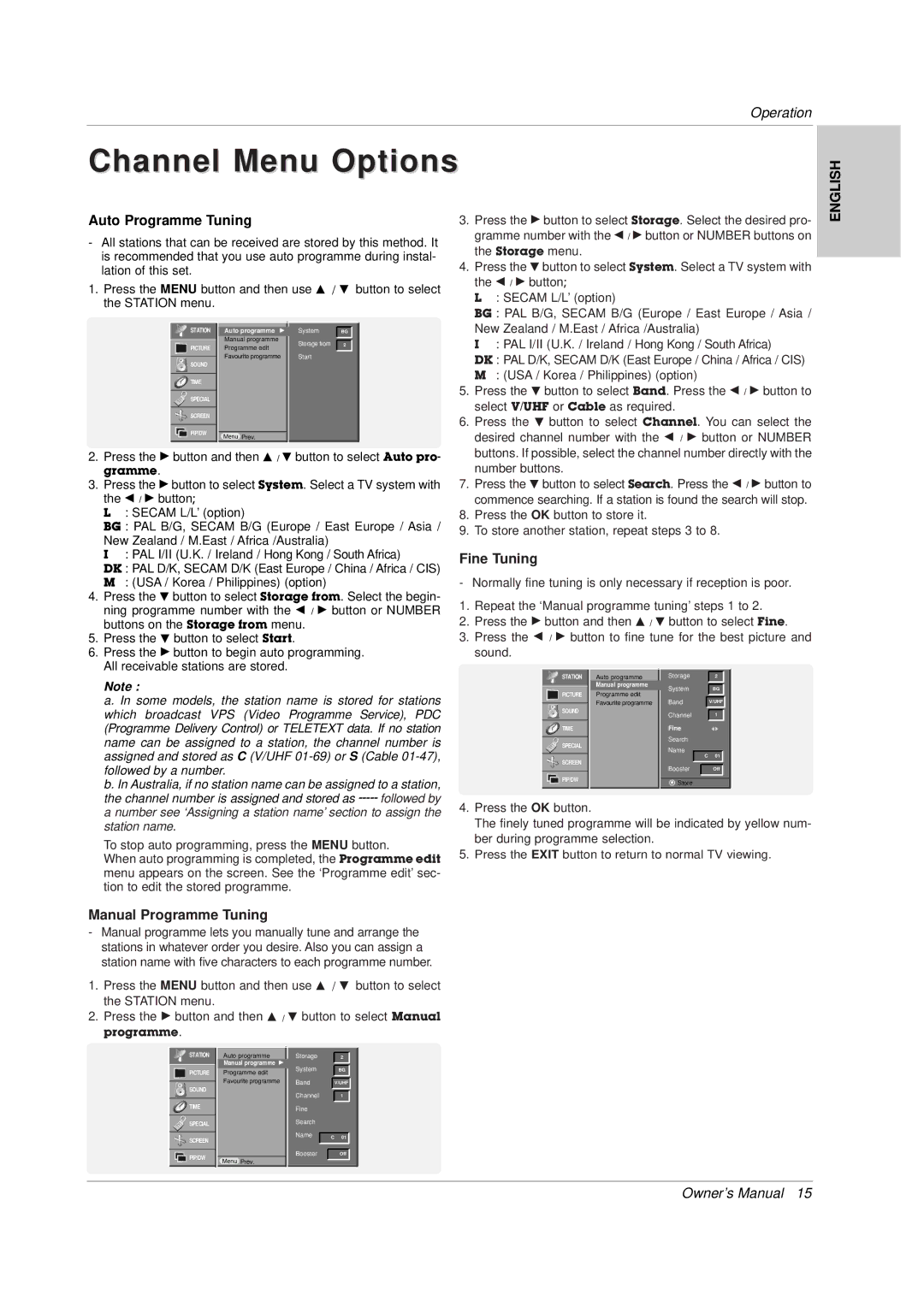Operation
Channel Menu Options
ENGLISH
Auto Programme Tuning
-All stations that can be received are stored by this method. It is recommended that you use auto programme during instal- lation of this set.
1.Press the MENU button and then use D / E button to select the STATION menu.
STATION | Auto programme | G | System | BG |
| Manual programme |
| Storage from | 2 |
PICTURE | Programme edit |
| ||
|
|
| ||
| Favourite programme | Start |
| |
SOUND |
|
|
|
|
TIME |
|
|
|
|
SPECIAL |
|
|
|
|
SCREEN |
|
|
|
|
PIP/DW | Menu Prev. |
|
|
|
|
|
|
| |
2.Press the G button and then D / E button to select Auto pro- gramme.
3.Press the G button to select System. Select a TV system with the F / G button;
L : SECAM L/L’ (option)
BG : PAL B/G, SECAM B/G (Europe / East Europe / Asia / New Zealand / M.East / Africa /Australia)
I : PAL I/II (U.K. / Ireland / Hong Kong / South Africa)
DK : PAL D/K, SECAM D/K (East Europe / China / Africa / CIS)
M : (USA / Korea / Philippines) (option)
4.Press the E button to select Storage from. Select the begin- ning programme number with the F / G button or NUMBER buttons on the Storage from menu.
5.Press the E button to select Start.
6.Press the G button to begin auto programming. All receivable stations are stored.
Note :
a.In some models, the station name is stored for stations which broadcast VPS (Video Programme Service), PDC (Programme Delivery Control) or TELETEXT data. If no station name can be assigned to a station, the channel number is assigned and stored as C (V/UHF
b.In Australia, if no station name can be assigned to a station, the channel number is assigned and stored as
anumber see ‘Assigning a station name’ section to assign the station name.
To stop auto programming, press the MENU button.
When auto programming is completed, the Programme edit menu appears on the screen. See the ‘Programme edit’ sec- tion to edit the stored programme.
3.Press the G button to select Storage. Select the desired pro- gramme number with the F / G button or NUMBER buttons on the Storage menu.
4.Press the E button to select System. Select a TV system with the F / G button;
L : SECAM L/L’ (option)
BG : PAL B/G, SECAM B/G (Europe / East Europe / Asia / New Zealand / M.East / Africa /Australia)
I : PAL I/II (U.K. / Ireland / Hong Kong / South Africa)
DK : PAL D/K, SECAM D/K (East Europe / China / Africa / CIS)
M : (USA / Korea / Philippines) (option)
5.Press the E button to select Band. Press the F / G button to select V/UHF or Cable as required.
6.Press the E button to select Channel. You can select the desired channel number with the F / G button or NUMBER buttons. If possible, select the channel number directly with the number buttons.
7.Press the E button to select Search. Press the F / G button to commence searching. If a station is found the search will stop.
8.Press the OK button to store it.
9.To store another station, repeat steps 3 to 8.
Fine Tuning
-Normally fine tuning is only necessary if reception is poor.
1.Repeat the ‘Manual programme tuning’ steps 1 to 2.
2.Press the G button and then D / E button to select Fine.
3.Press the F / G button to fine tune for the best picture and sound.
STATION | Auto programme | Storage | 2 | |
| Manual programme | System | BG | |
PICTURE | Programme edit | |||
|
| |||
| Favourite programme | Band | V/UHF | |
SOUND |
| Channel | 1 | |
|
| |||
TIME |
| Fine |
| |
SPECIAL |
| Search |
| |
| Name |
| ||
|
|
| ||
|
| C | 01 | |
SCREEN |
| Booster |
| |
|
| Off | ||
PIP/DW |
| Store |
| |
|
|
|
4.Press the OK button.
The finely tuned programme will be indicated by yellow num- ber during programme selection.
5.Press the EXIT button to return to normal TV viewing.
Manual Programme Tuning
-Manual programme lets you manually tune and arrange the stations in whatever order you desire. Also you can assign a station name with five characters to each programme number.
1.Press the MENU button and then use D / E button to select the STATION menu.
2.Press the G button and then D / E button to select Manual programme.
STATION | Auto programme | Storage |
| 2 |
| Manual programme G | System |
|
|
PICTURE | Programme edit |
| BG | |
|
|
| ||
SOUND | Favourite programme | Band |
| V/UHF |
| Channel |
| 1 | |
|
|
| ||
TIME |
| Fine |
|
|
|
|
|
| |
SPECIAL |
| Search |
|
|
|
|
|
| |
SCREEN |
| Name | C | 01 |
|
|
|
| |
PIP/DW |
| Booster |
| Off |
Menu Prev. |
|
|
| |
|
|
|
|
Owner’s Manual 15