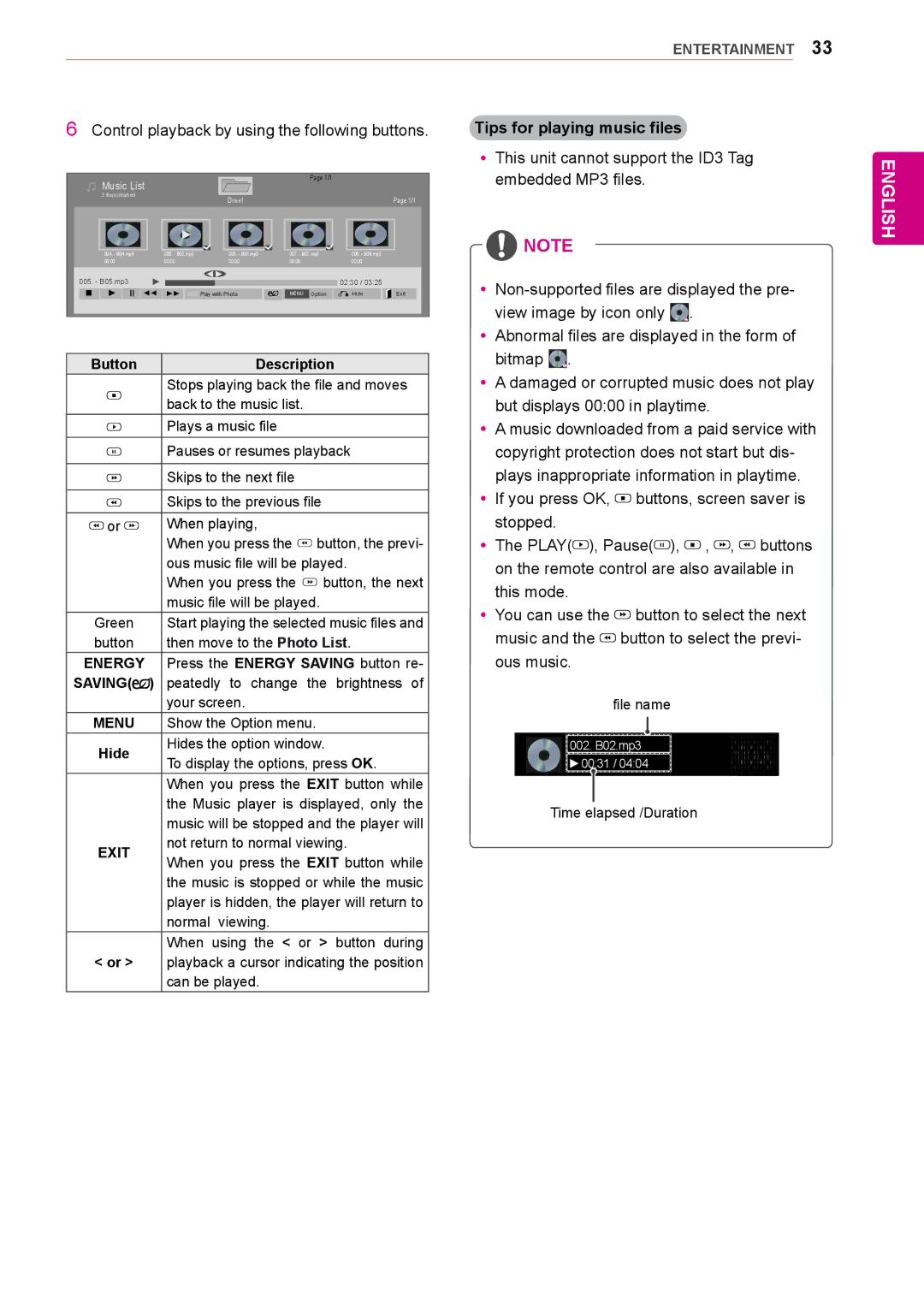ENTERTAINMENT 33
6 Control playback by using the following buttons. | Tips for playing music files |
|
| Music List |
|
|
|
|
|
|
|
| Page 1/1 |
|
|
| |
|
|
|
|
|
|
|
|
|
|
|
|
|
| |
| 3 file(s) Marked |
|
|
|
| Drive1 |
|
|
|
|
|
| Page 1/1 | |
|
|
|
|
|
|
|
|
|
|
| ||||
|
|
|
|
|
|
|
|
|
|
|
|
|
| |
|
|
|
|
|
|
|
|
|
|
|
|
|
|
|
| 004. - B04.mp3 |
| 005. - B05.mp3 | 006. - B06.mp3 |
|
| 007. - B07.mp3 |
| 008. - B08.mp3 | |||||
00:00 | 00:00 |
| 00:00 |
| 00:00 |
| 00:00 |
| ||||||
005. - B05.mp3 |
|
|
|
|
|
|
|
|
|
| 02:30 / 03:25 |
| ||
|
|
|
|
|
|
|
|
|
|
| ||||
Play with Photo | MENU | Option | Hide | Exit |
Button |
| Description | |
| Stops playing back the file and moves | ||
| back to the music list. | ||
| Plays a music file | ||
| Pauses or resumes playback | ||
|
| ||
| Skips to the next file | ||
|
| ||
| Skips to the previous file | ||
or | When playing, | ||
| When you press the v button, the previ- | ||
| ous music file will be played. | ||
| When you press the w button, the next | ||
| music file will be played. | ||
Green | Start playing the selected music files and | ||
button | then move to the Photo List. | ||
ENERGY | Press the ENERGY SAVING button re- | ||
SAVING( ) | peatedly to change the brightness of | ||
| your screen. | ||
MENU | Show the Option menu. | ||
Hide | Hides the option window. | ||
To display the options, press OK. | |||
| |||
| When you press the EXIT button while | ||
| the Music player is displayed, only the | ||
| music will be stopped and the player will | ||
EXIT | not return to normal viewing. | ||
When you press the EXIT button while | |||
| |||
| the music is stopped or while the music | ||
| player is hidden, the player will return to | ||
| normal | viewing. | |
| When | using the < or > button during | |
<or > playback a cursor indicating the position can be played.
yyThis unit cannot support the ID3 Tag embedded MP3 files.
![]() NOTE
NOTE
![]() .
.
yyAbnormal files are displayed in the form of bitmap ![]() .
.
yyA damaged or corrupted music does not play but displays 00:00 in playtime.
yyA music downloaded from a paid service with copyright protection does not start but dis- plays inappropriate information in playtime. yyIf you press OK, ![]() buttons, screen saver is
buttons, screen saver is
stopped.
yyThe PLAY(![]() ), Pause(
), Pause(![]() ),
), ![]() ,
, ![]() ,
, ![]() buttons on the remote control are also available in this mode.
buttons on the remote control are also available in this mode.
yyYou can use the ![]() button to select the next music and the
button to select the next music and the ![]() button to select the previ- ous music.
button to select the previ- ous music.
file name
![]() 002. B02.mp3
002. B02.mp3
00:31 / 04:04 |
Time elapsed /Duration
ENGLISH