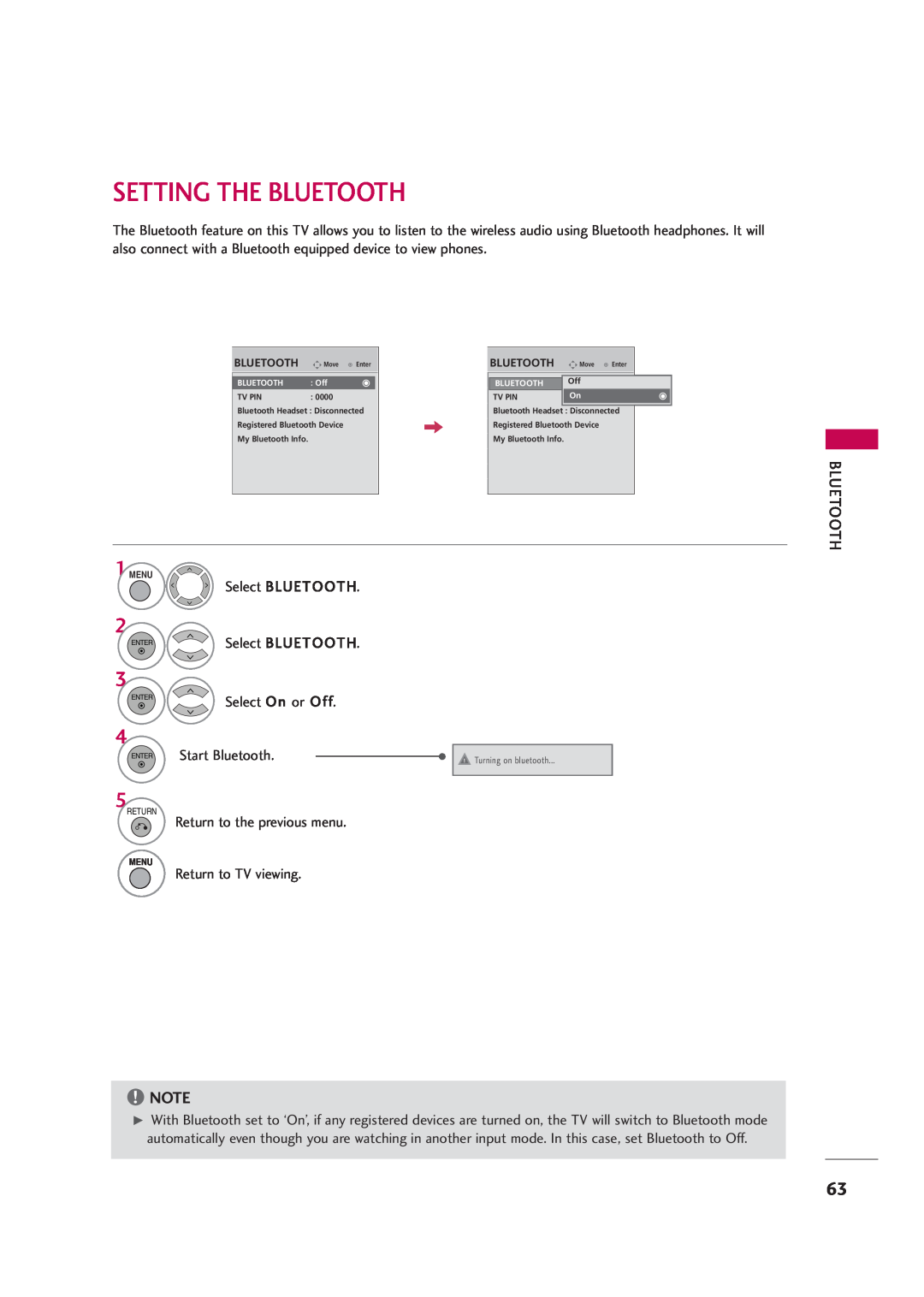LCD TV OWNER’S MANUAL
WARNING / CAUTION
WARNING/CAUTION
IMPORTANT SAFETY INSTRUCTIONS
SAFETY INSTRUCTIONS
SAFETY INSTRUCTIONS
ON DISPOSAL Some models Only Hg lamp used LCD TV
PREPARATION
CONTENTS
EXTERNAL EQUIPMENT SETUP
BLUETOOTH
Auto Volume Leveler Auto Volume
TIME SETTING
SOUND & LANGUAGE CONTROL
APPENDIX
FEATURE OF THIS TV
BURN-IN” ON YOUR TV SCREEN
IMPORTANT INFORMATION TO PREVENT “IMAGE BURN
For 19LU50R, 22/26LU50FR
ACCESSORIES
PREPARATION
For 19/22LH20R
For 32/42LF20FR
PREPARATION
FRONT PANEL INFORMATION
For 19/22/26/32/37/42LH20R, 32/37/42/47LH30FR
26LU50FR
For 42/47/55LH50YR
For 19LU50R, 22LU50FR, 26LU50FR
19LU50R, 22LU50FR
PREPARATION
For 32/42/47LH70YR
For 42/47LH90QR
PREPARATION
For 32/42LF20FR
BACK PANEL INFORMATION
For 19/22LH20R
For 26/32/37/42LH20R
PREPARATION
For 32/37/42/47LH30FR
For 19LU50R, 22LU50FR
For 26LU50FR
PREPARATION
For 42/47/55LH50YR, 42/47LH90QR
For 32/42/47LH70YR
AV Output
DETACHMENT
INSTALLATION
STAND INSTRUCTION
PROTECTION COVER
PREPARATION
INSTALLATION
DETACHMENT
PROTECTION COVER
DETACHMENT
INSTALLATION
PROTECTION COVER
PREPARATION
PREPARATION
INSTALLATION
DETACHMENT
For 19LU50R, 22/26LU50FR
DETACHMENT
PROTECTIVE COVER
INSTALLATION
PREPARATION
VESA WALL MOUNTING
PREPARATION
Standard Screw
2 Install the CABLE MANAGEMENT CLIP as shown
How to remove the CABLE MANAGE MENT CLIP
CABLE ARRANGEMENT
EXTERNAL EQUIPMENT SETUP section
PREPARATION
HOW TO SECURE THE POWER CABLE
PREPARATION
DESKTOP PEDESTAL INSTALLATION
POSITIONING YOUR DISPLAY For 19/22LH20R
SWIVEL STAND Except 19/22LH20R, 19LU50R, 22/26LU50FR
ATTACHING THE TV TO A DESK
KENSINGTON SECURITY SYSTEM
PREPARATION
PREPARATION
PREPARATION
Antenna Socket
ANTENNA OR CABLE CONNECTION
1. Antenna Analog
2. Cable
2. How to use
EXTERNAL EQUIPMENT SETUP
HD RECEIVER SETUP
1. How to connect
EQUIPMENT SETUP
HDMI Connection
1. How to connect
2. How to use
2. How to use
EXTERNAL EQUIPMENT SETUP
DVI to HDMI Connection
1. How to connect
EQUIPMENT SETUP
DVD SETUP
1. How to connect
2. How to use
1. How to connect
2. How to use
Composite RCA Connection
EXTERNAL EQUIPMENT SETUP
2. How to use
VCR SETUP
Antenna Connection
1. How to connect
2. How to use
Composite RCA Connection
EXTERNAL EQUIPMENT SETUP
1. How to connect
SETUP
OTHER A/V SOURCE SETUP
1. How to connect
2. How to use
EXTERNAL EQUIPMENT SETUP
PC SETUP
Supported Display Specifications
1. How to connect
Screen
Screen Setup for PC mode
Selecting Resolution
EXTERNAL EQUIPMENT SETUP
Auto config. G
Auto Configure
EXTERNAL EQUIPMENT SETUP
EXTERNAL EQUIPMENT SETUP
Screen
Adjustment for screen Position, Size, and Phase
EQUIPMENT SETUP
EXTERNAL
Screen
Screen Reset Reset to original factory values
EXTERNAL EQUIPMENT SETUP
EXTERNAL EQUIPMENT SETUP
1. How to connect
USB CONNECTION
For 32/37/42/47LH30FR, 42/47/55LH50YR, 42/47LH90QR
For 32/42/47LH70YR
1. How to connect
VARIABLE OUT
MONITOR OUT
EXTERNAL EQUIPMENT SETUP
1 2 4 5 7
REMOTE CONTROL FUNCTIONS
WATCHING TV / CHANNEL CONTROL
For 32/37/42/47LH30FR
WATCHING TV / CHANNEL CONTROL
WATCHING TV / CHANNEL CONTROL
1 2 4 5 7 8
For 42/47/55LH50YR 32/42/47LH70YR
WATCHING TV / CHANNEL CONTROL
Installing Batteries
For 42/47LH90QR
SIMPLINK
WATCHING TV / CHANNEL CONTROL
VOLUME ADJUSTMENT
TURNING ON THE TV
CHANNEL SELECTION
Step1. Welcome
INITIALIZING SETUP MODE SETTING
Step4. Auto Tuning
Step3. Mode Setting
CONTROL
ON-SCREEN MENUS SELECTION
WATCHING TV / CHANNEL CONTROL
WATCHING TV / CHANNEL
TV / CHANNEL CONTROL
QUICK MENU
WATCHING TV / CHANNEL
CHANNEL SETUP
Auto Scan Auto Tuning
WATCHING TV / CHANNEL CONTROL
WATCHING TV / CHANNEL
Add/Delete Channel Manual Tuning
Manual Tuning
Manual Tuning
Select a channel
Channel Editing
WATCHING TV / CHANNEL CONTROL
WATCHING TV / CHANNEL CONTROL
Paging through a channel list
CHANNEL LIST
Displaying channel list
Selecting a channel in the channel list
CHANNEL CONTROL
FAVORITE CHANNEL SETUP
WATCHING TV / CHANNEL CONTROL
WATCHING TV
Paging through a favorite channel list
FAVORITE CHANNEL LIST
Displaying the favorite channel list
Selecting a channel in the favorite channel list
Component
INPUT LIST
WATCHING TV / CHANNEL CONTROL
TV / CHANNEL CONTROL
Close
With using OPTION menu
INPUT LABEL
CHANNEL CONTROL
CONTROL
AV MODE
WATCHING TV / CHANNEL CONTROL
WATCHING TV / CHANNEL
KEY LOCK
WATCHING TV / CHANNEL
CONTROL
WATCHING TV / CHANNEL
WATCHING TV / CHANNEL CONTROL
CONTROL
SIMPLINK Functions
SIMPLINK Menu
WATCHING TV / CHANNEL
FCC ID BEJRBFS-C921A
Bluetooth?
BLUETOOTH For 32/42/47LH70YR, 42/47LH90QR
Precautions when using the Bluetooth
MENU
SETTING THE BLUETOOTH
BLUETOOTH
1MENU
BLUETOOTH
SET TV PIN
BLUETOOTH
BLUETOOTH
BLUETOOTH HEADSET
Connecting a new Bluetooth headset
Connecting the Bluetooth headset already registered
BLUETOOTH
Disconnecting the Bluetooth headset
When requesting to connect to TV from the Bluetooth headset
BLUETOOTH
A Disconnecting the registered Bluetooth device
MANAGING REGISTERED BLUETOOTH DEVICE
Connecting the registered Bluetooth device
Deleting the registered Bluetooth device
My Bluetooth Info
MY BLUETOOTH INFORMATION
BLUETOOTH
BLUETOOTH
button to select the previous or
VIEWING THE PHOTOS WITH BLUETOOTH DEVICE
LISTENING THE MUSICS WITH BLUETOOTH DEVICE
If you want to switch the sound off, press the MUTE button
Precautions when using the USB device
When removing the USB device
ENTRY MODES
USB Except 19/22/26/32/37/42LH20R, 32/42LF20FR, 19LU50R, 22/26LU50FR
Select USB
PHOTO LIST
Screen Components
Select Photo List
PHOTO LIST
Photo Selection and Popup Menu
Full Screen Menu
button and ENTER button to set val
ues. Then go to
Fast
MUSIC LIST
MUSIC LIST
Screen Components
5 RETURN
Music Selection and Popup Menu
Video Format
Precautions when using the Movie List
MOVIE LIST
Resolution
Corresponding buttons on the
Screen Components
Movie Selection and Popup Menu
MOVIE LIST
Support Language
Using the remote control
DivX Audio Language & Subtitle Language
Subtitle Language
DIVX REGISTRATION CODE
Div XR Video On Demand
Your registration code is
Do you want to deactivate your device?
DEACTIVATION
Div XR
Video On Demand
PICTURE CONTROL
PICTURE SIZE ASPECT RATIO CONTROL
PICTURE CONTROL
PICTURE CONTROL
Just Scan
Zoom
Cinema Zoom1
PRESET PICTURE SETTINGS - PICTURE MODE
PICTURE CONTROL
PICTURE CONTROL
PICTURE CONTROL
MANUAL PICTURE ADJUSTMENT - USER MODE
PICTURE IMPROVEMENT TECHNOLOGY
PICTURE CONTROL
PICTURE
PICTURE
EXPERT PICTURE CONTROL
PICTURE
CONTROL
Low Make dark and middle gray level area of the picture brighter
Off Use this setting when High and Low setting result in noise
PICTURE CONTROL
PICTURE CONTROL
Standard Displays standard color area
This feature is not available for all models
PICTURE CONTROL
Color Gamut Edge Enhancer Color Standard Color Filter White Balance
For 19/22/26/32/37/42LH20R, 32/42LF20FR,19LU50R, 22/26LU50FR
ENERGY SAVING
PICTURE CONTROL
PICTURE CONTROL
MENU
PICTURE RESET
Picture Reset
Picture Reset
CONTROL
POWER INDICATOR
PICTURE CONTROL
PICTURE
PICTURE CONTROL
DEMO MODE
INITIAL SETTING FACTORY RESET
PICTURE CONTROL
PICTURE CONTROL
AUTO VOLUME LEVELER AUTO VOLUME
SOUND & LANGUAGE CONTROL
SOUND & LANGUAGE CONTROL
SOUND & LANGUAGE CONTROL
Adjustment for Clear Voice Level With selecting On
SOUND & LANGUAGE CONTROL
CLEAR VOICE
PRESET SOUND SETTINGS SOUND MODE
SOUND SETTING ADJUSTMENT - USER MODE
SRS TRUSURROUND XT
SOUND & LANGUAGE CONTROL
RETURN MENU
BALANCE
SOUND & LANGUAGE CONTROL
MENU
TV SPEAKERS ON/OFF SETUP
SOUND & LANGUAGE CONTROL
AUDIO
Audio Out
SELECTING AUDIO OUT
MENU
MENU
SOUND & LANGUAGE CONTROL
AUDIO RESET
Reset
Reset
F MONO G
STEREO/SAP BROADCAST SETUP
SOUND & LANGUAGE CONTROL
F STEREO G
ON-SCREEN MENUS LANGUAGE SELECTION
SOUND & LANGUAGE CONTROL
SOUND & LANGUAGE CONTROL
CLOSED CAPTIONS
CONTROL
FOLLOW ME
TIME SETTING
TIME SETTING
CLOCK SETTING
Clock Setup
ON/OFF TIME SETTING
TIME SETTING
Select and set Channel or Volume
TIME SETTING
SLEEP TIMER SETTING
TIME SETTING
The operation does not work normally
TROUBLESHOOTING
APPENDIX
APPENDIX
The audio does not work
APPENDIX
There is a problem in PC mode. Only PC mode applied
APPENDIX
Extended Absence
MAINTENANCE
Cleaning the Screen
Cleaning the Cabinet
MODELS
PRODUCT SPECIFICATIONS
APPENDIX
MODELS
MODELS
APPENDIX
MODELS
MODELS
APPENDIX
1. How to Connect
2. Remote Control IR Codes
IR CODES
Function
Remote control Button Power On/Off
APPENDIX
Code
Communication Parameters
RS-232C Setup
Type of Connector D-Sub 9-Pin Male
EXTERNAL CONTROL THROUGH RS-232C
Set ID
RS-232C Configurations
APPENDIX
Command Reference List
Transmission / Receiving Protocol
Error Acknowledgement
Transmission ka Set ID DataCr
APPENDIX
Data 01 Lock on
17. Abnormal State Command k z To recognize an abnormal state
APPENDIX
APPENDIX
DataCr
Step
APPENDIX
Set ID
Page