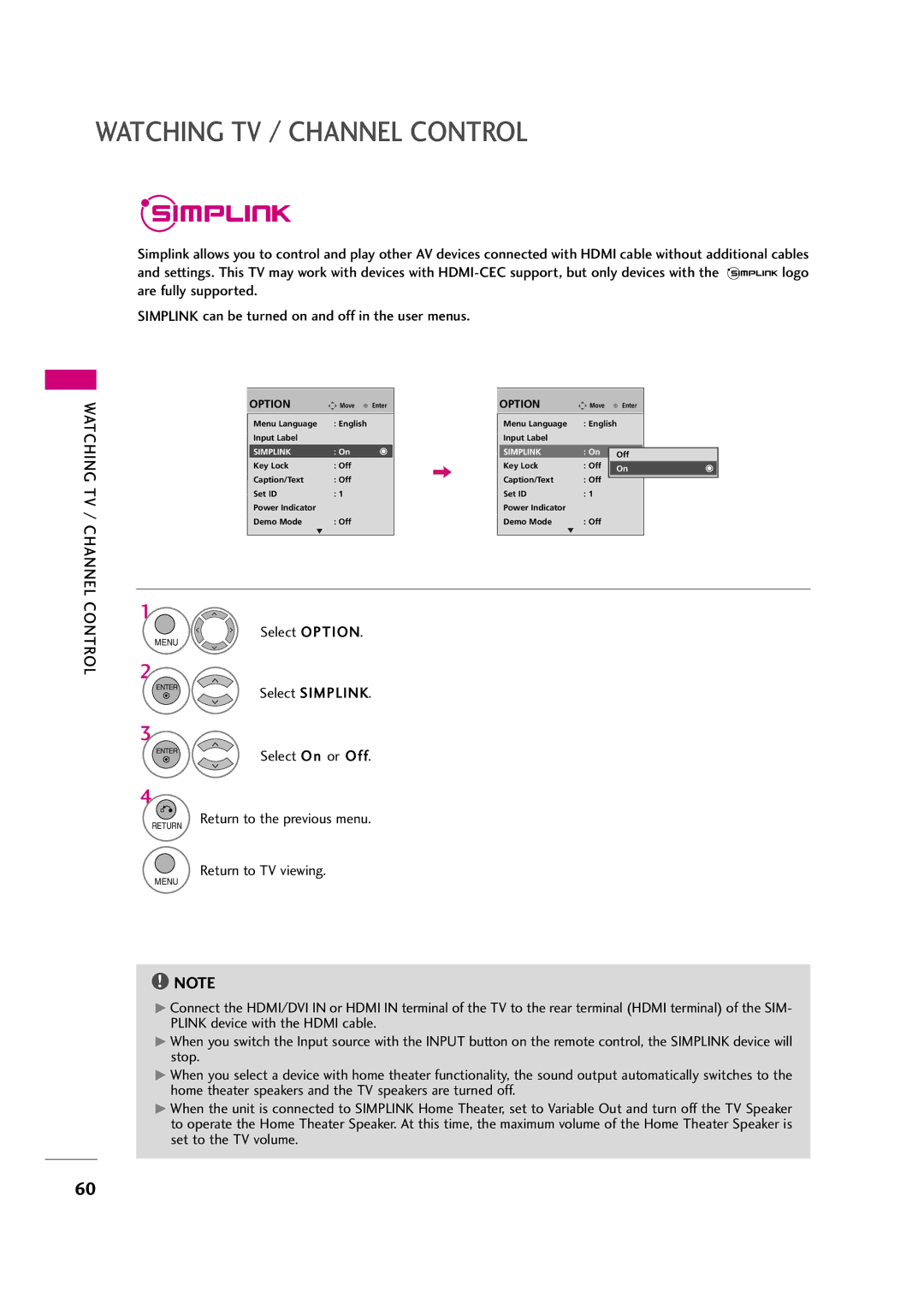LCD TV
Page
Important Safety Instructions
Apparatus including amplifiersthat produce heat
Signal cables on the back of the TV
Thunder or lighting storm
Screen with something
Upon a dedicated circuit that is, a single
Cleaning
When cleaning, unplug the power cord
Cord contact an authorized service center
Scrub gently with a soft cloth to prevent
Contents
Time Setting
Feature of this TV
This feature is not available for all models
Accessories
Front Panel Information
Remote Control Sensor Intelligent Sensor
Power/Standby Indicator
AC power control Switch
Menu Button Enter Button Input Button
Power Button Touch Sensor Power/Standby Indicator
Preparation
Buttons Enter Button
Menu Button Input Button
Back Panel Information
For 19/22LH20R
For 32/37/42/47LH30FR
Power Cord Socket For operation with AC power
Digital Connection
Used by third party devices
80.32cmheadphone jack for analog PC audio input
Stand Instruction
Cushioned surface to protect the screen from Damage
Carefully place the TV screen side down on a
Cushioned surface to protect the screen from
Back of the TV
Protection Cover
Assemble the TV as shown
Detach the Stand Body from the TV
Install the Stand Rear Cover as shown
Stand Body
Stand Base Assemble the TV as shown
For 42/47LH70YR
Vesa Wall Mounting
RW230
200
400 AW-55LH40M
How to remove the Cable Manage
Cable Arrangement
HOW to Secure the Power Cable
Desktop Pedestal Installation
Swivel Stand Except 19/22LH20R, 19LU50R, 22/26LU50FR
Attaching the TV to a Desk
Kensington Security System
Desk
Stand Screw Provided as parts of the product
Same
Antenna or Cable Connection
Antenna Analog
HD Receiver Setup
How to connect
How to use
External Equipment Setup
Equipment Setup
External
External Equipment Setup
DVD Setup
Turn on the DVD player, insert a DVD
Refer to the DVD players manual for operating instructions
26LU50FR, 42/47/55LH50YR, 32/42/47LH70YR
42/47LH90QR
VCR Setup
Antenna Connection
Input button on the remote control
26LU50FR, 42/47/55LH50YR, 32/42/47LH70YR 42/47LH90QR
Other A/V Source Setup
Setup
External Equipment
PC Setup
Selecting Resolution
Select Resolution
Enter Select the desired resolution
Select Picture
Auto Configure
Select Auto config
Adjustment for screen Position, Size, and Phase
Screen Reset Reset to original factory values
Enter Select Reset
USB Connection
Connect the USB device to the USB I N jack on the TV
Variable OUT
Monitor OUT
Connect audio outputs to the TV’s Variable Audio OUT jacks
Remote Control Functions
Watching TV / Channel Control
Watching TV / Channel Control
Installing Batteries
Volume Adjustment
Turning on the TV
Channel Selection
Initializing Setup Mode Setting
Auto Tuning
Welcome
Selecting Language
ON-SCREEN Menus Selection
Watching TV / Channel
Control
Display each menu
Display each menu Make appropriate adjustments
Quick Menu
TV / Channel Control
Channel Setup
Select Channel
Add/Delete Channel Manual Tuning
Select Add or Delete
Channel Editing
Select Channel Edit
Select a channel Enter Switch to the chosen channel number
Channel List
List Display the Channel List
Favorite Channel Setup
Watching TV
Select your desired channel
Select Del/Add/Fav Select Favorite
Favorite Channel List
Input List
Select the desired input source
19/22LH20R
32/42LF20FR
Input Label
Select Option
Select Input
AV Mode
AV Mode toggles through preset Video and Audio settings
Off Disables the AV Mode Cinema
INPUT, CH or Number buttons on the remote control
Control switch
KEY Lock
With the Key Lock On, the display
Simplink
Select the desired device
Disc playback Select and play discs
Out
Selected Device
Bluetooth?
Bluetooth
Setting the Bluetooth
Select Bluetooth
TV PIN must have more than 1 digit
Select the desired PIN number
Bluetooth Headset
Connect the Bluetooth headset
Applicable Bluetooth headset
Only one Bluetooth device can be connected at a time
Headset, this message is dispalyed
Some operations can be slower while operating the headset
Managing Registered Bluetooth Device
Select Registered Bluetooth Device
Check the registered Bluetooth device
Select Yes
MY Bluetooth Information
Select My Bluetooth Info
Viewing the Photos with Bluetooth Device
Listening the Musics with Bluetooth Device
Entry Modes
USB
Photo List
Corresponding buttons on
Select the desired photos
Show the Popup menu
Full Screen Menu
Press Enter to save
Music List
Select Music List
Up to 6 music titles are listed per
Select the desired musics
Movie List
Select USB
Select the desired movies
Using the remote control
Divx Registration Code
Select DivX Reg Code Enter Display DivX Reg. Code
Deactivation
You can also adjust Aspect Ratio
Picture Size Aspect Ratio Control
Picture Control
Select Aspect Ratio Q.Menu
169
Preset Picture Settings Picture Mode
Manual Picture Adjustment User Mode
Picture Improvement Technology
Picture
Expert Picture Control
Picture
Picture Control
This feature is not available for all models
You can also adjust Energy Saving in the Q.Menu
Energy Saving
Picture Reset
Select Picture Reset Initialize the adjusted value
Power Indicator
Adjust the power/standby indicator light of TV front
Demo Mode
Initial Setting Factory Reset
Auto Volume Leveler Auto Volume
Sound & Language Control
This feature adjusts the voice level
Clear Voice
Select Audio
Select Clear Voice
Preset Sound Settings Sound Mode
Select Audio Select Sound Mode
Sound Setting Adjustment User Mode
Adjust the sound to suit your taste and room situations
Select Standard, Music
Cinema, Sport, or Game
Balance
TV Speakers ON/OFF Setup
Audio
Selecting Audio OUT
Select Audio Select Audio Out
Audio Reset
STEREO/SAP Broadcast Setup
Select MONO, STEREO, or SAP
ON-SCREEN Menus Language Selection
Menus can be shown on the screen in the selected language
Closed Captions
Sound & Language
Clock Setting
Time Setting
ON/OFF Time Setting
To cancel On/Off Time function, select Off
Select Time
Select Off time or On time Select and set Hour or
Sleep Timer Setting
Sleep Time turns the TV off at the preset time
Troubleshooting
Remote control Doesn’t work Power is suddenly Turned off
Appendix
No picture &No sound
Signal is out of range Vertical bar or stripe on Background
Appendix
Maintenance
Cleaning the Screen
Cleaning the Cabinet
Extended Absence
Product Specifications
Models
113
Remote Control IR Codes
IR Codes
1st frame
Repeat frame
32/42LF20FR, 19LU50R
For 42/47/55LH50YR
RS-232C Setup
External Control Through RS-232C
Communication Parameters
RS-232C Configurations
Either cable below can be used
Command Reference List
Transmission / Receiving Protocol
119
120
121
122
123