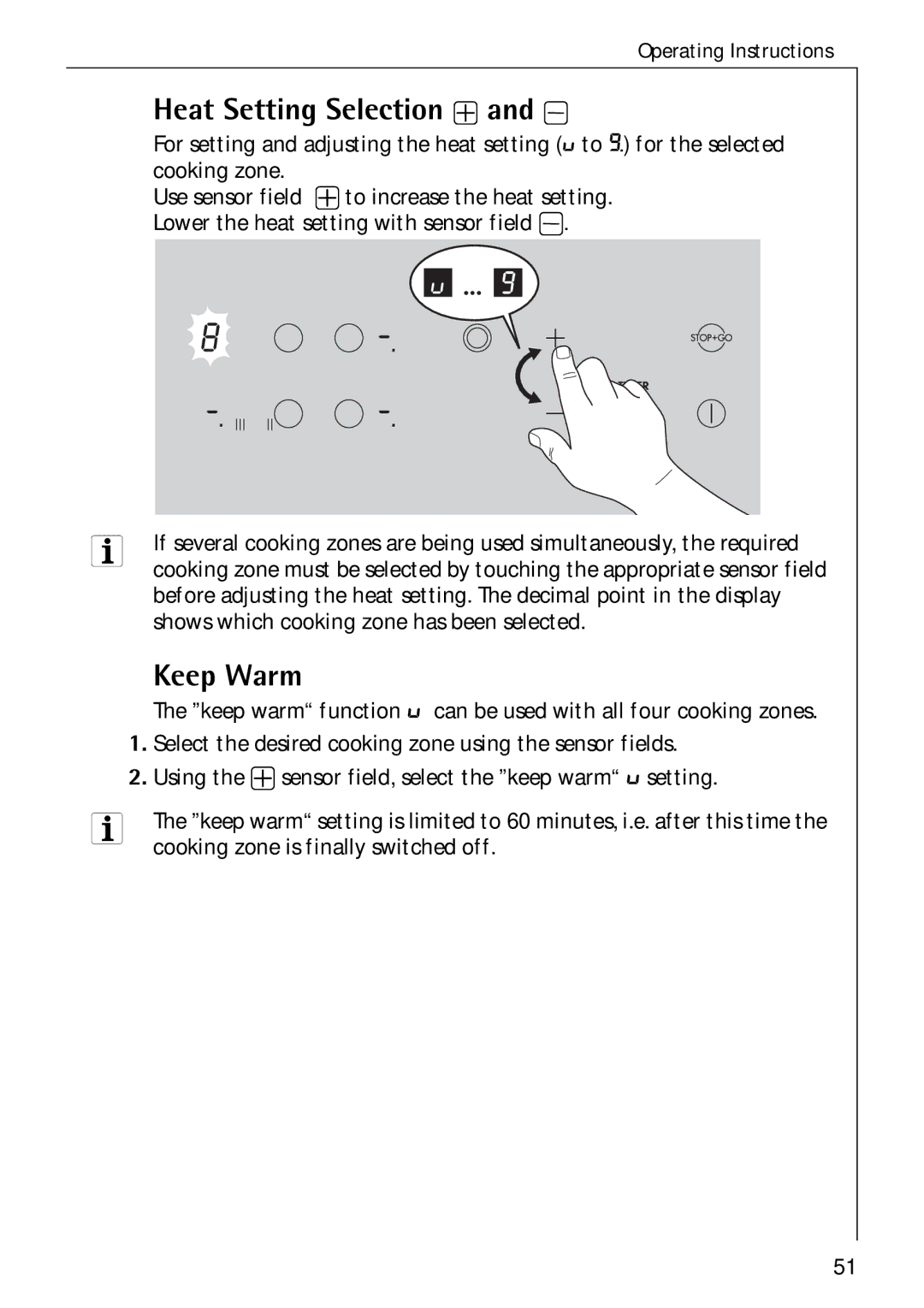Operating Instructions
Heat Setting Selection + and -
For setting and adjusting the heat setting (V to 9.) for the selected cooking zone.
Use sensor field + to increase the heat setting. Lower the heat setting with sensor field
|
|
|
|
|
|
|
|
|
|
|
|
|
|
|
|
|
|
|
|
|
|
|
|
|
|
|
|
|
|
|
|
|
|
|
|
|
|
|
|
|
|
|
|
|
|
|
|
|
|
|
|
|
|
|
|
|
|
|
|
|
|
|
|
|
|
|
|
|
|
|
|
|
|
|
|
|
|
|
|
|
|
|
|
|
|
|
|
|
|
|
|
|
|
|
|
|
|
|
|
|
|
|
|
|
|
|
|
|
|
|
|
|
|
|
|
|
|
|
|
|
|
|
|
|
|
|
|
|
|
|
|
|
|
|
|
|
|
|
|
|
|
|
|
|
|
|
|
|
|
|
|
|
|
|
|
|
|
|
|
|
|
|
|
|
|
|
|
3 | If several cooking zones are being used simultaneously, the required | ||||||||||||
| cooking zone must be selected by touching the appropriate sensor field | ||||||||||||
before adjusting the heat setting. The decimal point in the display shows which cooking zone has been selected.
Keep Warm
The ”keep warm“ function V can be used with all four cooking zones.
1.Select the desired cooking zone using the sensor fields.
2.Using the + sensor field, select the ”keep warm“ V setting.
3 | The ”keep warm“ setting is limited to 60 minutes, i.e. after this time the |
| cooking zone is finally switched off. |
51