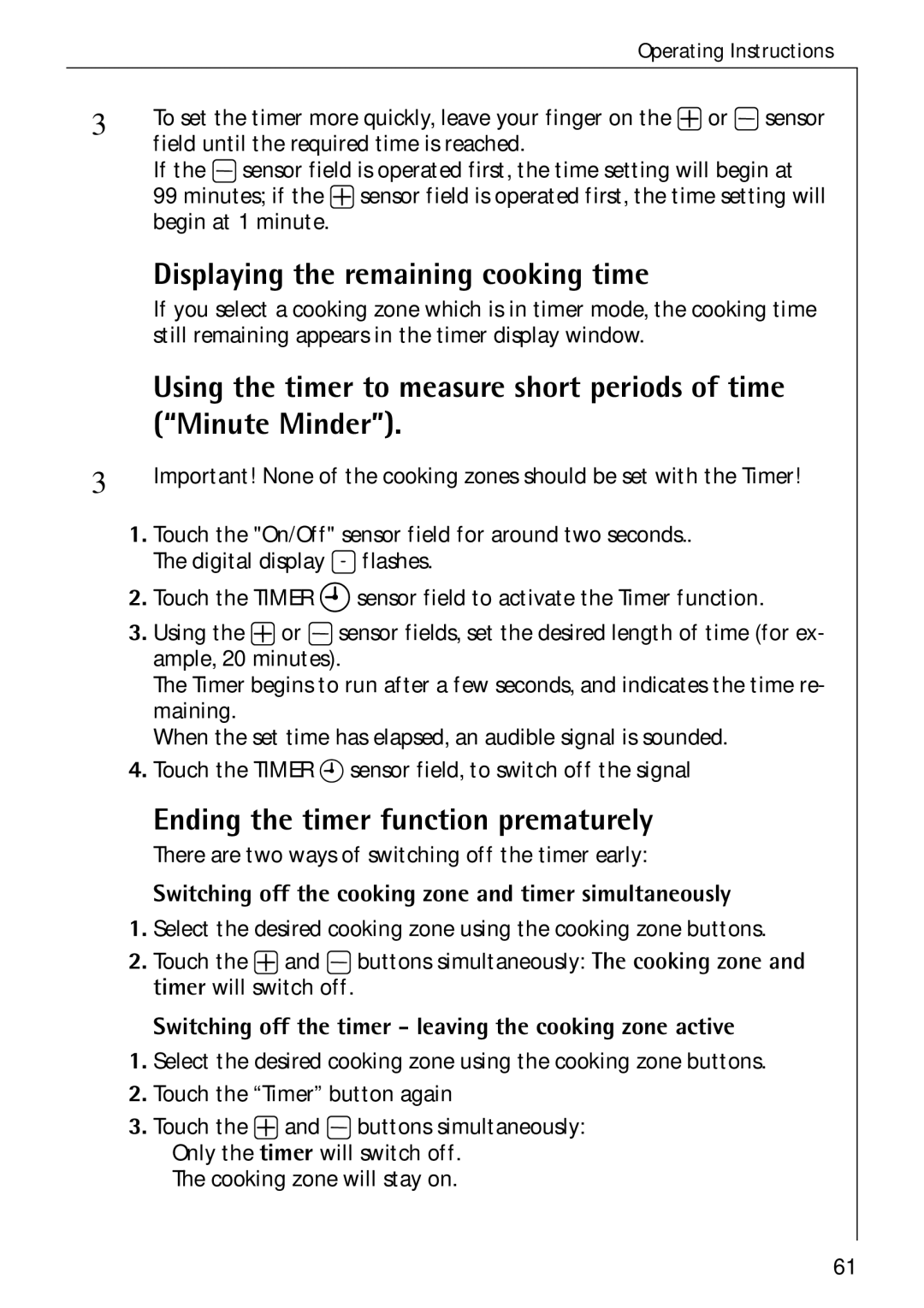| Operating Instructions |
3 | To set the timer more quickly, leave your finger on the + or - sensor |
| field until the required time is reached. |
| If the - sensor field is operated first, the time setting will begin at |
| 99 minutes; if the + sensor field is operated first, the time setting will |
| begin at 1 minute. |
| Displaying the remaining cooking time |
| If you select a cooking zone which is in timer mode, the cooking time |
| still remaining appears in the timer display window. |
| Using the timer to measure short periods of time |
| (“Minute Minder”). |
3 Important! None of the cooking zones should be set with the Timer!
1.Touch the "On/Off" sensor field for around two seconds.. The digital display j flashes.
2.Touch the TIMER W sensor field to activate the Timer function.
3.Using the + or - sensor fields, set the desired length of time (for ex- ample, 20 minutes).
The Timer begins to run after a few seconds, and indicates the time re- maining.
When the set time has elapsed, an audible signal is sounded.
4.Touch the TIMER W sensor field, to switch off the signal
Ending the timer function prematurely
There are two ways of switching off the timer early:
Switching off the cooking zone and timer simultaneously
1.Select the desired cooking zone using the cooking zone buttons.
2.Touch the + and - buttons simultaneously: The cooking zone and timer will switch off.
Switching off the timer - leaving the cooking zone active
1.Select the desired cooking zone using the cooking zone buttons.
2.Touch the “Timer” button again
3.Touch the + and - buttons simultaneously:
–Only the timer will switch off.
–The cooking zone will stay on.
61