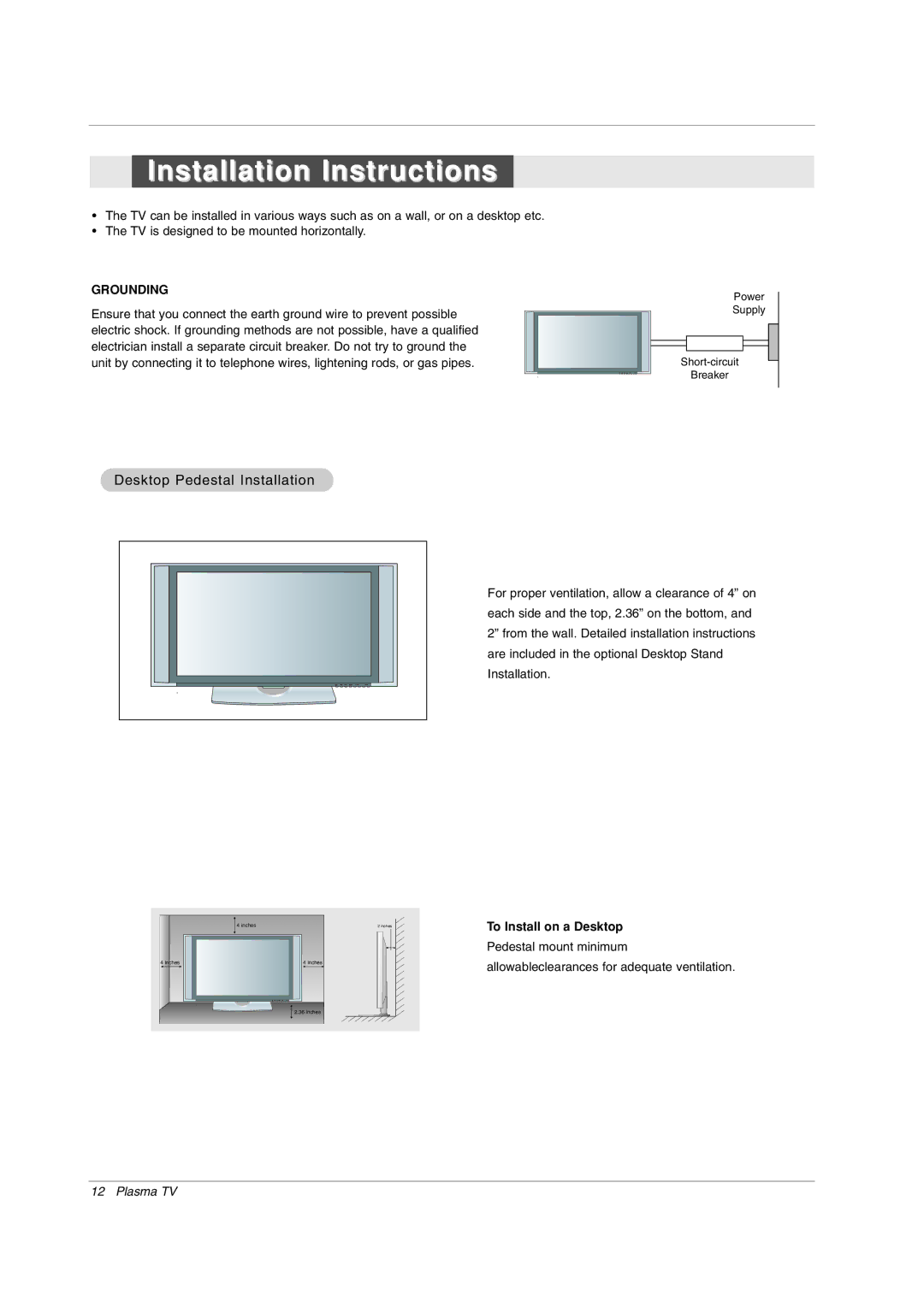Installation Instructions
•The TV can be installed in various ways such as on a wall, or on a desktop etc.
•The TV is designed to be mounted horizontally.
GROUNDING
Ensure that you connect the earth ground wire to prevent possible electric shock. If grounding methods are not possible, have a qualified electrician install a separate circuit breaker. Do not try to ground the unit by connecting it to telephone wires, lightening rods, or gas pipes.
Power
Supply
Breaker
Desktop Pedestal Installation
For proper ventilation, allow a clearance of 4” on
each side and the top, 2.36” on the bottom, and
2” from the wall. Detailed installation instructions
are included in the optional Desktop Stand
Installation.
4 inches | 2 inches |
4 inches | 4 inches |
| 2.36 inches |
To Install on a Desktop
Pedestal mount minimum
allowableclearances for adequate ventilation.
12 Plasma TV