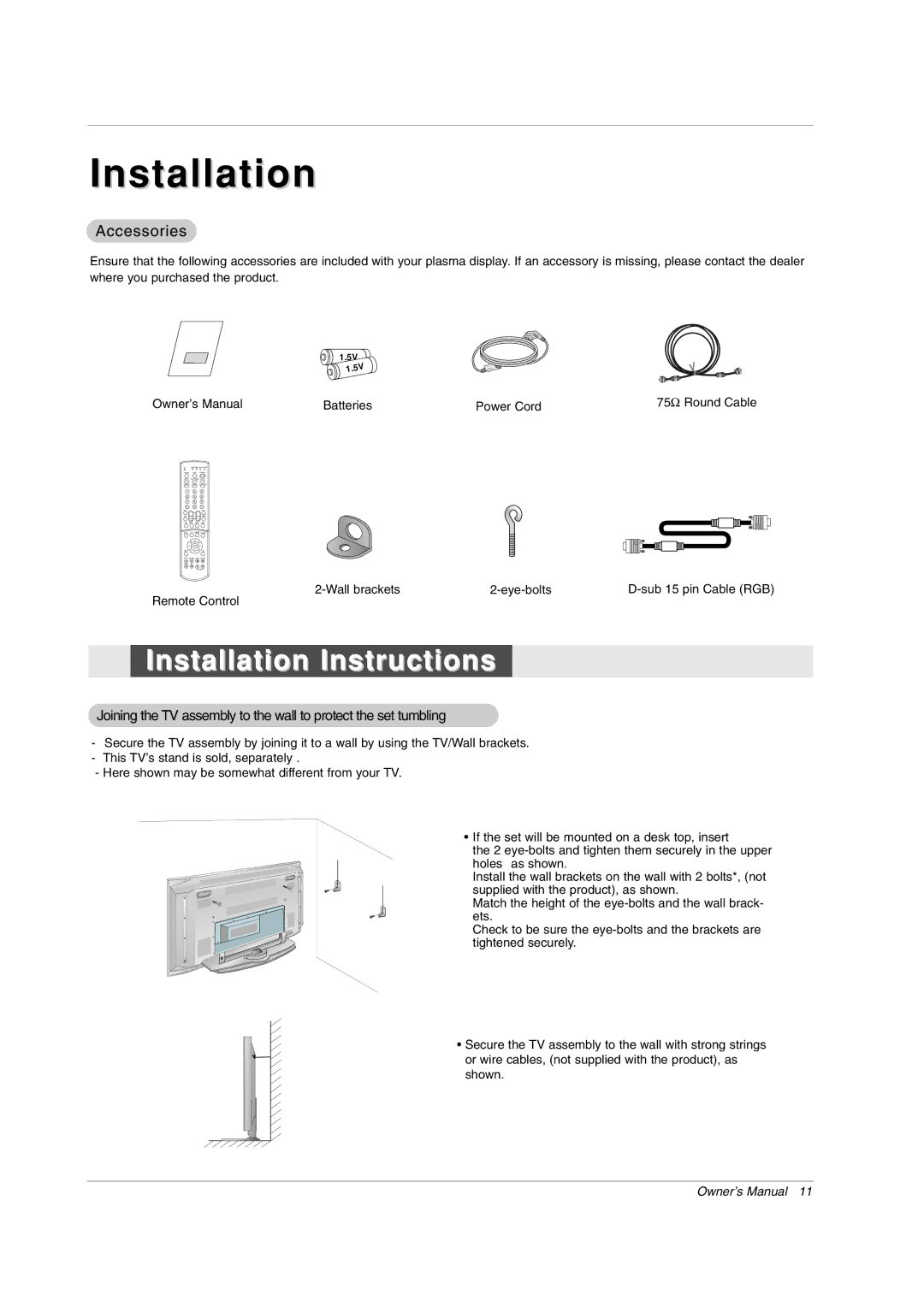Installation
Accessories
Ensure that the following accessories are included with your plasma display. If an accessory is missing, please contact the dealer where you purchased the product.
| 1.5V |
|
|
Owner’s Manual | Batteries | Power Cord | 75Ω Round Cable |
TV VCR CABLE DVD |
|
|
|
MODE INFO POWER |
|
|
|
INPUT MULTIMEDIA EZ PIC |
|
|
|
ADJUST SIGNAL EZ SOUND |
|
|
|
1 2 3
4 5 6
7 8 9
0FLASHBK
MUTE | + | FAV | |
|
| ||
SAP |
|
| TIMER |
PIP | PIPCH- | PIPCH+ | SWAP |
RATIO | CC | FREEZE | PIP INPUT |
MENU |
|
| EXIT |
PLAY | PAUSE | STOP | RECORD |
REW | FF |
|
|
|
| SKIP | |
Remote Control
Installation Instructions
Joining the TV assembly to the wall to protect the set tumbling
-Secure the TV assembly by joining it to a wall by using the TV/Wall brackets.
-This TV’s stand is sold, separately .
-Here shown may be somewhat different from your TV.
•If the set will be mounted on a desk top, insert
the 2
Install the wall brackets on the wall with 2 bolts*, (not supplied with the product), as shown.
Match the height of the
Check to be sure the
• Secure the TV assembly to the wall with strong strings or wire cables, (not supplied with the product), as
shown.
Owner’s Manual 11