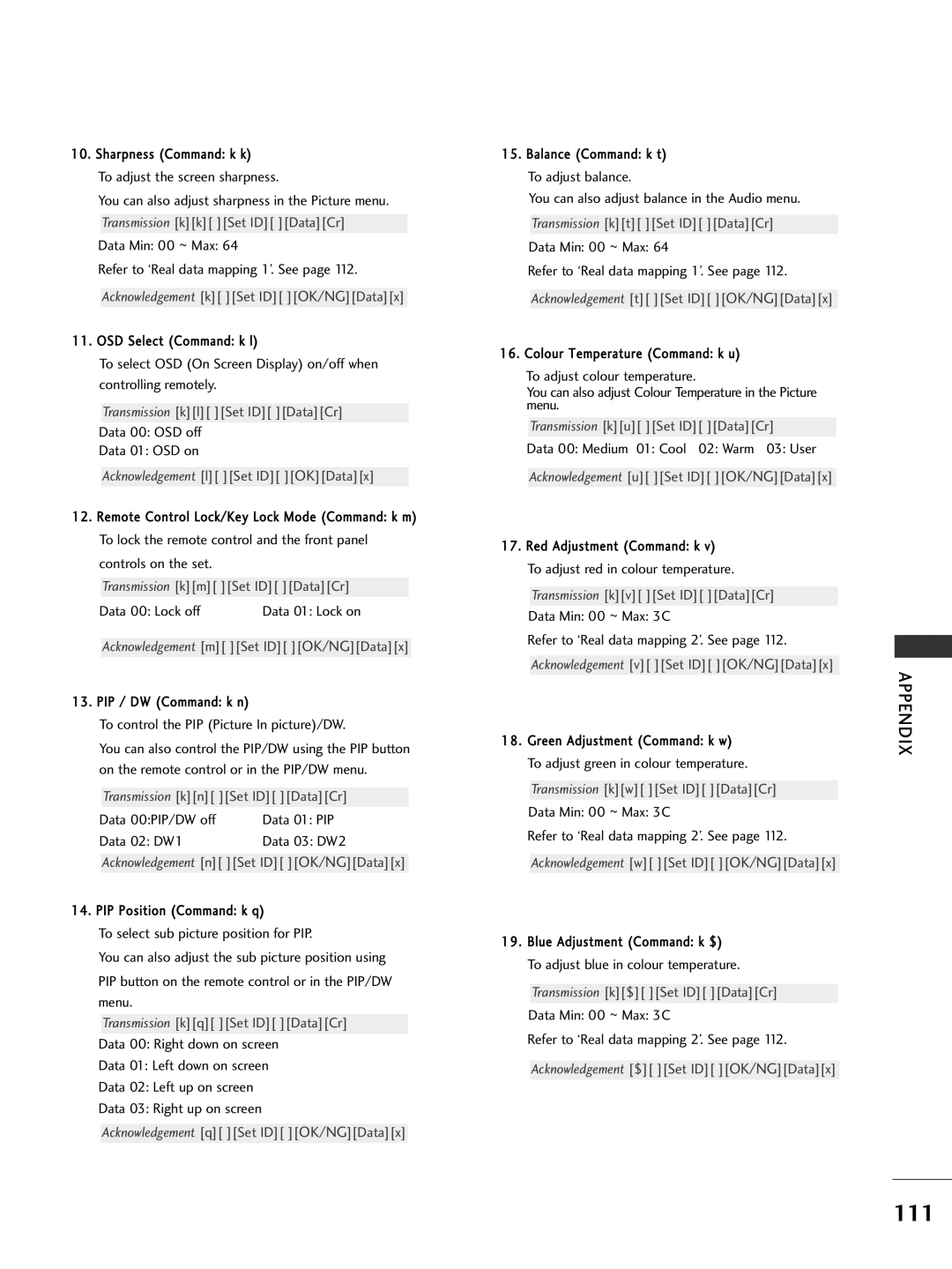10. Sharpness (Command: k k)
To adjust the screen sharpness.
You can also adjust sharpness in the Picture menu. Transmission [k][k][ ][Set ID][ ][Data][Cr]
Data Min: 00 ~ Max: 64
Refer to ‘Real data mapping 1’. See page 112.
Acknowledgement [k][ ][Set ID][ ][OK/NG][Data][x]
11. OSD Select (Command: k l)
To select OSD (On Screen Display) on/off when controlling remotely.
Transmission [k][l][ ][Set ID][ ][Data][Cr]
Data 00: OSD off
Data 01: OSD on
Acknowledgement [l][ ][Set ID][ ][OK][Data][x]
12.Remote Control Lock/Key Lock Mode (Command: k m) To lock the remote control and the front panel controls on the set.
Transmission [k][m][ ][Set ID][ ][Data][Cr]
Data 00: Lock off Data 01: Lock on
Acknowledgement [m][ ][Set ID][ ][OK/NG][Data][x]
13. PIP / DW (Command: k n)
To control the PIP (Picture In picture)/DW.
You can also control the PIP/DW using the PIP button on the remote control or in the PIP/DW menu.
Transmission [k][n][ ][Set ID][ ][Data][Cr]
Data 00:PIP/DW off | Data 01: PIP |
Data 02: DW1 | Data 03: DW2 |
Acknowledgement [n][ ][Set ID][ ][OK/NG][Data][x]
14. PIP Position (Command: k q)
To select sub picture position for PIP.
You can also adjust the sub picture position using PIP button on the remote control or in the PIP/DW menu.
Transmission [k][q][ ][Set ID][ ][Data][Cr]
Data 00: Right down on screen
Data 01: Left down on screen
Data 02: Left up on screen
Data 03: Right up on screen
Acknowledgement [q][ ][Set ID][ ][OK/NG][Data][x]
15.Balance (Command: k t) To adjust balance.
You can also adjust balance in the Audio menu. Transmission [k][t][ ][Set ID][ ][Data][Cr] Data Min: 00 ~ Max: 64
Refer to ‘Real data mapping 1’. See page 112. Acknowledgement [t][ ][Set ID][ ][OK/NG][Data][x]
16.Colour Temperature (Command: k u)
To adjust colour temperature.
You can also adjust Colour Temperature in the Picture menu.
Transmission [k][u][ ][Set ID][ ][Data][Cr]
Data 00: Medium 01: Cool 02: Warm 03: User
Acknowledgement [u][ ][Set ID][ ][OK/NG][Data][x]
17.Red Adjustment (Command: k v) To adjust red in colour temperature.
Transmission [k][v][ ][Set ID][ ][Data][Cr]
Data Min: 00 ~ Max: 3C
Refer to ‘Real data mapping 2’. See page 112.
Acknowledgement [v][ ][Set ID][ ][OK/NG][Data][x]
18.Green Adjustment (Command: k w) To adjust green in colour temperature.
Transmission [k][w][ ][Set ID][ ][Data][Cr]
Data Min: 00 ~ Max: 3C
Refer to ‘Real data mapping 2’. See page 112.
Acknowledgement [w][ ][Set ID][ ][OK/NG][Data][x]
19.Blue Adjustment (Command: k $) To adjust blue in colour temperature.
Transmission [k][$][ ][Set ID][ ][Data][Cr]
Data Min: 00 ~ Max: 3C
Refer to ‘Real data mapping 2’. See page 112.
Acknowledgement [$][ ][Set ID][ ][OK/NG][Data][x]