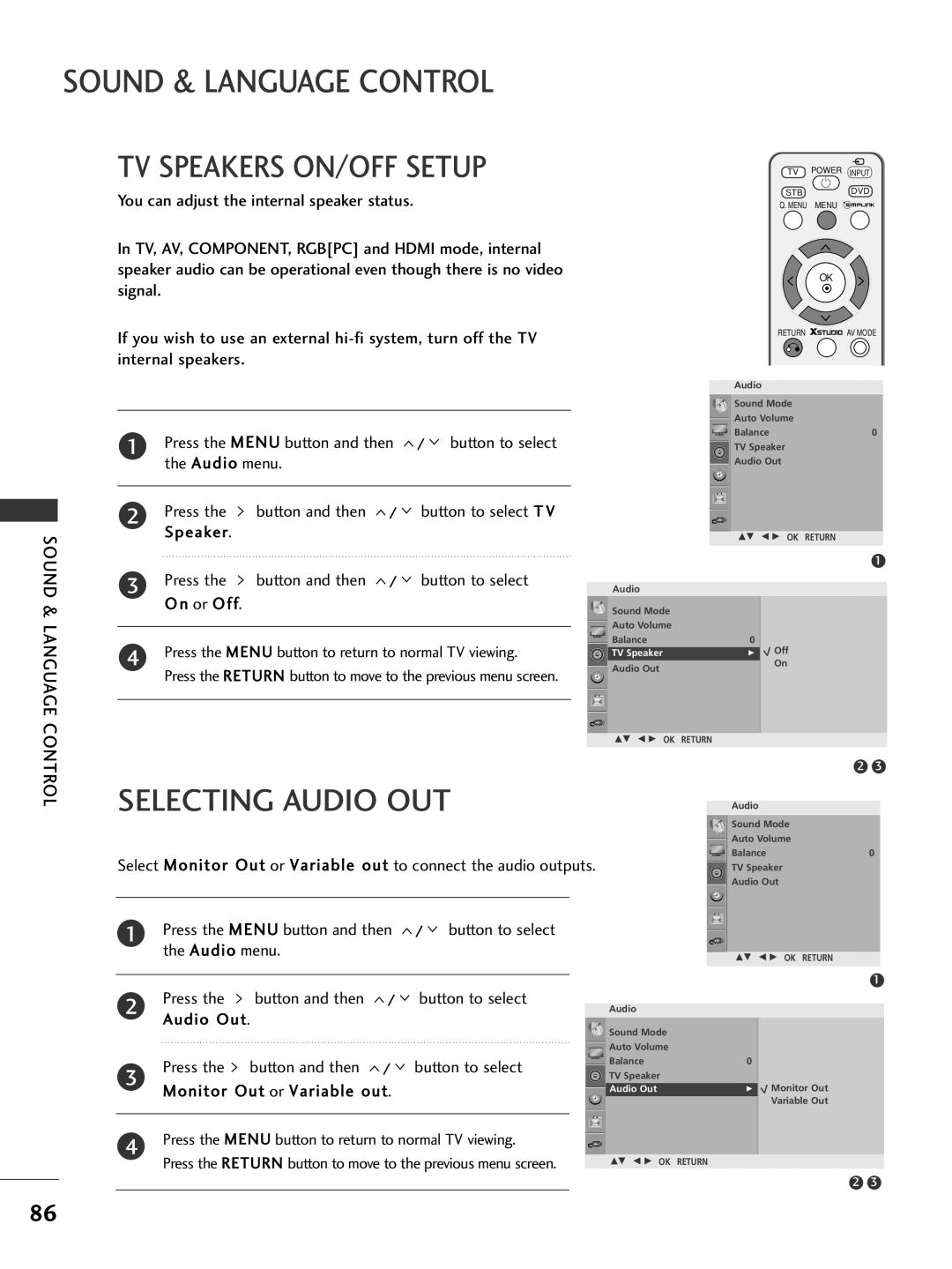LCD TV Models Plasma TV Models
Page
Use of ferrite core
Accessories
Plug, the better it is
Contents
Teletext
Plasma TV Models
Front Panel Controls
Preparation
Remote Control Sensor
Power
LCD TV Models 32/37/42/47LG6
42/47/52LG7
32/42LG8
Connect a Hdmi signal to
Connect a Hdmi signal to Hdmi
Back Panel Information
Hdmi
LCD TV Models
Connect S-Video out
Connect audio/video
Device to these jacks
Attaching the TV to a Desk Only 32/42LG8
Connect a component video/audio device to these jacks
Stand Installation
Only 42PG6
Stand Body Cover Base
Only 32/37/42LG6
Stand Body Cover Base Fix the 4 bolts
Only 42LG7***, 32/42LG8
Insert the Protection Cover into the TV until clicking sound
Back Cover for Wire Arrangement
How to remove the cable management clip
42PG6 50/60PG6***, 50/60PG7
As shown and bundle Cables
50PG3
Connect the cables as necessary
42/47/52LG7***, 32/42LG8
Management Clip
Please SET IT UP Carefully SO the Product does not Fall Over
Desktop Pedestal Installation
Wall Mount Horizontal Installation
Antenna Connection
Antenna
HD Receiver Setup
Connecting with a component cable
Equipment Setup
480i/576i
External Equipment Setup
Connecting a set-top box with an Hdmi cable
32/37LG6 ***, 32/42LG8 *** input source using
Connecting with a Hdmi to DVI cable
DVD Setup
Component Input ports
Connecting with a S-Video cable
Input button on the remote control
Connecting with a Hdmi cable
Connect the Hdmi output of the DVD to
VCR Setup
Connecting with a RF cable
Connecting with a RCA cable
Connecting with a S-Video cable
External Equipment Setup Other A/V Source Setup
External Equipment
External Stereo Setup
External
AV Output Setup
AV out
PC Setup
Connecting with a D-sub 15 pin cable
To enjoy vivid picture and sound, connect the PC to the TV
RGB-PC mode
RGB-PC mode HDMI-DTV mode
60.00
59.94
Screen Setup for PC mode
Auto Configure RGB PC mode only
Manual Config. RGB PC mode only
Adjustment for screen Phase, Clock, Position
Selecting XGA mode except 42PG6
Return
Initializing Reset to original factory settings
Press the Menu button to return to normal TV viewing
PIP Switches the sub picture PIP, DW mode
Remote Control KEY Functions
Watching TV / Programme Control
Installing Batteries
Turning on the TV
Volume Adjustment
Programme Selection
Quick Menu
Menu
Programme Control
USB Menu
Auto Programme Tuning
Stations can be tuned using automatic or manual modes
Manual Programme Tuning
Fine Tuning
Watching TV
Assigning a Station Name
Your choice of the second character, and so on
Booster
Or Off Press the Menu button to return to normal TV viewing
Press the Menu button and then
Programme Edit
Control
Favourite Programme
List
Selecting the Programme List
Programme
Some programmes with the channel number shown
Press the List button to return to normal TV viewing
Simplink
Press the button and then / button to select On or Off
Simplink Menu
Simplink Functions
Watching TV / Programme
KEY Lock
Watching
AV Mode
Source
Symbol are trademarks of Dolby
When connecting the USB device
Press the OK button
Screen Components
Set up the menu in Full-Sized Screen
Button to return to the X-STUDIO menu
Pressed the button after pressing the Stop button
To USE the USB Device
Music List
Press FAV button and then use OK button to make music list
To USE the USB Device
Remote control
To USE
Moves to upper level file Corresponding buttons on
USB Device
DivX Audio Language & Subtitle Language
Divx Registration Code
Watching PIPPICTURE-IN-PICTURE
Picture Size Aspect Ratiocontrol
Picture
Zoom1
Preset Picture Settings
Picture Mode-Preset
Auto Colour Tone ControlCool/Medium/Warm
Backlight
Brightness of LCD panel
Contrast
Levels in the picture
Colour Tone User Option
Button and then
Button and then Button to select Auto or Manual
Advanced Gamma
Advanced Film MODE/REAL Cinema
Off
Advanced Blackdarkness Level
EYE Care only LCD TV Models
Advanced Trumotion
42/47/52LG7*** only
Picture Reset
Button and then Button to select Picture Reset
Button to initialize the adjusted value
Button to select Picture menu
Trumotion Demo 42/47/52LG7*** only
Power Indicator only LCD TV Models
Desired Source
Image Sticking Minimizationismmethod
ISM Method Press Button and then
Power Saving Picture Mode
Factory Reset
Sound & Language Control
Auto Volume Leveler
Or Off
Preset Sound SETTINGS-SOUND Mode
Adjusting the audio equalizer
Sound & Language Control
Balance
Audio menu
Selecting Audio OUT
Sound & Language
Sliding Modeonly 42LG8
Press the button and then / button to select Open or Auto
Stereo/Dual Reception
Nicam Reception
Speaker Sound Output Selection
Sound
Press Button and then use
Clock Setup
Time Setting
Time Setting
Sleep Timer Setting
Auto SHUT-OFF Setting
Sleep Press Button and then
Simple Text
Switch ON/OFF
Teletext
Fastext
TOP Text
Press the i button to select the index
Special Teletext Functions
Troubleshooting
Appendix
Audio function does not work
Inside the TV
Maintenance
Cleaning the Screen
Cleaning the Cabinet
Extended Absence
Product Specifications
101
102
32LG6
Programming a code into a remote mode
Programming the Remote Control
103
Programming code
104
How to Connect
Remote Control IR Codes
IR Codes
105
106
Code Function
RS-232C Setup
Type of Connector D-Sub 9-Pin Male
External Control Through RS-232C
107
RS-232C Configurations
Adjustment range of SET ID is 1~99
Communication Parameters
108
Transmission / Receiving Protocol
Command Reference List
109
110
Transmission kc Set ID DataCr
111
Acknowledgement l Set ID OKDatax
112
Acknowledgement z Set ID OK/NGDatax
113
Transmission ma Set ID Data0 Data1 Data2Cr

![]() /
/ ![]() button to select the Audio menu.
button to select the Audio menu.![]() button and then
button and then ![]() /
/ ![]() button to select O n or Off.
button to select O n or Off.![]() /
/ ![]() button to select the Audio menu.
button to select the Audio menu.![]() button and then
button and then ![]() /
/ ![]() button to select
button to select