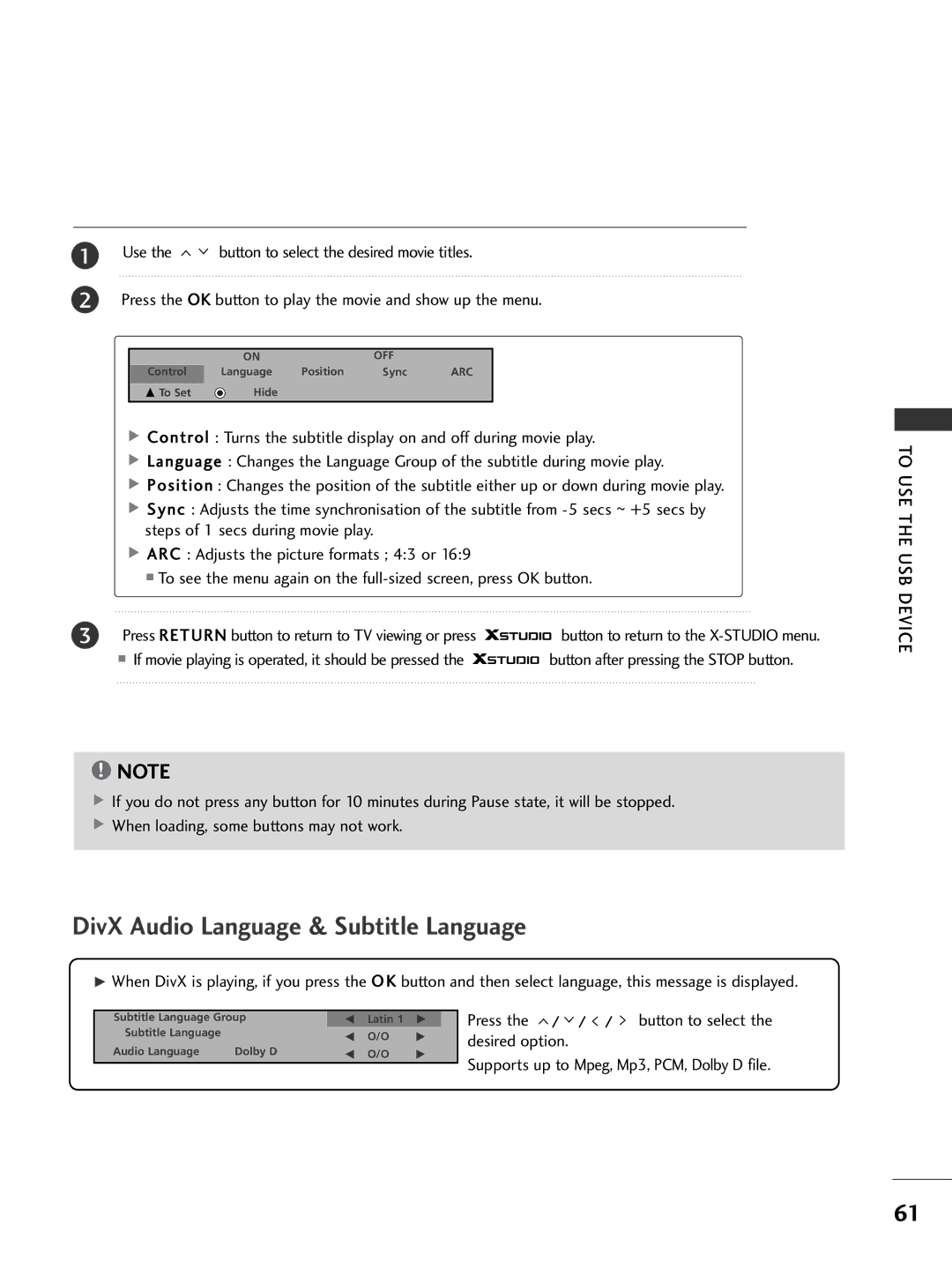1Use the ![]()
![]() button to select the desired movie titles.
button to select the desired movie titles.
2Press the OK button to play the movie and show up the menu.
| ON |
| OFF |
|
Control | Language | Position | Sync | ARC |
| Hide |
|
|
|
D To Set |
|
|
| |
|
|
|
|
|
Control : Turns the subtitle display on and off during movie play.
Language : Changes the Language Group of the subtitle during movie play.
Position : Changes the position of the subtitle either up or down during movie play.
![]() Sync : Adjusts the time synchronisation of the subtitle from
Sync : Adjusts the time synchronisation of the subtitle from
ARC : Adjusts the picture formats ; 4:3 or 16:9
■To see the menu again on the
3Press RETURN button to return to TV viewing or press ![]()
![]()
![]()
![]() button to return to the
button to return to the
■If movie playing is operated, it should be pressed the ![]()
![]()
![]()
![]() button after pressing the STOP button.
button after pressing the STOP button.
!NOTE
![]() If you do not press any button for 10 minutes during Pause state, it will be stopped.
If you do not press any button for 10 minutes during Pause state, it will be stopped. ![]() When loading, some buttons may not work.
When loading, some buttons may not work.
DivX Audio Language & Subtitle Language
GWhen DivX is playing, if you press the O K button and then select language, this message is displayed.
Subtitle Language Group | F | Latin 1 | G |
| Press the |
| / |
| / |
| / |
| button to select the | ||
Subtitle Language |
|
|
|
|
|
| |||||||||
| F | O/O | G | desired option. |
|
| |||||||||
|
|
|
| ||||||||||||
Audio Language | Dolby D | F | O/O | G |
|
| |||||||||
Supports up to Mpeg, Mp3, PCM, Dolby D file. | |||||||||||||||
|
|
|
|
|
| ||||||||||
TO USE THE USB DEVICE
61