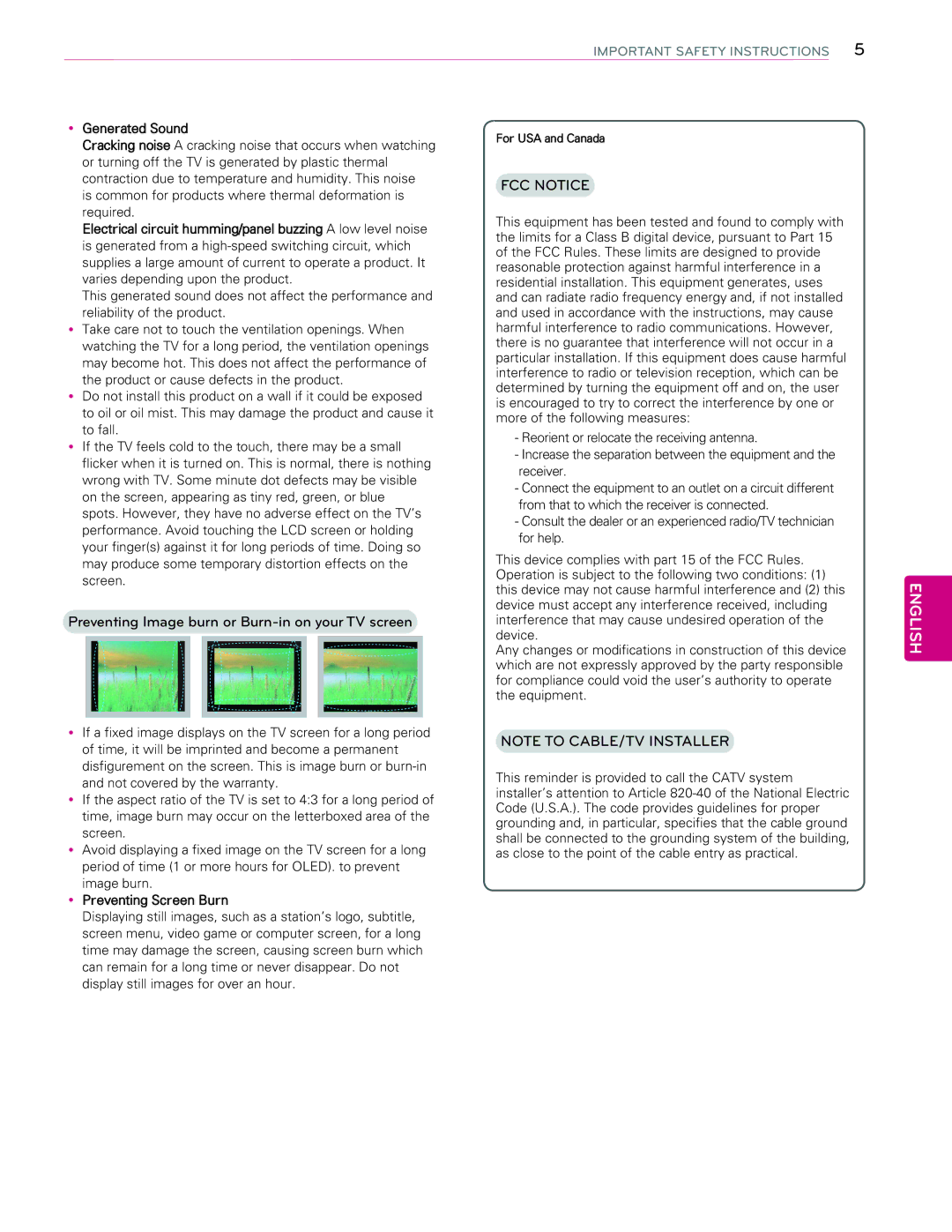65EC9700 specifications
The LG Electronics 65EC9700 is a premium television that revolutionizes home entertainment with its cutting-edge technology and exceptional performance. Launched as part of LG's OLED lineup, the 65EC9700 stands out with its stunning 65-inch display, providing viewers with vibrant colors, deep blacks, and an immersive viewing experience.One of the main features of the 65EC9700 is its OLED technology. Unlike traditional LCD televisions that rely on a backlight, OLED panels use individual pixels that emit their own light. This innovation allows for perfect blacks and infinite contrast ratios, creating images with remarkable detail and clarity. The result is a picture quality that is unmatched in the industry, offering a cinematic experience in the comfort of your home.
The design of the 65EC9700 is sleek and modern, with a minimalist aesthetic that complements any setting. Its ultra-thin profile is made possible by the OLED technology, making it a true centerpiece of any living room. The television also comes with a flexible stand and wall-mounting options, allowing for versatile placement.
Another critical feature is the wide color gamut supported by the 65EC9700. With LG’s ColorPrime technology, the television can reproduce a broader spectrum of colors, ensuring that every scene appears as intended by the creators. The television supports 4K Ultra HD resolution, delivering four times the pixel density of Full HD. This results in pristine details that enhance the overall viewing experience, especially for high-definition content.
Smart TV capabilities are integral to the 65EC9700, powered by LG's webOS platform. This user-friendly interface provides access to a plethora of apps, streaming services, and customizable options. Viewers can enjoy popular services like Netflix, Hulu, and YouTube with ease. Additionally, the television supports voice control and integrates with smart home devices, offering convenience and flexibility.
The sound quality of the 65EC9700 is equally impressive, featuring integrated speakers that deliver immersive audio. For those seeking an enhanced audio experience, the television is compatible with external sound systems, including soundbars and home theater setups.
In summary, the LG Electronics 65EC9700 is a remarkable television that combines OLED display technology, 4K resolution, and smart capabilities to provide an unparalleled viewing experience. With its sleek design and innovative features, it is a perfect choice for anyone looking to elevate their home entertainment experience.