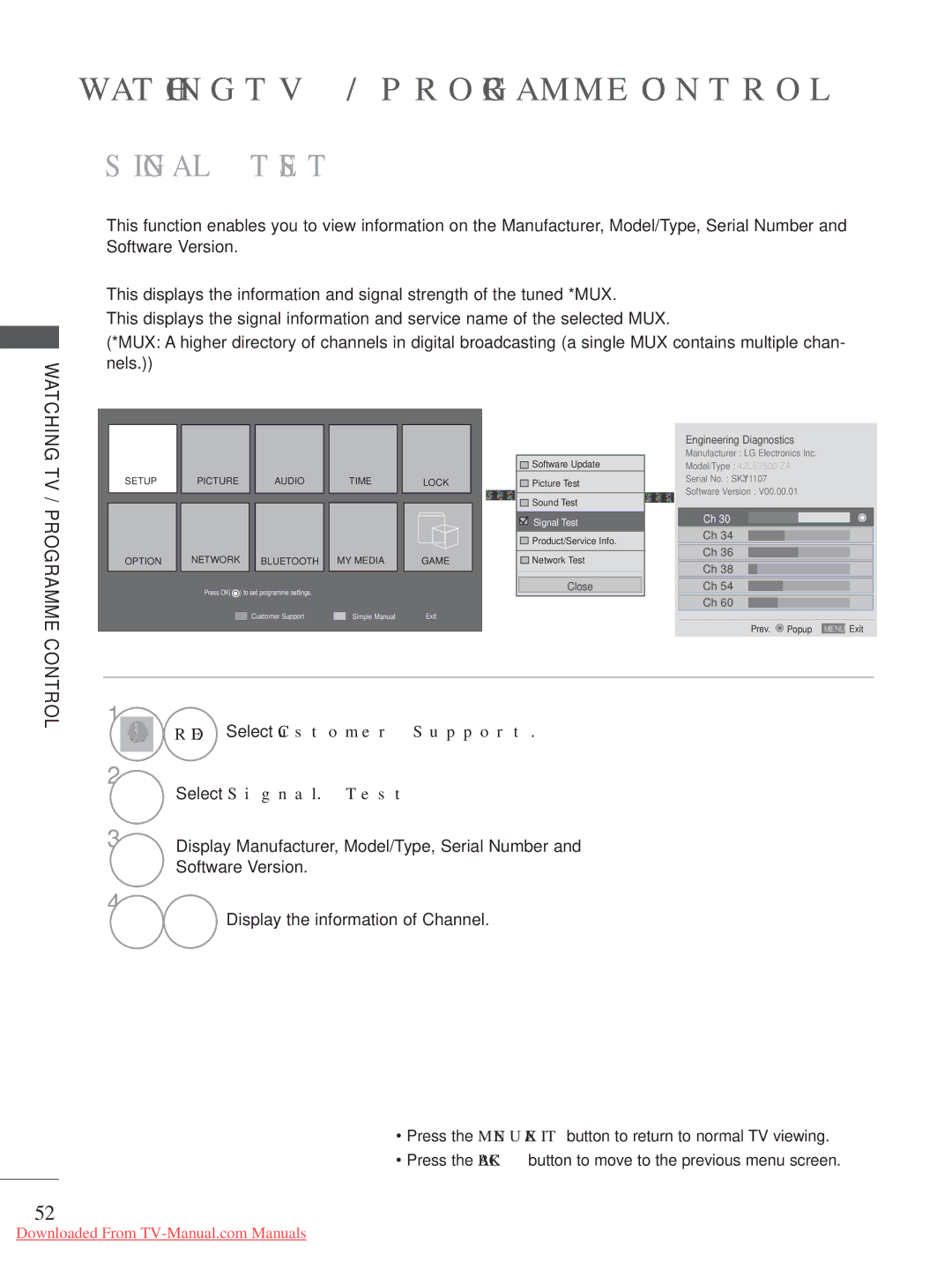LCD TV / LED LCD TV / Plasma TV
Separate purchase
DSW400BG
Contents
Contents
Accessories
Batteries Remote Control
M4 x M4 x 24 M4 x M4x16 Bolts for stand assembly
This item is not included for all models Polishing Cloth
Front Panel Controls
Preparation
Speaker
Emitter Only 42/47LX6
Power/Standby Indicator
Only 42/47/55LE8
Only 32/37/42LE4
Surrounding conditions
Connect an Hdmi signal to Hdmi IN. Or DVI
Video signal to HDMI/DVI port with DVI to
This port is used for Service or Hotel mode
This feature is not available in all countries
Stand Installation
On a cushioned surface to protect
Cover with the TV
Back of the TV
Attaching the TV to a Desk
Swivel Stand
When moving the TV undo the cords first
Kensington Security System
If your TV has bolts in the eyebolts, loosen then bolts
Mounted on the wall
Earthing
32LE4 200 37/42LE4 32LE5 37/42/47LE5 55LE5 400
200 100
55LE7 400 42/47LE8 200 55LE8 42/47LX6
Switches the TV on from standby or off to standby
You can turn the light of the remote control button
When connecting AV devices. p.66
External input mode rotate in regular sequence
Subtitle Recalls your preferred subtitle in digital mode
Selects a programme
Selects numbered items in a menu
Displays the programme table. p.55
Installing Batteries
Remote Control KEY Functions Only 42/47LX6
List
Installing Batteries
Power Cord
Batteries
32/42LD7
Protection cover
Only 32/37/42/47/55LD6
Only 32/42/47LD7
Only 32/37/42LD8
Only 32/37/42LD4
Preparation Speaker
Option menu
Back Panel Information
Do not use the Cable Management Clip to lift the TV
Open the Cable Management Clip as
Fit the Cable Management Clip as shown
Not Using the DESK-TYPE Stand
Attaching the TV to a
System
32LD4
37/42LD4
32LD6
37/42/47LD6
Remote Control KEY Functions
Opens an empty space on the screen keyboard
Installing Batteries
LED LCD TV Models 47/55LX9 Accessories
Bolts for stand assembly Cable Holder
AAA
Nero MediaHome
Front Panel Controls
Back Panel Information
Fix the 4 bolts securely using the holes
Stand Body on
Cover with the TV
Stand Rear Cover
Product to the wall as shown in the picture
47LX9
55LX9
Only 47/55LX98
To 9 number
Installing Batteries
Nero MediaHome Cable Holder
LED LCD TV Models 42/47LE73 Accessories
Cable Management Clip Batteries Remote Control
Front Panel Controls
4 5
Install the Cable Management Clip as
Equipment Setup section
Ment, see the External Equipment Setup
To lift the TV
Kensington Security System
42/47LE73 200
Remote Control KEY Functions
List
Installing Batteries
Cover 3D Glasses Only 50/60PX9
Cable
Lightly wipe any stains or
Fingerprints on the surface
Only 50/60PK5
Touch Button
Only 50/60PK7***, 50/60PK9***, 50/60PX9
Back Panel Information
Only 50PK5
External Equipment Setup section
Back Cover for Wire Arrangement
HOW to Remove the Cable Management Clip
Not Using the DESK- Type Stand
50PK5 400 60PK5
50PK7
60PK7
50PK9
Only 50/60PK5**, 50/60PK7***, 50/60PK9
Only 50/60PK78**, 50/60PK98
List
Installing Batteries
Remote Control KEY Functions Only 50/60PX9
List
Ies with new ones
To remove the batteries, perform the installation actions
Batteries matching correct polarity +with +,-with
Installing Batteries
View
Page
Wall Antenna Socket Outdoor
External Equipment Setup
Antenna Connection
Connecting with a Component Cable
Component Input ports
Component in Audio jacks on the TV
On DVD player
Select HDMI1, HDMI2, HDMI3 or HDMI4 Except for
Connecting with AN Hdmi Cable
Top box, DVD, etc. to HDMI/DVI in 1DVI , HDMI/DVI
Connecting with AN Hdmi to DVI Cable
Connecting with a Euro Scart Cable
AV1
USB Setup
Connecting with AN RF Cable
Connecting with AN RCA Cable
Video Game Set
Connecting with a D-SUB 15 PIN Cable
Headphone Setup
To adjust the headphone volume, press
Insertion of a CI Module
Check this point as shown and insert the CI Module
Digital Audio OUT Setup
External Equipment Wireless Connection
LG Wireless Media Box
Plasma TV Models
Supported Display Resolution
RGB-PC, HDMI/DVI-PC mode HDMI/DVI-DTV mode
RGB-PC, HDMI/DVI-PC mode
LCD TV Models / LED LCD TV Models
External Equipment Setup
Screen
Screen Setup for PC Mode
Screen Reset
Auto Configure RGB PC mode only
Auto configure
Select Auto Config
Run Auto Config
Select the desired resolution
Selecting Resolution
Select Resolution
Make appropriate adjustments
Adjustment for screen Position, Size, Phase
Select Position, Size or Phase
Network Setup
Wired Network Connection
Select Network Setting in the Network menu
Router Broadband Modem Broadband Service
When Selecting IP Manual Setting
Network Setting
Select Network Setting
External Equipment Setup
External Equipment Setup
Wireless Network Connection
Connect the LG Wireless LAN for Broadband/DLNA
After connecting, you can use the NetCast menu
Adaptor to the USB in 1 or USB in 2 jack on the TV
Wireless Network Setup
External Equipment
Repeat -6 on P.24 Connect the access point with PIN
Setup
PIN Personal Identification Number
External
Select Simple setting WPS-button mode
Repeat -4 on P.24
Repeat -3 on P.24
Equipment Setup
Select Setting Ad-hoc network
Network Status
Select Network Status
Initializing Setup
Volume Adjustment
Turning on the TV
Programme Selection
Quick Menu
Watching TV
Audio or Audio Language Selects the sound output
Programme Control
TV / Programme Control
On Screen Menus Selection and Adjustment
Watching
Lock
Auto Programme Tuning
Select Setup
Select Auto Tuning
Run Auto tuning
Select Comhem or Other Operators Select Quick or Full
Setup -Auto Tuning -Cable -Setting
Select Cable
Control
When you select the Quick
Watching TV / Programme
When you select the Full
Select Full Select OK Select Start
Watching TV / Programme Control
Cable DTV Setting
Cable Mode only
Manual Programme Tuning
Select Manual Tuning
Select Manual Tuning Select Cable DTV
6875
Commence searching
Select Setup Select V/UHF or Cable
Channel number
Fine Tuning
Assigning a station name
Select TV or Cable TV Select Name
Select TV or Cable TV Select Fine
Programme Edit
Enter the Programme Edit
Select a programme to be stored or
Skipped
DTV/RADIO Mode
TV Mode
Auto Sort
Selecting favourite programme
Select a Favourite group
Selecting favourite programme group
Select your desired programme Display a pop-up window where
Save
Select Setup Select Booster Select On or Off
Booster
CI Common Interface Information
Programme
Select CI Information
Information, language, or software download etc Save
Select Customer Support
Software Update
Select Software Update
TV is restarted when download is completed
When setting Software Update
Simple Update for current update stream
PICTURE/SOUND Test
Select Yes or No
Signal Test
RED Select Customer Support Select Signal Test
Software Version
Display the information of Channel
PRODUCT/SERVICE Information
RED Select Customer Support Select Product/Service Info
Network Test
Check the network status
Select the part of the manual you want to see
Simple Manual
Select Simple Manual
Selecting the Programme List
Displaying programme List
Selecting a programme in the programme list
Display the Programme List
Paging through a programme list
Return to normal TV viewing
Turn the pages
Currently selected Group Favourite group is changed
Input List
Select the source Select the label
Input Label
Blue Select Input Label
Select Option
Data Service
Select Data Service Select Mheg or Teletext
Select MHP Auto start
MHP Service
TV / Programme
When MHP Auto Start is set to On
When MHP Auto Start is set to Off
RED Display the MHP
Display the MHP Application List
Simplink
Display the Simplink Select On or Off Save
Connecting to Home Theater with the Simplink logo
HDMI/DVI in 3 or Hdmi in 4 Except for
Simplink Functions
Simplink Menu
AV Mode
Game Optimizes video and audio for playing games
Initializingreset to Original Factory Settings
Select Factory Reset
Legal Notice
Netcast
Select Legal Notice
Check Legal notice
Important Notice Relating to Network Services
Netcast Menu
Accu Weather YouTube Picasa
Select Netcast menu option
Enjoy the AccuWeather, Picasa or YouTube
Videos list
Youtube
YouTube menu
YouTube Service menu
Weather list by city
Accuweather
AccuWeather menu
Remote control
Picasa
Picasa menu
Photos list
Picasa Service menu
To USE a Bluetooth
BLUETOOTH?
Precautions when using the Bluetooth
Select Bluetooth Select Bluetooth on
Setting the Bluetooth
USE a Bluetooth
Select Bluetooth Select Search headset
Bluetooth Headset
Connecting a new Bluetooth headset
Connecting to Bluetooth headset already registered
Select Bluetooth
Disconnecting the Bluetooth headset during use
Select Bluetooth Select Disconnect
Disconnect the Bluetooth headset
To USE
When requesting to connect to TV from the Bluetooth headset
Select Delete Remove the Bluetooth device
Remove the Bluetooth Device
Select Bluetooth RED Select Remove device
Select My Info
MY Bluetooth Information
Select Setup TV PIN or Setup TV name
Receiving Photos from External Bluetooth Device
Listening to the Musics from External Bluetooth Device
Listening to bluetooth music
Analog TV, 3D Imaging does not work
3D Technology
3D Imaging
When Using 3D Glasses
When the viewing distance is 2 m
3D Imaging Viewing Range
7 m
Watching 3D Imaging
Select 3D video or 2D video
Select Left/Right or Right/Left
Select the screen with 3D video with better visibility
When Connecting a USB Device
Select Movie List, Photo List or
Music List
Select USB Device
Precautions when using the USB device
To USE a USB or PC Device
To USE a USB or PC Device
Dlna
Installation is not possible without this agreement
Click the Exit button to complete the installation
Click Next to go to the next step
Button
Sharing files and folders
Playing back shared contents
Movie List
Max bitrate of playable movie file is 20 Mbps
Supported DivX file
You can also adjust USB in the Input menu
Screen Components
To USE a
USB or PC Device
Using the remote control
When playing movie files
Blue Convert to Mark Mode
Movie Selection
When selected movie files are played
100
Blue Exit the Mark Mode
101
Play the selected movie file
Mark all movie files on the screen
Or Show the Option menu
Using the Movie List function, play
102
103
When you select the Set Video Play
104
When you select the Set Video
Select Picture Mode or TruMotion
105
LCD TV/LED LCD TV only
106
When you select the Set Audio
Select Sound Mode, Auto Volume, Clear Voice II or Balance
Photo List
107
When playing photo files
Convert to Mark Mode
Photo Selection
108
When selected photo files are displayed
109
Select the target folder or drive
RED Marked photo file is displayed
Yellow Deselect all marked photo files
110
Display the selected photo file
How to view photo
111
112
Option Set values for Slide Speed and BGM
Slideshow
Option, Hide or Exit
Using the Photo List function
113
Select Slide Speed or BGM
When you select the Set Photo View
114
115
116
Select Music List
Music List
117
When playing music files
Music Selection
118
Use the P button to navigate up/down in the music
When selected music files are played
119
120
Display the selected music file
Mark all music files on the screen
Yellow Deselect all marked music files
Using the Music List function, play
121
122
Select Repeat or Random
When you select the Set Audio Play
123
124
125
Display DivX Reg. Code
Divx Registration Code
126
Display Deactivation
Deactivation
127
Allows you to enjoy the games installed on the TV
Game
128
Game
EPG Electronic Programme in Digital Mode
129
Shows current programme information
Guide
Switch on/off EPG
Button Function in NOW/NEXT Guide Mode
EPG Electronic Programme Guide in Digital Mode
Select a programme
Button Function in 8 Day Guide Mode
131
Button Function in Date Change Mode
132
Button Function in Record/Remind Setting Mode
133
Button Function in Schedule List Mode
Switch off Schedule List
134
Blue or
Picture Size Aspect Ratio Control
135
136
149
Zoom
Cinema Zoom
Picture Wizard
137
Energy Saving
138 LCD TV/LED LCD TV only Plasma TV only
Select Energy Saving
Minimum , Medium
Preset Picture Settings
Picture Mode-Preset
139
Vivid
140
141
Manual Picture Adjustment
Picture Mode-User option
142
Select Advanced Control
Picture Improvement Technology
143
144
Select your desired Source Make appropriate adjustments
Expert Picture Control
145
146
Colour Gamut
LCD TV/LED LCD TV
Expert Control EBU/SMPTE/BT709/ Wide/Standard Edge Enhancer
Picture Reset
Select Picture Reset
Initialize the adjusted value
147
Select TruMotion Select Low, High, User or Off
Trumotion
148
Select LED Local Dimming
LED Local Dimming
149
Power Indicator
Power Light
Select Power Indicator Select Standby Light or Power Light
150
Image Sticking Minimization ISM Method
151
White Wash
Orbiter
152
Mode Setting
Select Mode Setting Select Store Demo or Home Use
Demo Mode
Select Mode Setting Select Store Demo
153
Select On
Auto Volume Leveler
Select Auto Volume
154
Sound & Language Control
Adjustment for Clear Voice Level With selecting On
Clear Voice
155
Select Clear Voice
156
Preset Sound SETTINGS-SOUND Mode
Select Audio You can also adjust Sound Mode in the Q
Sound Setting Adjustment -USER Mode
Select Sound Mode
Infinite Sound
157
158
Select Audio Select Balance Make desired adjustment
Balance
Select TV Speaker
TV Speakers ON/ OFF Setup
159
DTV Audio Setting in Digital Mode only
Select DTV Audio Setting
160
Select Auto, HE-AAC, Dolby Digital +, Dolby
Selecting Digital Audio OUT
161
Select Digital Audio Out
Select Auto or PCM
162
Audio Reset
Select Audio Select Reset
Audio Description in Digital Mode only
Adjustment for Audio Description Volume With selecting On
163
Select Disability Assistance
164
Select Audio or Audio Language
Select the sound output
Mono sound selection
165
Nicam Dual I+II or FM Mono
Select LanguageLanguage Select Menu Language
ON-SCREEN Menu Language / Country Selection
166
Language Selection
167
Select LanguageLanguage
Select Hard of Hearing
168
Audio Language Selection
Select an audio language
Subtitle Language Selection
Clock Setup
Time Setting
169
Select Time
Auto ON/OFF Time Setting
Setting
170
Select Off Time or On Time
Sleep Timer Setting
171
SET Password & Lock System
172
Parental Control / Ratings
Select Lock System
Block Programme
173
Select Lock
Select Block Programme Enter the Block Programme
Select Parental Guidance
Parental Control in Digital Mode only
174
External Input Blocking
175
Select Lock System Select Input Block
Select input source Select On or Off
KEY Lock
176
Switch ON/OFF
This feature is not available in all countries
Simple Text
177
TOP Text
Fastext
178
Block / group / page selection
Special Teletext Functions
179
Teletext Within Digital Service
Teletext in Digital Service
180
This function works in UK, Ireland only
Troubleshooting
181
Hdmi
Appendix
Appendix
182
Maintenance
Cleaning the Screen
Cleaning the Cabinet
Extended Absence
Product Specifications
184
32LE5
37LE5
47LE5
185
42LE5
42LX6 47LX6
186
55LE5
37LE7
187
32LE7
47LE7
188
42LE7 42LE7500-ZA 42LE7510-ZB 42LE7300-ZA
47LX9 55LX9
189
55LE7
47LE8
190
42LE8
191
55LE8
32LD4 37LD4
42LD4
37LD6
192
32LD6
47LD6
193
42LD6
194
55LD6
32LE4 37LE4
42LE4
42LD7
195
32LD7
196
47LD7
37LD8
197
32LD8
198
42LD8
199
50PK5 60PK5 50PK590-ZE 60PK590-ZE
200
50PX9 60PX9
Code Hexa Function
IR Codes
201
External Control Device Setup
RS-232C Setup
Type of Connector D-Sub 9-Pin Male
RS-232C Configurations
Select Option Select Set ID
Set ID
203
204
Command Reference List
Communication Parameters
Power Command k a
205
Tint Command k j
206
ISM Method Command j p Plasma TV only
207
KeyCommand m c
208
Open Source Software Notice
209
210
Version 2, June
Open Source License
211
212
213
214
GNU Lesser General Public License
215
216
217
218
219
Mozilla Public License
220
221
222
223
224
10. U.S. Government END Users
Model Serial No

![]() ) to set programme settings.
) to set programme settings.![]()
![]() Software Update
Software Update![]() Picture Test
Picture Test![]()
![]() Sound Test
Sound Test![]()
![]() Signal Test
Signal Test![]() Product/Service Info.
Product/Service Info.![]() Network Test
Network Test![]() Popup MENU Exit
Popup MENU Exit