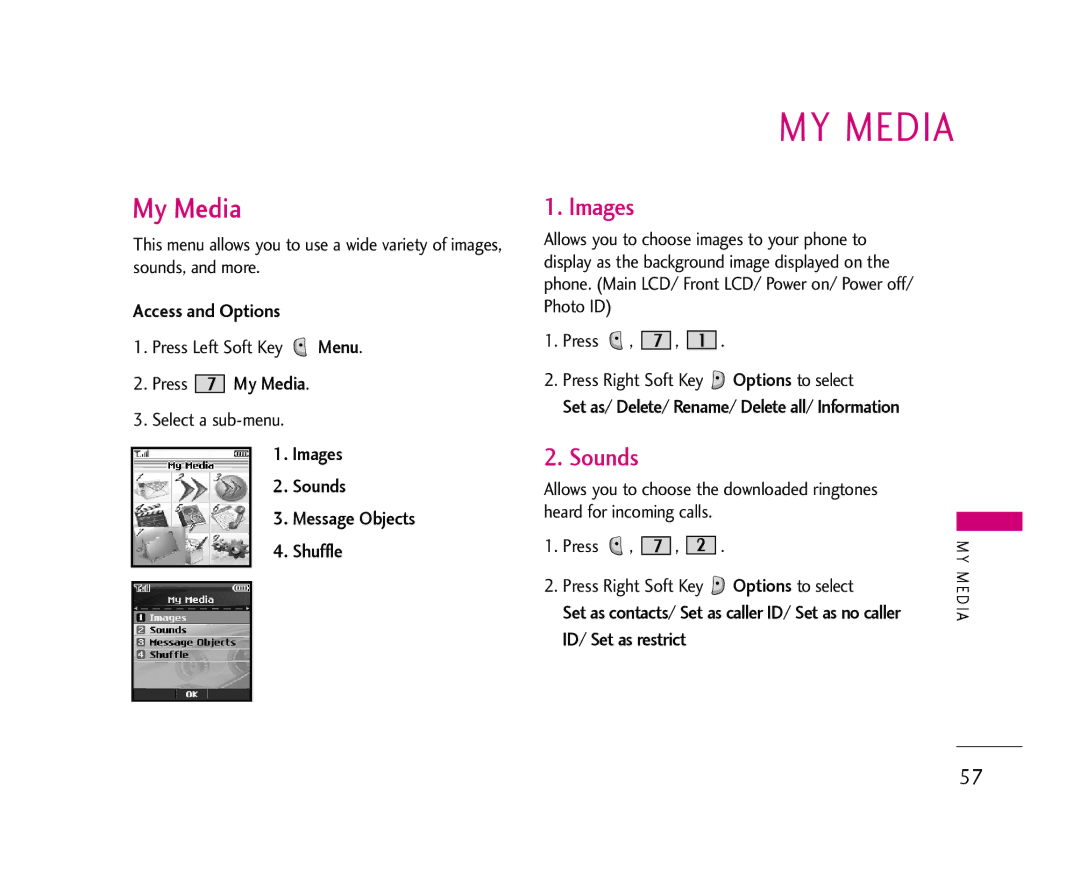My Media
This menu allows you to use a wide variety of images, sounds, and more.
Access and Options
1.Press Left Soft Key ![]() Menu.
Menu.
2.Press ![]()
![]()
![]() My Media.
My Media.
3.Select a
1.Images
2.Sounds
3.Message Objects
4.Shuffle
MY MEDIA
1. Images
Allows you to choose images to your phone to display as the background image displayed on the phone. (Main LCD/ Front LCD/ Power on/ Power off/ Photo ID)
1.Press ![]() ,
, ![]()
![]()
![]() ,
, ![]()
![]()
![]() .
.
2.Press Right Soft Key ![]() Options to select
Options to select
Set as/ Delete/ Rename/ Delete all/ Information
2. Sounds
Allows you to choose the downloaded ringtones heard for incoming calls.
1. | Press | , | , | . | MY |
| Set as contacts/ Set as caller ID/ Set as no caller | ||||
2. | MEDIA | ||||
Press Right Soft Key | Options to select |
| |||
ID/ Set as restrict
57