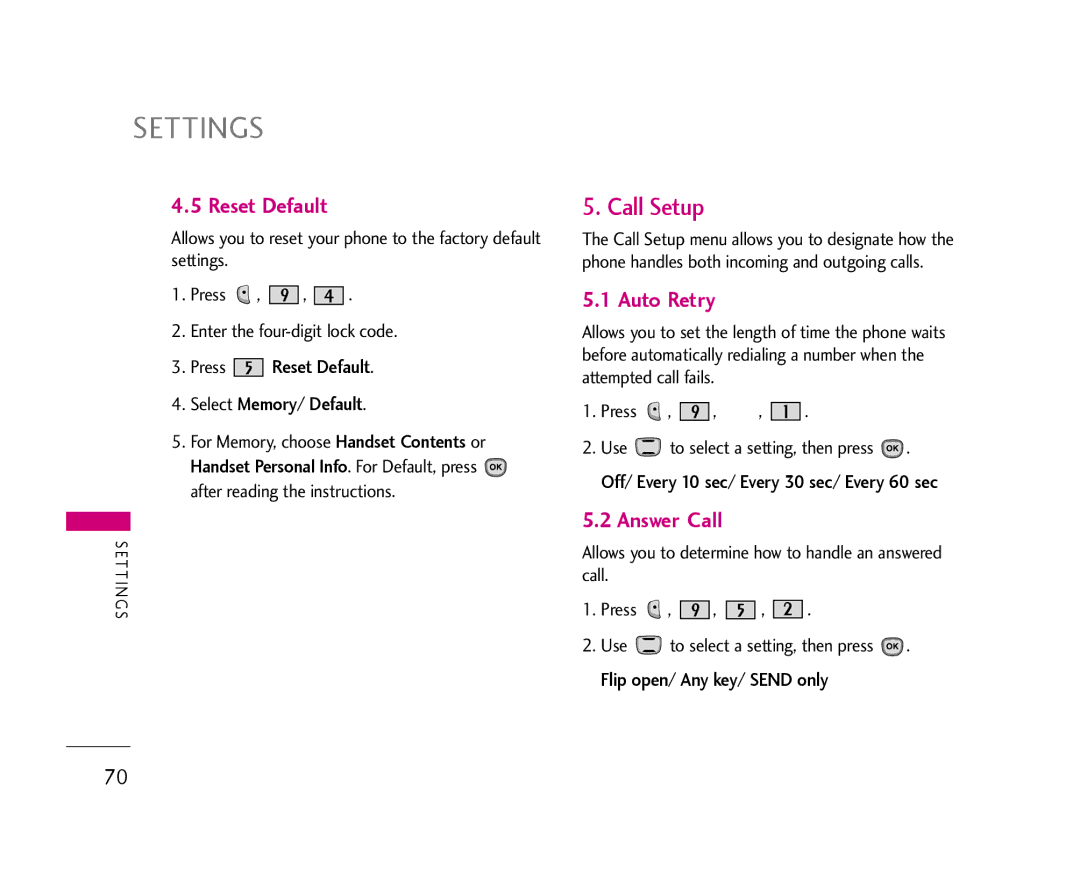SETTINGS
4.5 Reset Default
Allows you to reset your phone to the factory default settings.
1.Press ![]() ,
, ![]()
![]()
![]() ,
, ![]()
![]()
![]() .
.
2.Enter the
3.Press 

 Reset Default.
Reset Default.
4.Select Memory/ Default.
5.For Memory, choose Handset Contents or
Handset Personal Info. For Default, press ![]() after reading the instructions.
after reading the instructions.
S E T T I N G S
5. Call Setup
The Call Setup menu allows you to designate how the phone handles both incoming and outgoing calls.
5.1 Auto Retry
Allows you to set the length of time the phone waits before automatically redialing a number when the attempted call fails.
1.Press ![]() ,
, ![]()
![]()
![]() ,
, ![]()
![]()
![]() ,
, ![]()
![]()
![]() .
.
2.Use ![]() to select a setting, then press
to select a setting, then press ![]() .
.
Off/ Every 10 sec/ Every 30 sec/ Every 60 sec
5.2 Answer Call
Allows you to determine how to handle an answered call.
1.Press ![]() ,
, ![]()
![]()
![]() ,
, ![]()
![]()
![]() ,
, ![]()
![]()
![]() .
.
2.Use ![]() to select a setting, then press
to select a setting, then press ![]() .
.
Flip open/ Any key/ SEND only
70