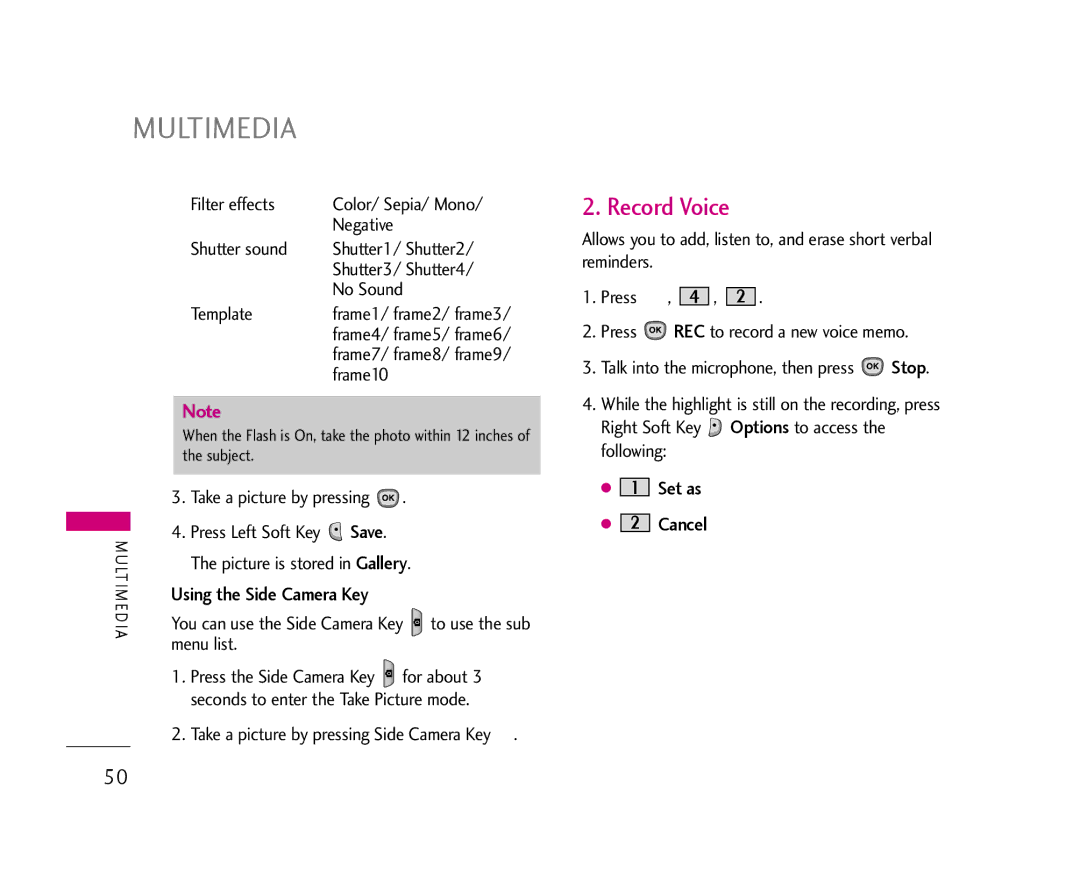MULTIMEDIA
Filter effects | Color/ Sepia/ Mono/ |
| Negative |
Shutter sound | Shutter1/ Shutter2/ |
| Shutter3/ Shutter4/ |
| No Sound |
Template | frame1/ frame2/ frame3/ |
| frame4/ frame5/ frame6/ |
| frame7/ frame8/ frame9/ |
| frame10 |
Note
When the Flash is On, take the photo within 12 inches of the subject.
| 3. | Take a picture by pressing | . | ||
M U | 4. | Press Left Soft Key | Save. |
| |
| The picture is stored in Gallery. | ||||
LT I ME |
| ||||
Using the Side Camera Key |
| ||||
DI | You can use the Side Camera Key to use the sub | ||||
A | |||||
menu list. |
|
| |||
|
|
| |||
1. Press the Side Camera Key ![]() for about 3 seconds to enter the Take Picture mode.
for about 3 seconds to enter the Take Picture mode.
2. Take a picture by pressing Side Camera Key ![]() .
.
2. Record Voice
Allows you to add, listen to, and erase short verbal reminders.
1.Press ![]() ,
, ![]()
![]()
![]() ,
, ![]()
![]()
![]() .
.
2.Press ![]() REC to record a new voice memo.
REC to record a new voice memo.
3.Talk into the microphone, then press ![]() Stop.
Stop.
4.While the highlight is still on the recording, press Right Soft Key ![]() Options to access the following:
Options to access the following:
●

 Set as
Set as
●

 Cancel
Cancel
50