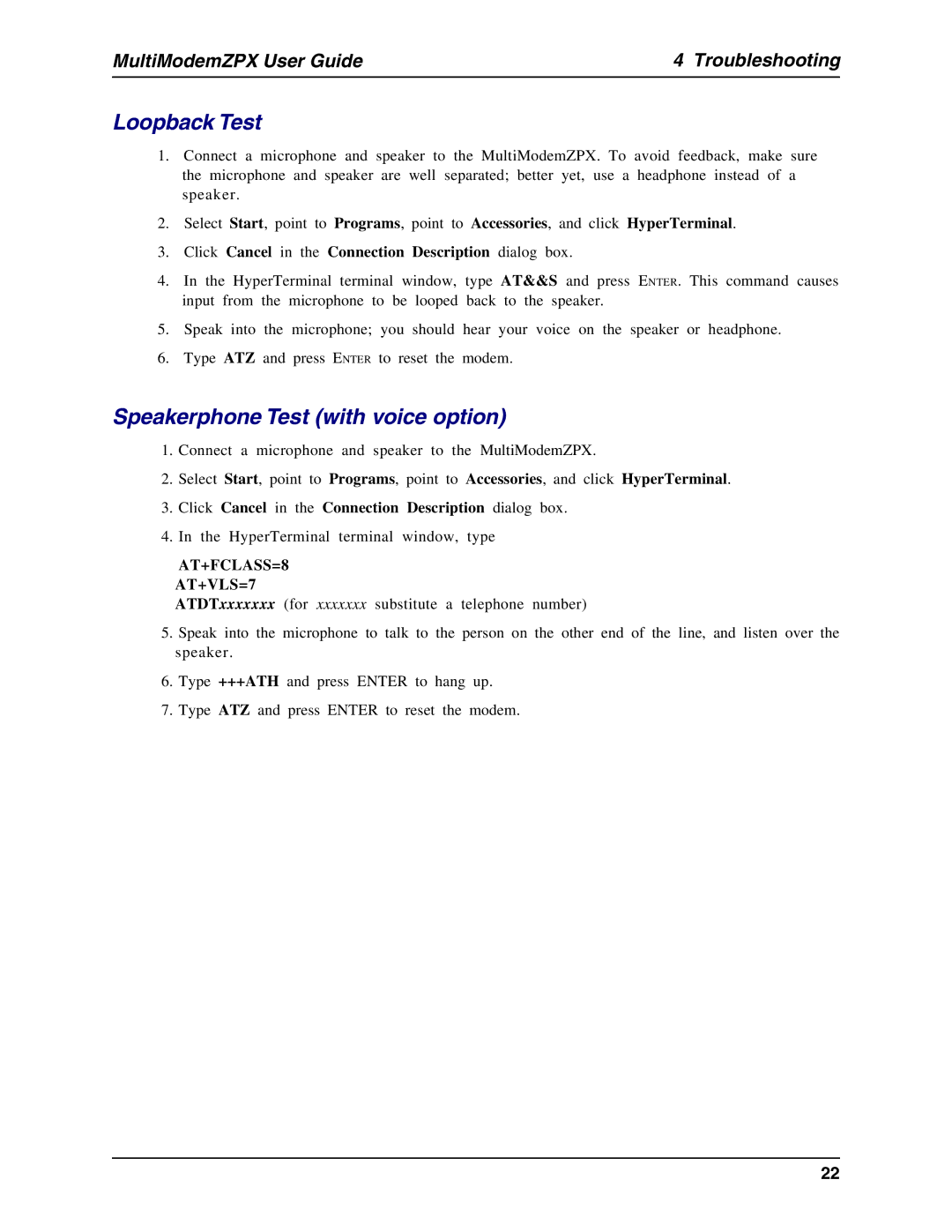MultiModemZPX User Guide | 4 Troubleshooting |
Loopback Test
1.Connect a microphone and speaker to the MultiModemZPX. To avoid feedback, make sure the microphone and speaker are well separated; better yet, use a headphone instead of a speaker.
2.Select Start, point to Programs, point to Accessories, and click HyperTerminal.
3.Click Cancel in the Connection Description dialog box.
4.In the HyperTerminal terminal window, type AT&&S and press ENTER. This command causes input from the microphone to be looped back to the speaker.
5.Speak into the microphone; you should hear your voice on the speaker or headphone.
6.Type ATZ and press ENTER to reset the modem.
Speakerphone Test (with voice option)
1.Connect a microphone and speaker to the MultiModemZPX.
2.Select Start, point to Programs, point to Accessories, and click HyperTerminal.
3.Click Cancel in the Connection Description dialog box.
4.In the HyperTerminal terminal window, type
AT+FCLASS=8
AT+VLS=7
ATDTxxxxxxx (for xxxxxxx substitute a telephone number)
5.Speak into the microphone to talk to the person on the other end of the line, and listen over the speaker.
6.Type +++ATH and press ENTER to hang up.
7.Type ATZ and press ENTER to reset the modem.
22