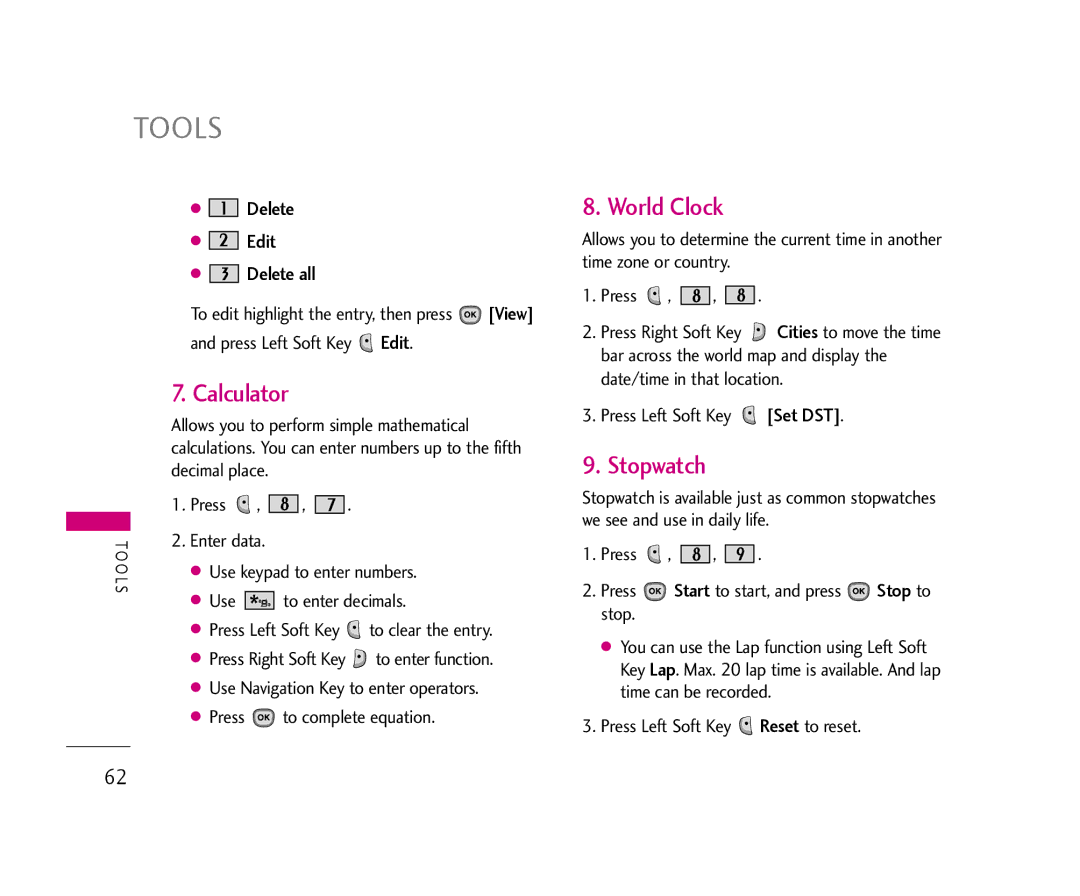TOOLS
●

 Delete
Delete
●

 Edit
Edit
●

 Delete all
Delete all
To edit highlight the entry, then press ![]() [View] and press Left Soft Key
[View] and press Left Soft Key ![]() Edit.
Edit.
7. Calculator
Allows you to perform simple mathematical calculations. You can enter numbers up to the fifth decimal place.
| 1. | Press | , | , | . | |
TOO | 2. Enter data. |
|
| |||
| ● | Use keypad to enter numbers. | ||||
L |
|
| ||||
S |
| ● Use |
| to enter decimals. | ||
|
|
| ||||
|
| ● Press Left Soft Key | to clear the entry. | |||
|
| ● Press Right Soft Key | to enter function. | |||
●Use Navigation Key to enter operators.
● Press ![]()
![]() to complete equation.
to complete equation.
8. World Clock
Allows you to determine the current time in another time zone or country.
1.Press ![]() ,
, ![]()
![]()
![]() ,
, ![]()
![]()
![]() .
.
2.Press Right Soft Key ![]() Cities to move the time bar across the world map and display the date/time in that location.
Cities to move the time bar across the world map and display the date/time in that location.
3.Press Left Soft Key ![]() [Set DST].
[Set DST].
9. Stopwatch
Stopwatch is available just as common stopwatches we see and use in daily life.
1.Press ![]() ,
, ![]()
![]()
![]() ,
, ![]()
![]()
![]() .
.
2.Press ![]() Start to start, and press
Start to start, and press ![]() Stop to stop.
Stop to stop.
●You can use the Lap function using Left Soft Key Lap. Max. 20 lap time is available. And lap time can be recorded.
3.Press Left Soft Key ![]() Reset to reset.
Reset to reset.
62