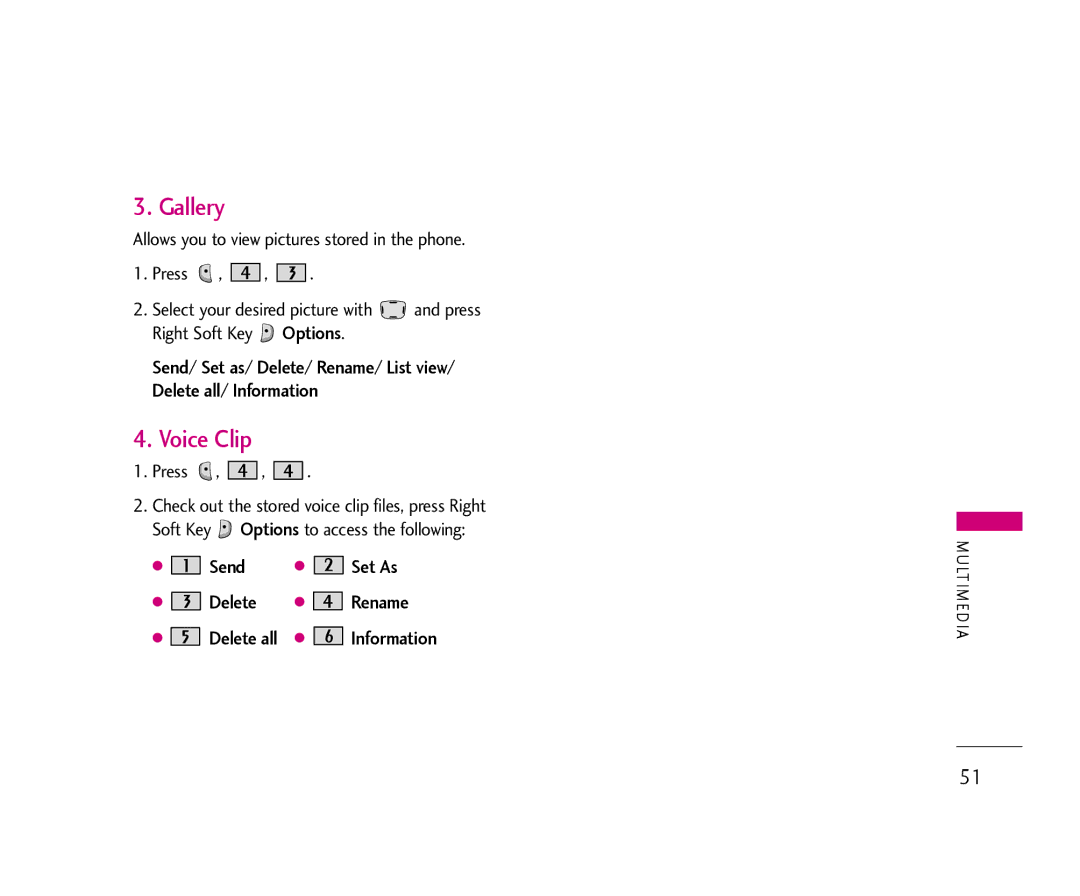3. Gallery
Allows you to view pictures stored in the phone.
1.Press ![]() ,
, ![]()
![]()
![]() ,
, ![]()
![]()
![]() .
.
2.Select your desired picture with ![]() and press Right Soft Key
and press Right Soft Key ![]() Options.
Options.
Send/ Set as/ Delete/ Rename/ List view/ Delete all/ Information
4. Voice Clip
1.Press ![]() ,
, ![]()
![]()
![]() ,
, ![]()
![]()
![]() .
.
2.Check out the stored voice clip files, press Right Soft Key ![]() Options to access the following:
Options to access the following:
● | Send | ● | Set As |
● | Delete | ● | Rename |
● | Delete all | ● | Information |
M U LT I M E D I A
51