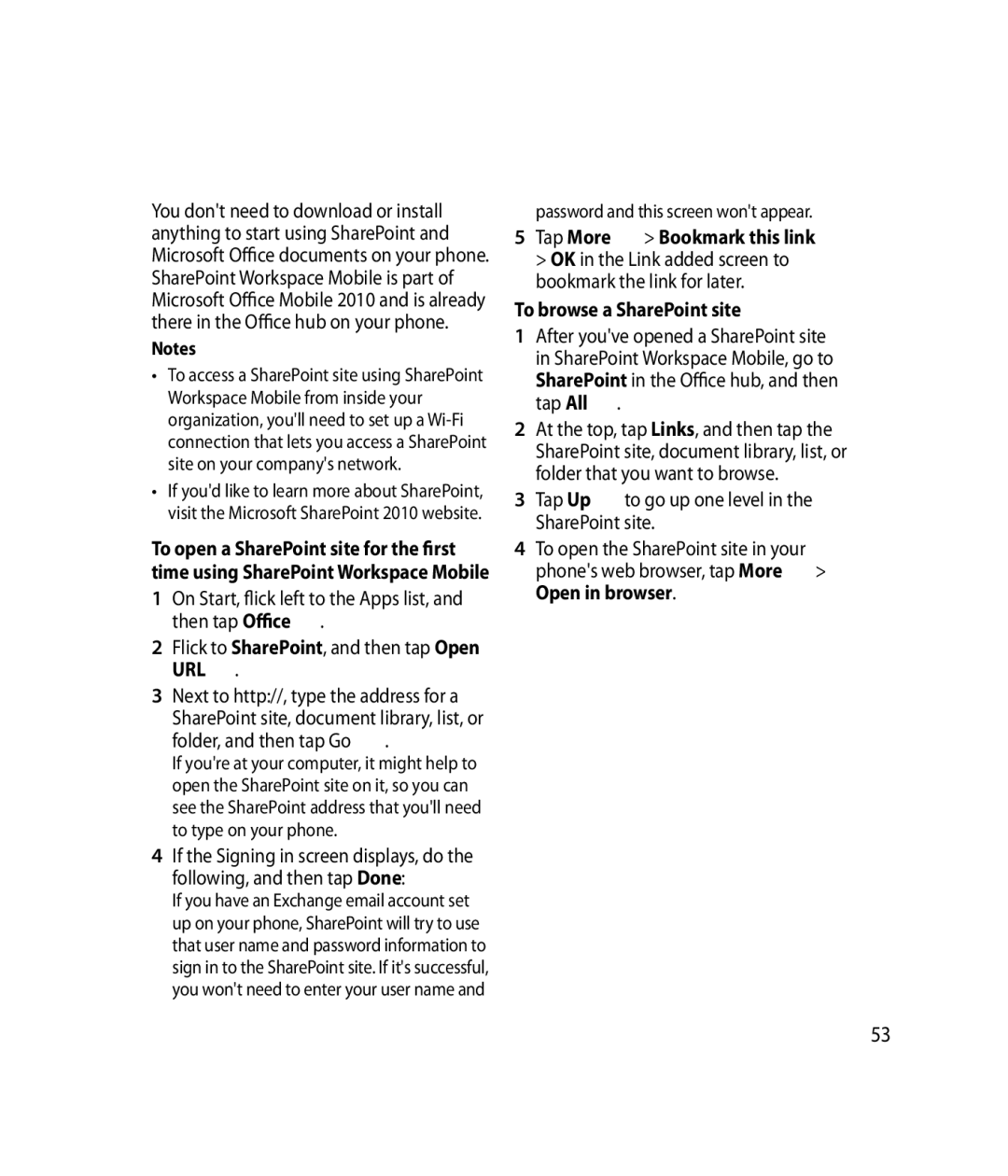LG-C900B User Guide English
Page
Copyrights and trademarks
Contents
Getting to know your phone
Assembling
When playing a track controls track volume Camera key
Volume keys When the screen is idle volume
Battery cover Usim Card Tray
Assembling
Delete Button Enter Button Directional Buttons
Space Button enters spaces when in a text entry field
Slide Out Qwerty Keyboard
Remove the battery cover
Installing the Usim and battery
Remove the battery
Install the Usim card
It takes 14-15 minutes more for charging by USB connection
Close the battery cover
Charging your phone
Navigating your Windows Phone
Using your Touch screen
Turning the Phone On and Off
Touch screen tips
Touch and Hold
Double Tap Pan
Pinch and Stretch
Navigating your Windows Phone
Flick
Simply swipe your finger up or down to view them
Getting to know your Start screen
Knowing and navigating the Start
Icon Description
Tiles on Start screen
To remove a tile, touch and hold it, and tap unpin
Customizing Start Screen
You can customize the layout of Tiles on the Start screen
C de f g h i j
Status bar Cellular signal strength
Viewing the status bar
Bluetooth device
Wi-Fi connection
Cellular data connection
Call forwarding
Access applications
Navigating and Setting Applications
Battery
Input language and method
Getting to know the application bar
Application bar menu
Tap Messaging
Select the icon button or menu which you want to use
Application bar icons
Customizing your Windows Phone
Enter text
Tap Settings Keyboard
To change the settings for text suggestions
Download applications from Marketplace
To use text suggestions and automatic corrections
This feature may be unavailable depending on your region
Example, get applications or play Xbox Live games
Getting Started
Sign in with a Windows Live ID
Getting Started
Tap Settings System email & accounts
Import your contacts
Stay in Sync
Phone
Communication
Communication
Call settings
Searching for a contact
Viewing your call history
To send a text message
Messaging
Save a picture from a text message
To reply to a text message
Setting up a Microsoft Exchange email account
Setting up an email account
Setting up a Windows Live account
Tap Add an account Outlook
Tap in the Subject text box and type a subject
Sending an email message
Viewing email messages
Retrieving your email
Changing your email account’s settings
From the message view, use the following options
To check manually
Facebook
Set up a Facebook account
Deleting your email account
On Start, flick left to the Apps list, tap
Camera
Entertainment
To take a picture
Once you’ve taken the photo
After shooting a video
Getting to know the Camera mode
Add location info to my pictures
Turn on Include location GPS info in pictures you take
Entertainment
Using the advanced Camera settings
Access the following settings GPS, SkyDrive
Reset menus and shooting options
Flash
Low light condition
Pictures hub
Pictures
Viewing a picture
Picture Albums
Playing a video
Share pictures
Favorites in the Pictures gallery
Add or delete a caption from a picture
To add a caption
Tap Upload To delete a caption
Music & Videos
There are two ways to access Zune Marketplace
Add location info to my pictures
Get music, videos, and podcasts from Marketplace
To play music, videos, and podcasts
Play music, videos, and podcasts
On Start, tap Music & Videos
Flick to Zune, and then tap Music, Videos, or Podcasts
To show the current playlist
Games hub
Games
To play a game
To show whats playing now
To listen to a station
FM Radio
Tap Favorites to show your favorite stations
Tap Play or Pause to start or stop playback
To switch radio regions
To switch between speaker and headset modes
Tap Settings
While playing a station, touch and hold the station number
People Hub
Personal Information
Me card
Personal Information
Find a contact
Pin a contact
Office
Calendar
Create an event
View events
To create a new document
Use Microsoft Word Mobile
To edit a document
Remove Favorite
Use Microsoft Excel Mobile
Use Microsoft PowerPoint Mobile
To create a new Excel workbook
Use Microsoft OneNote Mobile
Use Microsoft SharePoint Workspace Mobile
Tap Refresh
Type your notes
To browse a SharePoint site
Password and this screen wont appear
SharePoint in the Office hub, and then tap All
Tap Up to go up one level in the SharePoint site
Open webpages
Web
Internet
Navigate webpages
Change privacy and other browser settings
Use Maps to find a place
Web
Maps
Tap Search
To find your current location
To find an address or place
Tap Walking or Driving
Marketplace
Depending on how you plan to travel Tap Go
Tap a direction to see it highlighted on the map
Turn on the Bluetooth wireless feature
Bluetooth
To connect to a Bluetooth headset
Connectivity
Connect to a Wi-Fi network
Wi-Fi
Make sure that Wi-Fi networking is set to
Connectivity
Settings System Wi-Fi to On
Customise Play To settings for Streaming media files
Some files may not play on the DLNA- enabled devices
Play To
Play your files on another Dlna enabled device
Utilities
Alarms
Calculator
Search
System Settings
Settings
Applications Settings
Settings
Check to get suggestions from Bing as you type
Search
Phone Software update
Software update
Battery User Guide
Accessories
Ambient Temperatures
Charger Data cable
Safety Instructions
For Your Safety
Safety Information
Store the battery in a place out of reach of children
Do not use a hand-held phone while driving
Memory card information and care
For Your Safety
FCC RF Exposure Information
Body-worn Operation
Adapter Charger Cautions
Battery Disposal
Avoid damage to your hearing
FCC Part 15 Class B Compliance
Safety Guidelines
Pacemakers
Electronic Devices
Hearing Aids
Other Medical Devices
Safety Guidelines
General Notice
Explosion, Shock, and Fire Hazards
Do not paint your phone
Do wireless phones pose a health hazard?
May damage the data stored in the magnetic strip
Environmental Protection Agency
Occupational Safety and Health Administration
What are the results of the research done already?
What kinds of phones are the subject of this update?
Page
Safety Guidelines
What about children using wireless phones?
When operating a car, driving is your first responsibility
Driver Safety Tips
Page
For more information, please call to
SAR
IC ID 2703C-C900B
Searching on FCC ID BEJC900K
Question Answer
Import SIM contacts
Change Edit Rigntone
Language
Settings system location
Reset your phone
Page
Limited Warranty Statement
No other express warranty is applicable to this product
Products serviced by non-authorized persons or companies