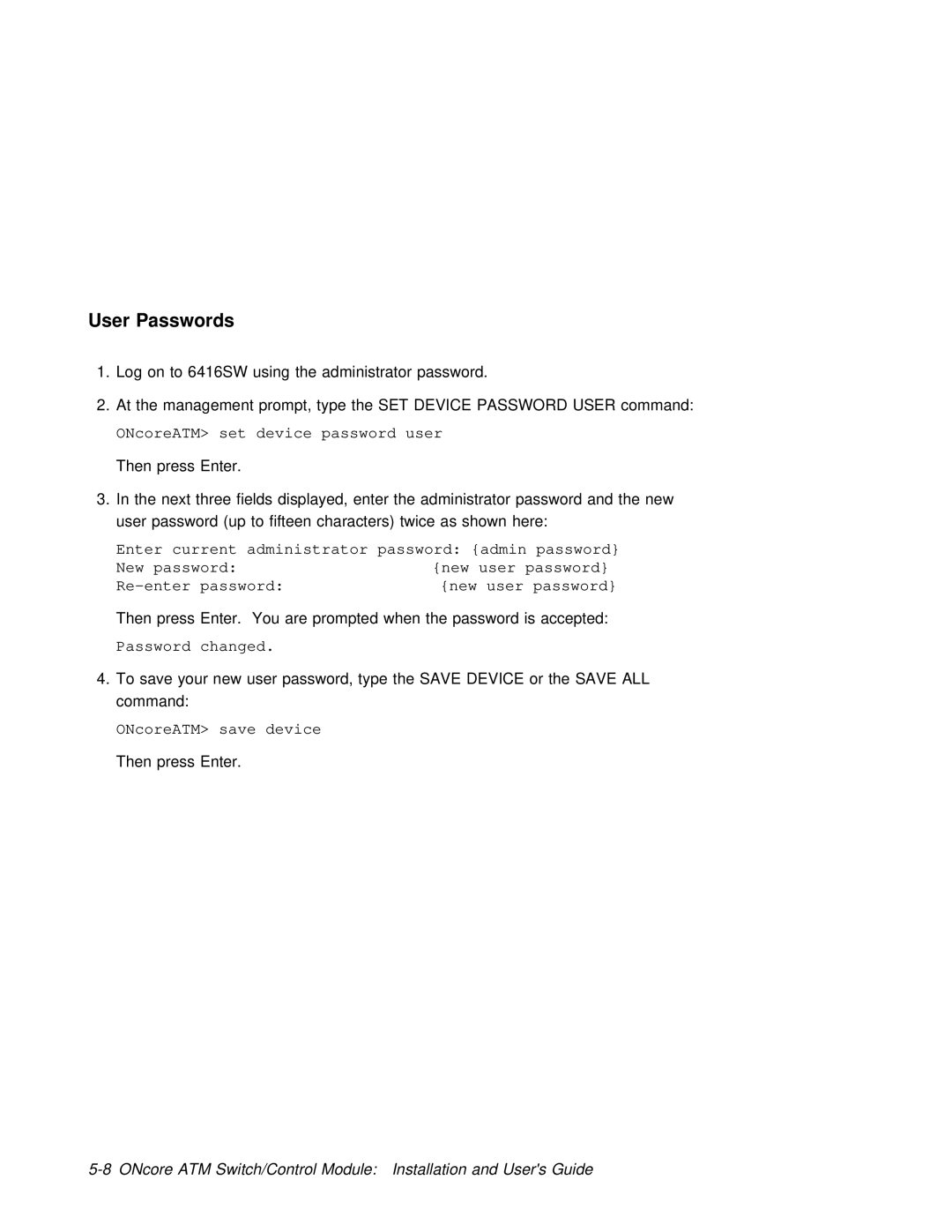User Passwords
1. Log on to 6416SW using the administrator password.
2. At the management prompt, type the SET DEVICE PASSWORD USER command:
ONcoreATM> set device password user
Then press Enter.
3. In | the | next | three | fields displayed, enter the administrator password and the new |
user | password | (up to | fifteen characters) twice as shown here: | |
Enter current administrator password: {admin password} | ||||
New password: |
| {new user password} | ||
password: | {new user password} | |||
Then press Enter. You are prompted when the password is accepted:
Password changed.
4.To save your new user password, type the SAVE DEVICE or the SAVE ALL command:
ONcoreATM> save device
Then press Enter.