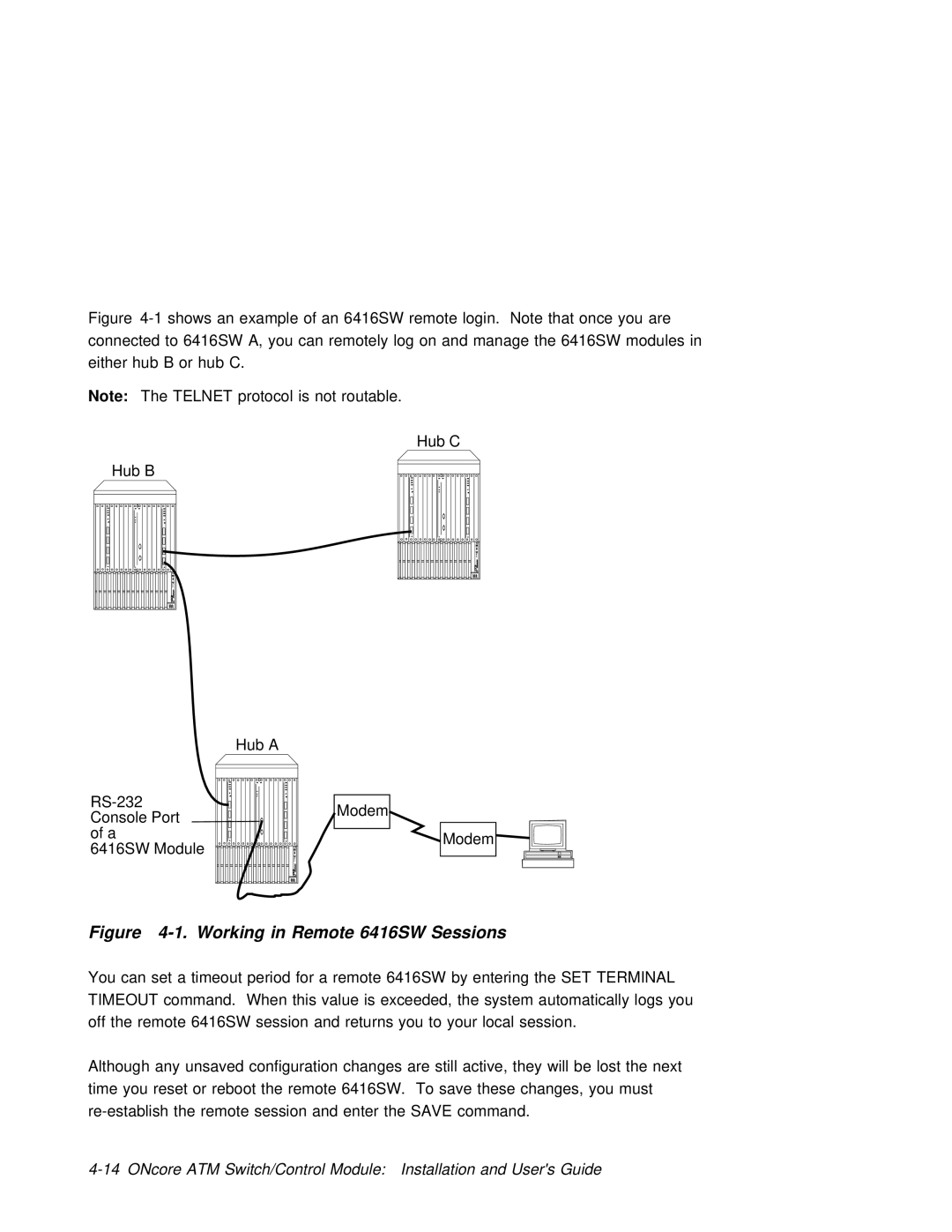Figure 4-1 shows an example of an 6416SW remote login. Note that once you are connected to 6416SW A, you can remotely log on and manage the 6416SW modules in either hub B or hub C.
Note: The TELNET protocol is not routable.
Hub C
Hub B
Hub A
RS-232 


 Console Port
Console Port 


 of a
of a



 6416SW Module
6416SW Module 
Modem
Modem![]()
![]()
![]()
![]()
![]()
![]()
![]()
Figure | Working | in | Remote 6416SW | Sessions |
|
|
|
|
|
|
|
|
|
|
|
| ||||
You can set a timeout period | for | a | remote | 6416SW by | entering | the | SET | TERMINAL | ||||||||||||
TIMEOUT command. When this value | is | exceeded, | the | system | automatically logs | you | ||||||||||||||
off the remote 6416SW session and | returns | you to | your | local | session. |
|
|
| ||||||||||||
Although any | unsaved | configuration | changes are | still | active, | they | will | be | lost the next | |||||||||||
time | you | reset | or | reboot | the | remote | 6416SW. | To save these | changes, | you | must | |||||||||
the | remote session | and enter | the | SAVE | command. |
|
|
|
|
| ||||||||||
ATM | Switch/Control | Module: | Installation | and | User's |
| Guide |
|
|
|
| |||||||||