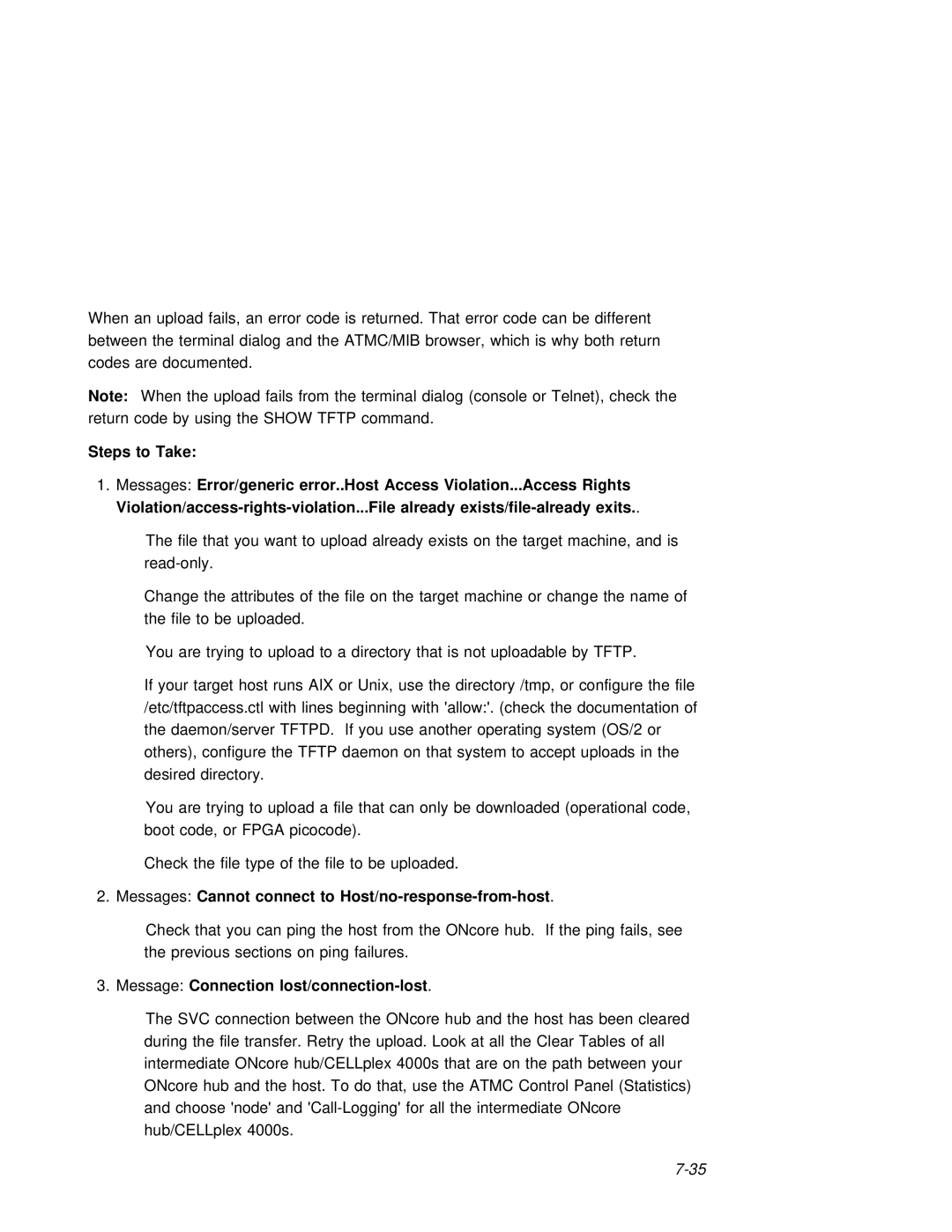When an upload fails, an error code is returned. That error code can be different between the terminal dialog and the ATMC/MIB browser, which is why both return
codes are documented.
Note: | When the | upload | fails | from | the terminal dialog (console or Telnet), check the | |
return | code by | using | the | SHOW | TFTP command. | |
Steps | to | Take: |
|
|
|
|
1.Messages:Error/generic error..Host Access Violation...Access Rights
File already | . |
The file that you want to upload already exists on the target machine, and is
Change the | attributes of the file on the target machine or change the name of |
the file | to be uploaded. |
You are trying to upload to a directory that is not uploadable by TFTP.
If your target host runs AIX or Unix, use the directory /tmp, or configure th
/etc/tftpaccess.ctl | with | lines | beginning | with | 'allow:'. | (check |
| the | documentation | of | ||||||||||
the daemon/server TFTPD. If you use another operating | system | (OS/2 | or |
| ||||||||||||||||
others), configure the TFTP daemon on that system to | accept |
| uploads | in the |
| |||||||||||||||
desired directory. |
|
|
|
|
|
|
|
|
|
|
|
|
|
|
|
| ||||
You are trying to upload | a | file | that | can |
| only | be | downloaded | (operational | code, | ||||||||||
boot code, or FPGA picocode). |
|
|
|
|
|
|
|
|
|
|
|
| ||||||||
Check | the | file | type | of |
| the | file | to | be | uploaded. |
|
|
|
|
|
| ||||
2. Messages:Cannot | connect to |
| . |
|
|
|
|
|
|
|
|
| ||||||||
Check | that | you | can | ping | the | host from the ONcore hub. If the ping fails, see | ||||||||||||||
the | previous | sections | on |
| ping | failures. |
|
|
|
|
|
|
|
|
|
| ||||
3. Message:Connection |
| . |
|
|
|
|
|
|
|
|
|
|
| |||||||
The SVC connection between the ONcore hub | and the host has | been | cleared |
| ||||||||||||||||
during the file transfer. Retry the upload. Look at all the Clear Tables of all | ||||||||||||||||||||
intermediate | ONcore | hub/CELLplex | 4000s | that are | on | the | path | between | your |
| ||||||||||
ONcore hub | and | the |
| host. | To | do that, | use |
| the | ATMC | Control | Panel | (Statistics) |
| ||||||
and choose 'node' and |
|
| ||||||||||||||||||
hub/CELLplex | 4000s. |
|
|
|
|
|
|
|
|
|
|
|
|
|
|
|
|
| ||
|
|
|
|
|
|
|
|
|
|
|
|
|
|
|
|
|
|
|
| |