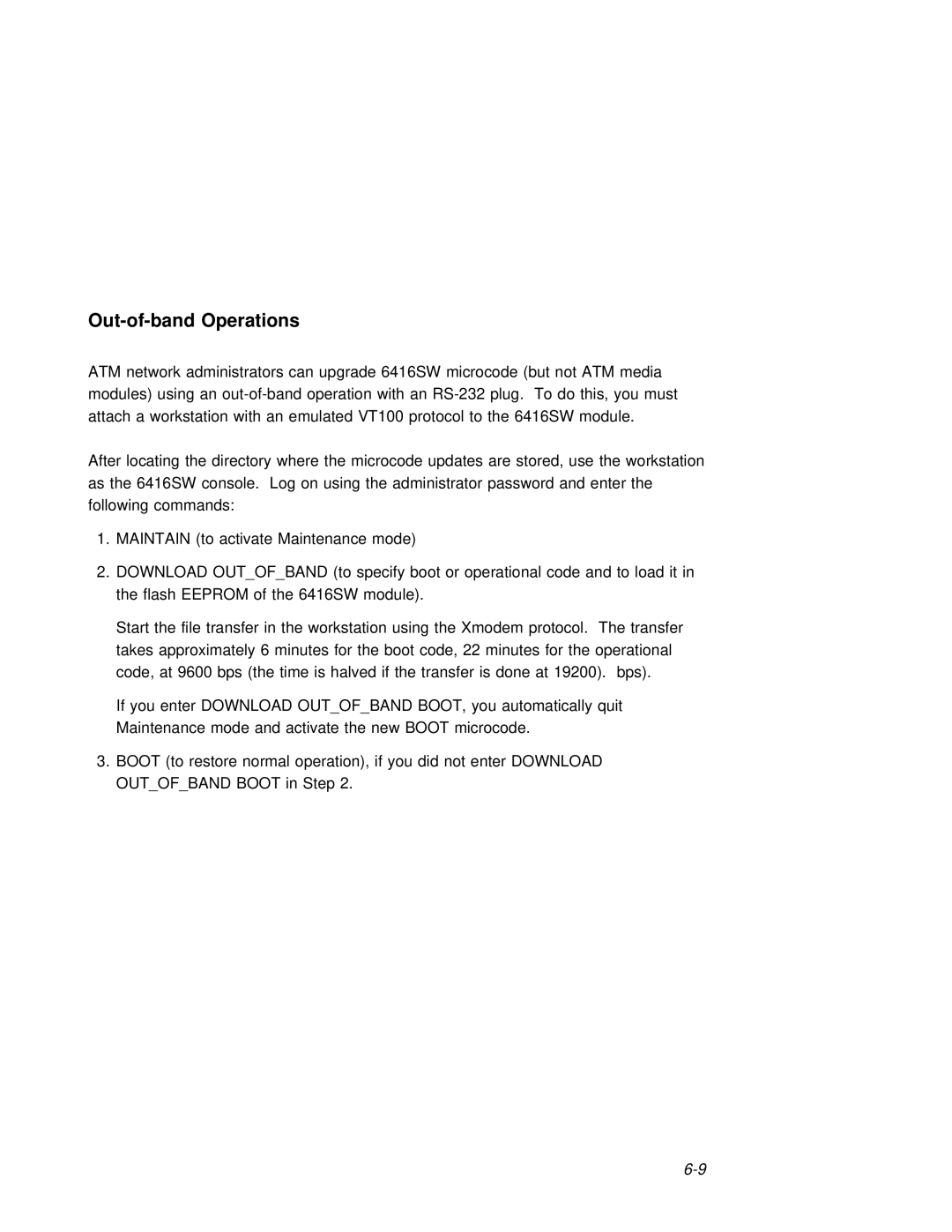Out-of-band Operations
ATM network administrators can upgrade |
| 6416SW microcode (but not ATM media |
|
| |||||||||||||||||||
modules) using an | |||||||||||||||||||||||
attach a workstation with an emulated | VT100 | protocol | to the | 6416SW | module. |
| |||||||||||||||||
After | locating | the | directory where |
| the microcode updates are stored, | use | the worksta | ||||||||||||||||
as the 6416SW console. Log on using | the administrator | password | and | enter | the |
| |||||||||||||||||
following | commands: |
|
|
|
|
|
|
|
|
|
|
|
|
|
|
|
|
|
|
| |||
1. MAINTAIN | (to | activate Maintenance | mode) |
|
|
|
|
|
|
|
|
|
|
|
| ||||||||
2. DOWNLOAD | OUT_OF_BAND | (to | specify |
| boot |
| or | operational | code | and | to | load it | in | ||||||||||
the | flash | EEPROM of the 6416SW module). |
|
|
|
|
|
|
|
|
|
|
|
| |||||||||
Start the file transfer in the | workstation | using the Xmodem protocol. The transfer | |||||||||||||||||||||
takes approximately 6 minutes for | the | boot | code, | 22 | minutes | for | the | operational | |||||||||||||||
code, | at | 9600 | bps | (the | time | is | halved | if | the transfer | is | done | at | 19200). bps). | ||||||||||
If you enter DOWNLOAD OUT_OF_BAND BOOT, you automatically quit |
|
|
|
| |||||||||||||||||||
Maintenance | mode | and activate | the | new | BOOT | microcode. |
|
|
|
|
|
|
|
| |||||||||
3.BOOT (to restore normal operation), if you did not enter DOWNLOAD OUT_OF_BAND BOOT in Step 2.