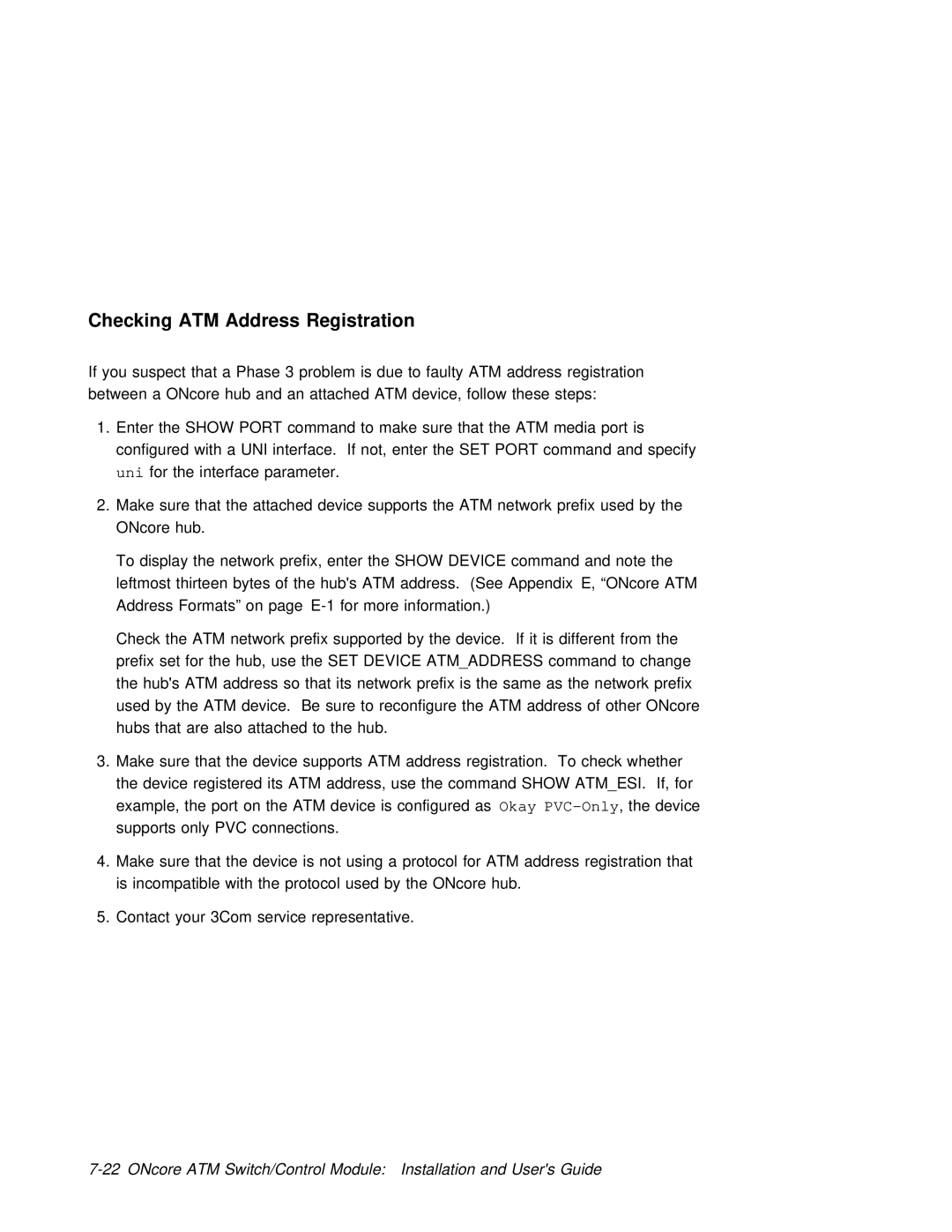Checking | ATM | Address | Registration |
|
|
|
|
|
|
| ||
If | you | suspect | that | a | Phase | 3 problem | is due to faulty ATM | address | registration | |||
between | a | ONcore | hub | and an | attached ATM | device, | follow | these | steps: |
| ||
1. Enter | the SHOW PORT command to make sure that the ATM media | port is |
| |||||||||
configured with a UNI interface. If | not, enter | the | SET PORT | command | and specify | |||||||
uni for | the interface | parameter. |
|
|
|
|
| |||||
2.Make sure that the attached device supports the ATM network prefix used by the ONcore hub.
To display the network prefix, enter | the | SHOW DEVICE command and note the | ||||||||||||||
leftmost thirteen bytes of the hub's | ATM | address. (See | Appendix E, | “ONcore ATM | ||||||||||||
Address Formats” on page | information.) |
|
|
|
|
| ||||||||||
Check the ATM network prefix supported | by | the device. If it is different from the | ||||||||||||||
prefix | set | for | the | hub, use | the | SET | DEVICE ATM_ADDRESS command | to change |
| |||||||
the hub's ATM address so that | its | network | prefix is the same as the network prefi | |||||||||||||
used by the ATM device. Be | sure |
| to | reconfigure the | ATM | address | of | other ONcore | ||||||||
hubs | that | are | also | attached |
| to | the | hub. |
|
|
|
|
| |||
3. Make | sure | that | the | device | supports | ATM address registration. To check | whether | |||||||||
the device registered its ATM address, use the command | SHOW ATM_ESI. If, for | |||||||||||||||
example, the port on the ATM device |
|
| ||||||||||||||
supports | only PVC | connections. |
|
|
|
|
|
|
|
|
|
|
| |||
4. Make | sure | that | the device is not using | a protocol for | ATM | address registration tha | ||||||||||
is incompatible | with | the protocol | used | by | the ONcore | hub. |
|
|
| |||||||
5. Contact your 3Com service representative.