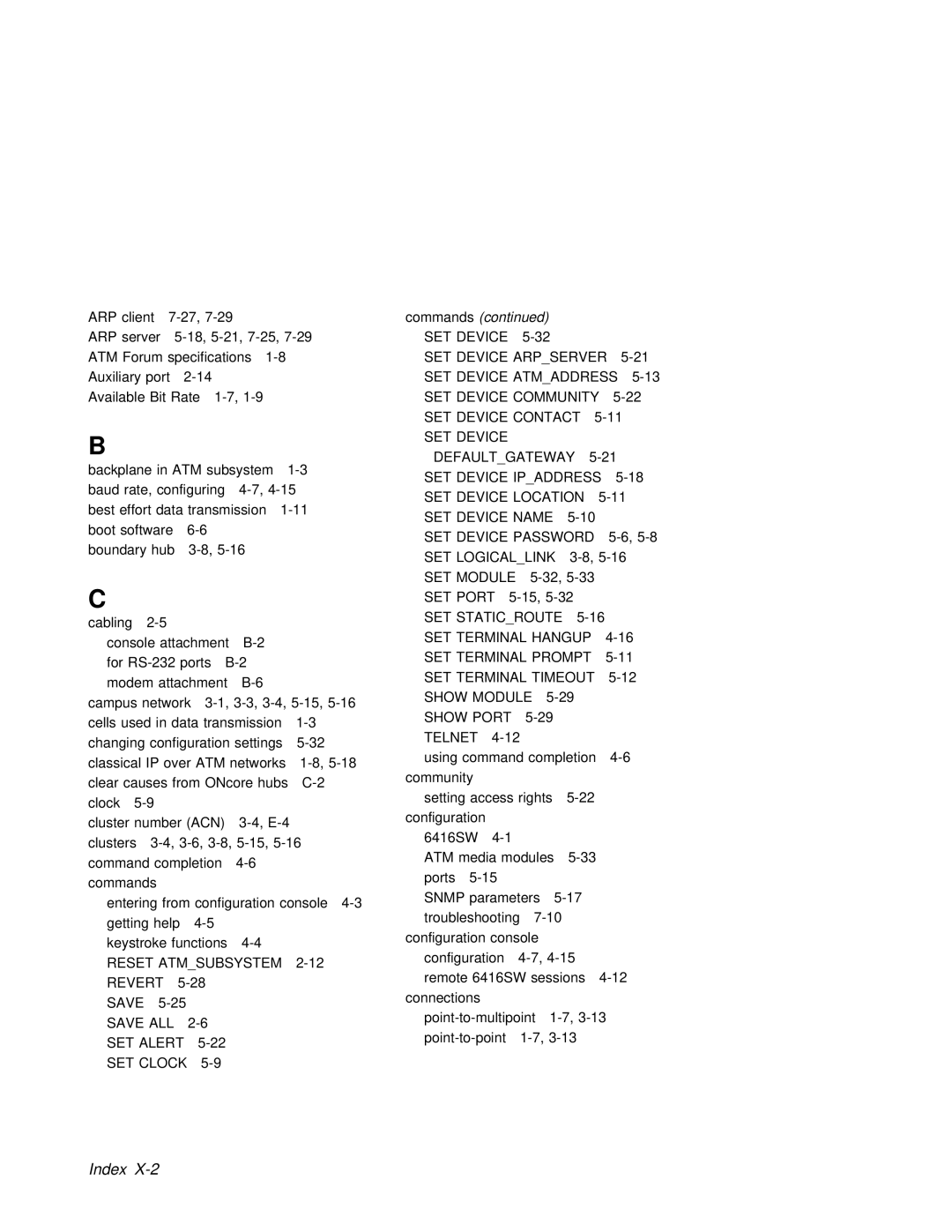ARP client |
|
|
|
|
|
|
| commands | (continued) |
| |||||||||||||
ARP | server |
|
| SET | DEVICE |
|
|
| |||||||||||||||
ATM | Forum | specifications |
|
|
|
| SET | DEVICE ARP_SERVER |
| ||||||||||||||
Auxiliary |
| port |
|
|
|
|
|
| SET | DEVICE ATM_ADDRESS |
| ||||||||||||
Available |
| Bit | Rate |
|
|
| SET | DEVICE COMMUNITY |
| ||||||||||||||
|
|
|
|
|
|
|
|
|
|
|
|
|
|
|
| SET | DEVICE CONTACT |
| |||||
B |
|
|
|
|
|
|
|
|
|
|
|
|
|
|
| SET | DEVICE |
|
|
|
| ||
|
|
|
|
|
|
|
|
|
|
|
|
|
|
| DEFAULT_GATEWAY |
|
| ||||||
backplane |
| in | ATM | subsystem |
|
|
|
|
| ||||||||||||||
|
|
|
| SET DEVICE IP_ADDRESS |
| ||||||||||||||||||
baud | rate, | configuring |
|
| |||||||||||||||||||
| SET DEVICE LOCATION |
| |||||||||||||||||||||
best | effort | data | transmission |
| |||||||||||||||||||
SET DEVICE NAME |
| ||||||||||||||||||||||
boot | software |
|
|
|
|
|
|
|
| ||||||||||||||
|
|
|
|
|
|
| SET | DEVICE | PASSWORD |
| |||||||||||||
boundary |
| hub |
|
|
|
|
|
| |||||||||||||||
|
|
|
|
|
| SET | LOGICAL_LINK |
| |||||||||||||||
|
|
|
|
|
|
|
|
|
|
|
|
|
|
|
|
| |||||||
C |
|
|
|
|
|
|
|
|
|
|
|
|
|
|
| SET | MODULE |
| |||||
|
|
|
|
|
|
|
|
|
|
|
|
|
|
| SET | PORT |
| ||||||
cabling |
|
|
|
|
|
|
|
|
|
|
| SET | STATIC_ROUTE |
|
| ||||||||
|
|
|
|
|
|
|
|
|
|
| SET TERMINAL HANGUP |
| |||||||||||
| console |
| attachment |
|
|
|
|
|
| ||||||||||||||
|
|
|
|
|
|
| SET | TERMINAL | PROMPT |
| |||||||||||||
| for |
| ports |
|
|
|
|
|
| ||||||||||||||
|
|
|
|
|
|
| SET TERMINAL TIMEOUT |
| |||||||||||||||
| modem attachment |
|
|
|
|
|
|
| |||||||||||||||
|
|
|
|
|
|
|
| ||||||||||||||||
campus | network |
|
|
| |||||||||||||||||||
cells | used | in | data | transmission |
| SHOW PORT |
|
|
| ||||||||||||||
| TELNET |
|
|
| |||||||||||||||||||
changing configuration settings |
|
|
|
| |||||||||||||||||||
classical |
| IP | over | ATM | networks | ||||||||||||||||||
clear |
| causes | from | ONcore | hubs |
| community |
|
|
|
|
| |||||||||||
|
| setting | access | rights | |||||||||||||||||||
clock |
|
|
|
|
|
|
|
|
|
|
|
|
| ||||||||||
|
|
|
|
|
|
|
|
|
|
|
|
| configuration |
|
|
|
| ||||||
cluster | number | (ACN) |
|
|
|
|
|
|
| ||||||||||||||
|
|
| 6416SW |
|
|
| |||||||||||||||||
clusters |
|
|
|
| |||||||||||||||||||
| ATM media modules |
| |||||||||||||||||||||
command | completion |
|
|
|
|
|
|
| |||||||||||||||
|
|
|
|
|
| ports |
|
|
| ||||||||||||||
commands |
|
|
|
|
|
|
|
|
|
|
|
|
|
|
|
| |||||||
|
|
|
|
|
|
|
|
|
|
|
|
| SNMP parameters |
| |||||||||
| entering | from | configuration |
|
|
|
| ||||||||||||||||
| console |
|
|
|
|
|
| ||||||||||||||||
| getting | help |
|
|
|
|
|
|
| troubleshooting |
|
| |||||||||||
|
|
|
|
|
|
|
| configuration | console |
| |||||||||||||
| keystroke | functions |
|
|
|
|
| ||||||||||||||||
|
|
|
|
| configuration |
| |||||||||||||||||
| RESET |
| ATM_SUBSYSTEM |
|
|
|
|
|
| ||||||||||||||
|
|
|
|
|
|
| remote | 6416SW | sessions | ||||||||||||||
| REVERT |
|
|
|
|
|
|
|
|
|
| ||||||||||||
|
|
|
|
|
|
|
|
|
|
| connections |
|
|
|
|
| |||||||
| SAVE |
|
|
|
|
|
|
|
|
|
|
|
|
|
|
|
| ||||||
|
|
|
|
|
|
|
|
|
|
|
| ||||||||||||
| SAVE | ALL |
|
|
|
|
|
|
|
|
|
| |||||||||||
|
|
|
|
|
|
|
|
|
|
|
| ||||||||||||
| SET | ALERT |
|
|
|
|
|
|
|
|
|
|
| ||||||||||
|
|
|
|
|
|
|
|
|
|
|
|
|
|
|
|
|
| ||||||
| SET | CLOCK |
|
|
|
|
|
|
|
|
|
|
|
|
|
|
|
|
|
| |||
Page 216
Image 216