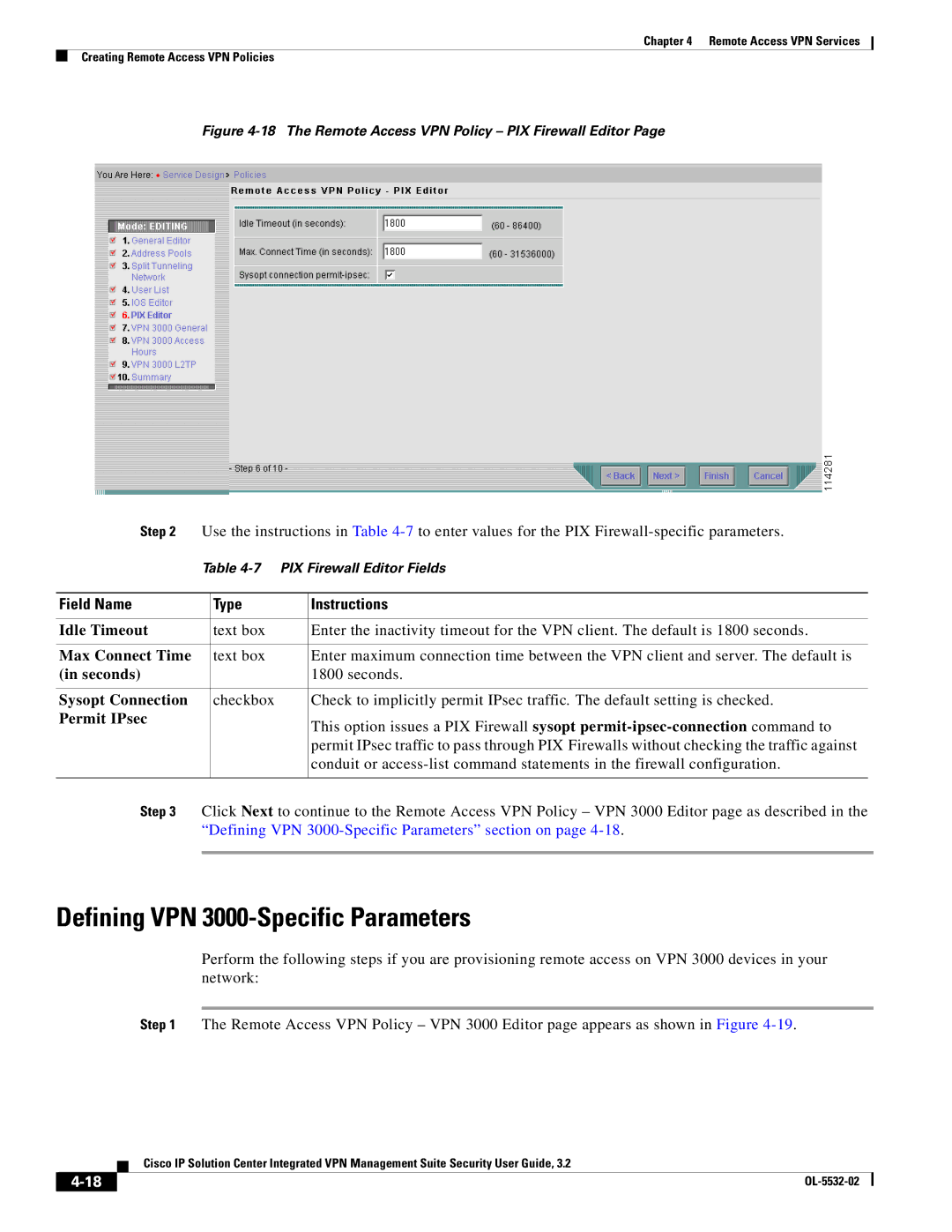Chapter 4 Remote Access VPN Services
Creating Remote Access VPN Policies
Figure 4-18 The Remote Access VPN Policy – PIX Firewall Editor Page
Step 2 | Use the instructions in Table | |||
| Table | |||
|
|
|
|
|
Field Name |
| Type | Instructions | |
|
|
|
|
|
Idle Timeout |
| text box | Enter the inactivity timeout for the VPN client. The default is 1800 seconds. | |
|
|
|
|
|
Max Connect Time |
| text box | Enter maximum connection time between the VPN client and server. The default is | |
(in seconds) |
|
| 1800 seconds. | |
|
|
|
|
|
Sysopt Connection |
| checkbox | Check to implicitly permit IPsec traffic. The default setting is checked. | |
Permit IPsec |
|
| This option issues a PIX Firewall sysopt | |
|
|
| ||
|
|
| permit IPsec traffic to pass through PIX Firewalls without checking the traffic against | |
|
|
| conduit or | |
|
|
|
|
|
Step 3 | Click Next to continue to the Remote Access VPN Policy – VPN 3000 Editor page as described in the | |||
| “Defining VPN | |||
|
|
|
|
|
Defining VPN 3000-Specific Parameters
Perform the following steps if you are provisioning remote access on VPN 3000 devices in your network:
Step 1 The Remote Access VPN Policy – VPN 3000 Editor page appears as shown in Figure
Cisco IP Solution Center Integrated VPN Management Suite Security User Guide, 3.2
| ||
|