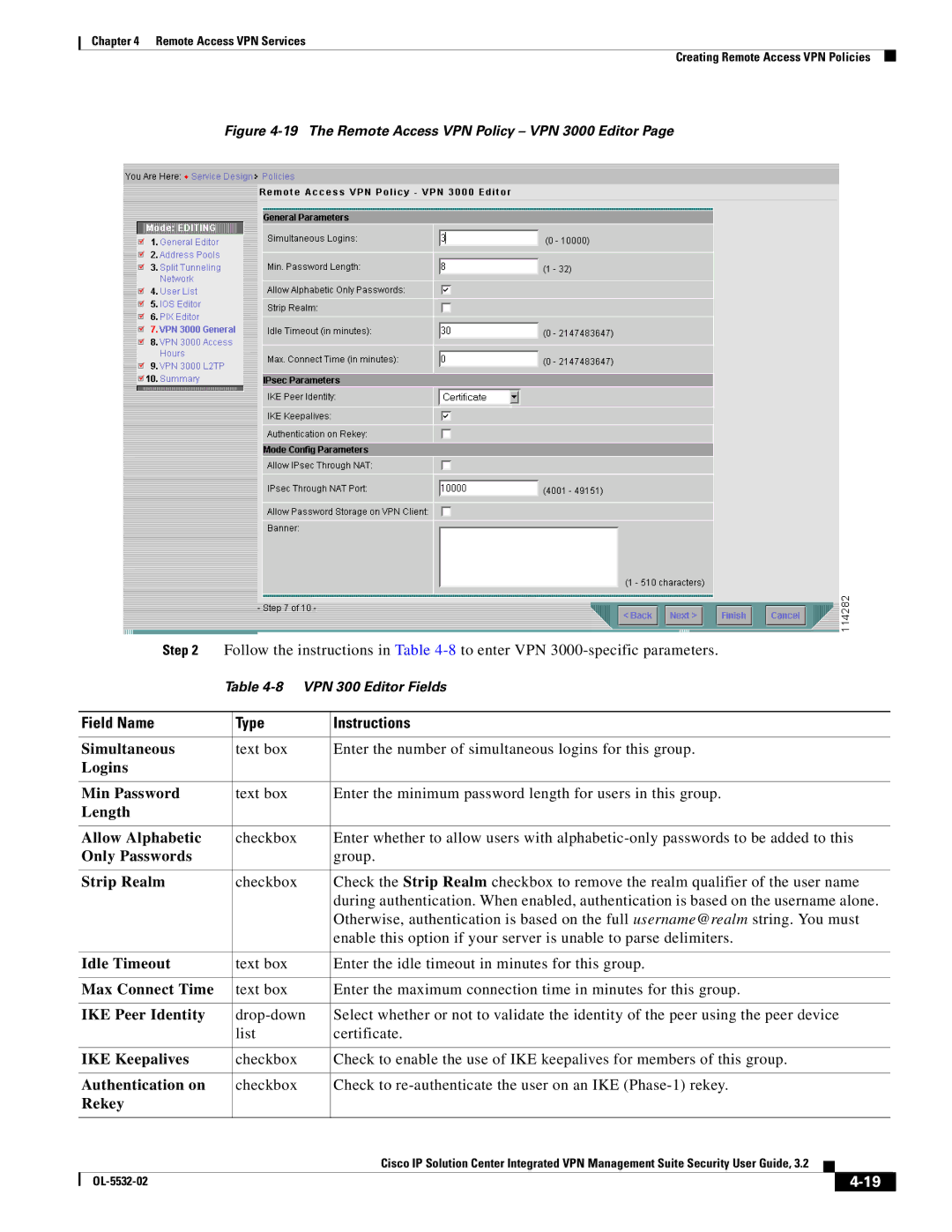Chapter 4 Remote Access VPN Services
Creating Remote Access VPN Policies
Figure 4-19 The Remote Access VPN Policy – VPN 3000 Editor Page
| Step 2 | Follow the instructions in Table | ||||||
|
| Table | ||||||
|
|
|
|
|
| |||
| Field Name |
| Type | Instructions | ||||
|
|
|
|
|
| |||
| Simultaneous |
| text box | Enter the number of simultaneous logins for this group. | ||||
| Logins |
|
|
|
|
|
|
|
|
|
|
|
|
| |||
| Min Password |
| text box | Enter the minimum password length for users in this group. | ||||
| Length |
|
|
|
|
|
|
|
|
|
|
|
|
| |||
| Allow Alphabetic |
| checkbox | Enter whether to allow users with | ||||
| Only Passwords |
|
| group. | ||||
|
|
|
|
|
| |||
| Strip Realm |
| checkbox | Check the Strip Realm checkbox to remove the realm qualifier of the user name | ||||
|
|
|
| during authentication. When enabled, authentication is based on the username alone. | ||||
|
|
|
| Otherwise, authentication is based on the full username@realm string. You must | ||||
|
|
|
| enable this option if your server is unable to parse delimiters. | ||||
|
|
|
|
|
| |||
| Idle Timeout |
| text box | Enter the idle timeout in minutes for this group. | ||||
|
|
|
|
|
| |||
| Max Connect Time |
| text box | Enter the maximum connection time in minutes for this group. | ||||
|
|
|
|
|
| |||
| IKE Peer Identity |
| Select whether or not to validate the identity of the peer using the peer device | |||||
|
|
| list | certificate. | ||||
|
|
|
|
|
| |||
| IKE Keepalives |
| checkbox | Check to enable the use of IKE keepalives for members of this group. | ||||
|
|
|
|
|
| |||
| Authentication on |
| checkbox | Check to | ||||
| Rekey |
|
|
|
|
|
|
|
|
|
|
|
|
|
|
| |
|
|
|
| Cisco IP Solution Center Integrated VPN Management Suite Security User Guide, 3.2 |
|
|
| |
|
|
|
|
| ||||
|
|
|
|
|
|
|
|
|
|
|
|
|
|
|
| ||
|
|
|
|
|
| |||