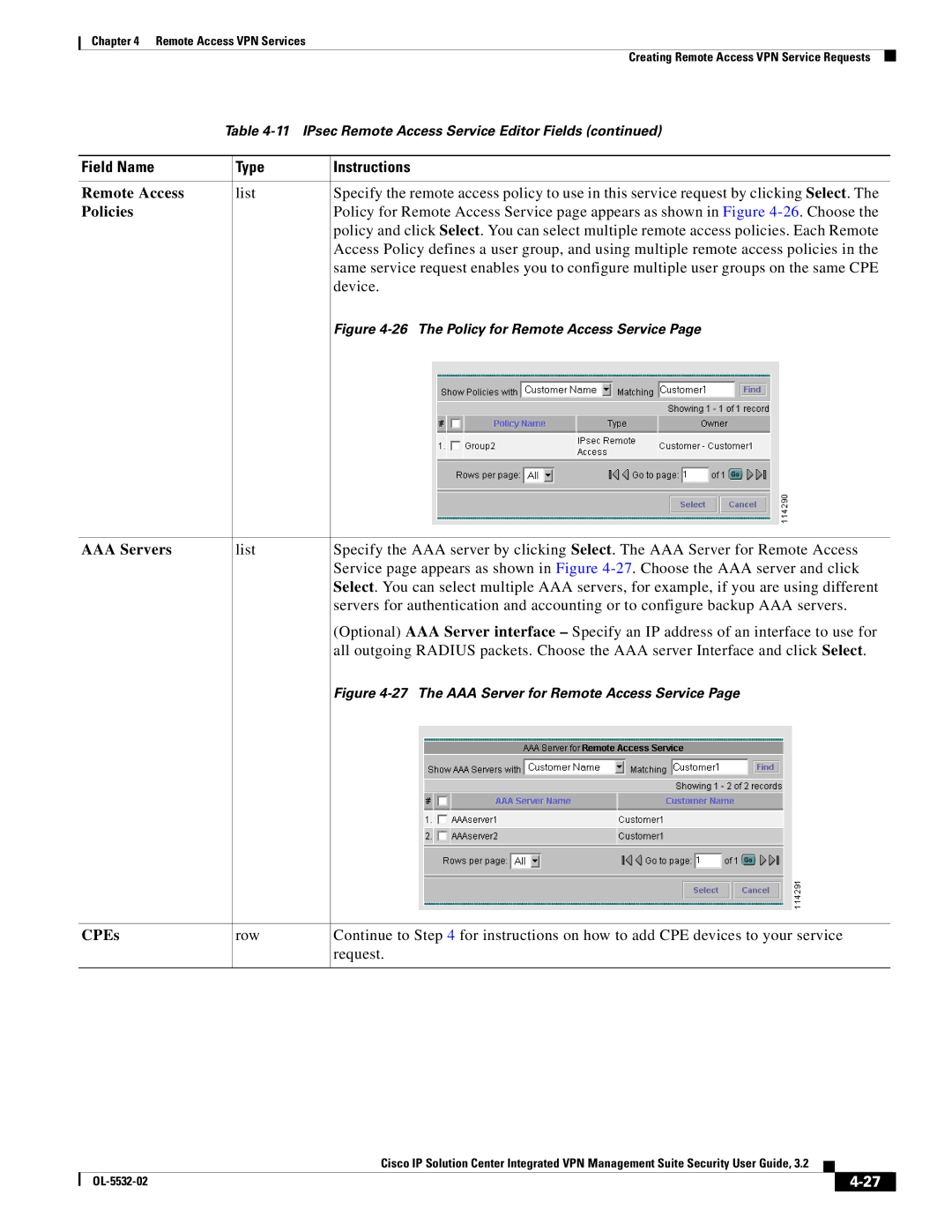Chapter 4 Remote Access VPN Services
Creating Remote Access VPN Service Requests
Table
Field Name | Type | Instructions |
|
|
|
Remote Access | list | Specify the remote access policy to use in this service request by clicking Select. The |
Policies |
| Policy for Remote Access Service page appears as shown in Figure |
|
| policy and click Select. You can select multiple remote access policies. Each Remote |
|
| Access Policy defines a user group, and using multiple remote access policies in the |
|
| same service request enables you to configure multiple user groups on the same CPE |
|
| device. |
|
| Figure |
|
|
|
AAA Servers | list | Specify the AAA server by clicking Select. The AAA Server for Remote Access |
|
| Service page appears as shown in Figure |
|
| Select. You can select multiple AAA servers, for example, if you are using different |
|
| servers for authentication and accounting or to configure backup AAA servers. |
|
| (Optional) AAA Server interface – Specify an IP address of an interface to use for |
|
| all outgoing RADIUS packets. Choose the AAA server Interface and click Select. |
|
| Figure |
|
|
|
CPEs | row | Continue to Step 4 for instructions on how to add CPE devices to your service |
|
| request. |
|
|
|
Cisco IP Solution Center Integrated VPN Management Suite Security User Guide, 3.2
|
| ||
|
|