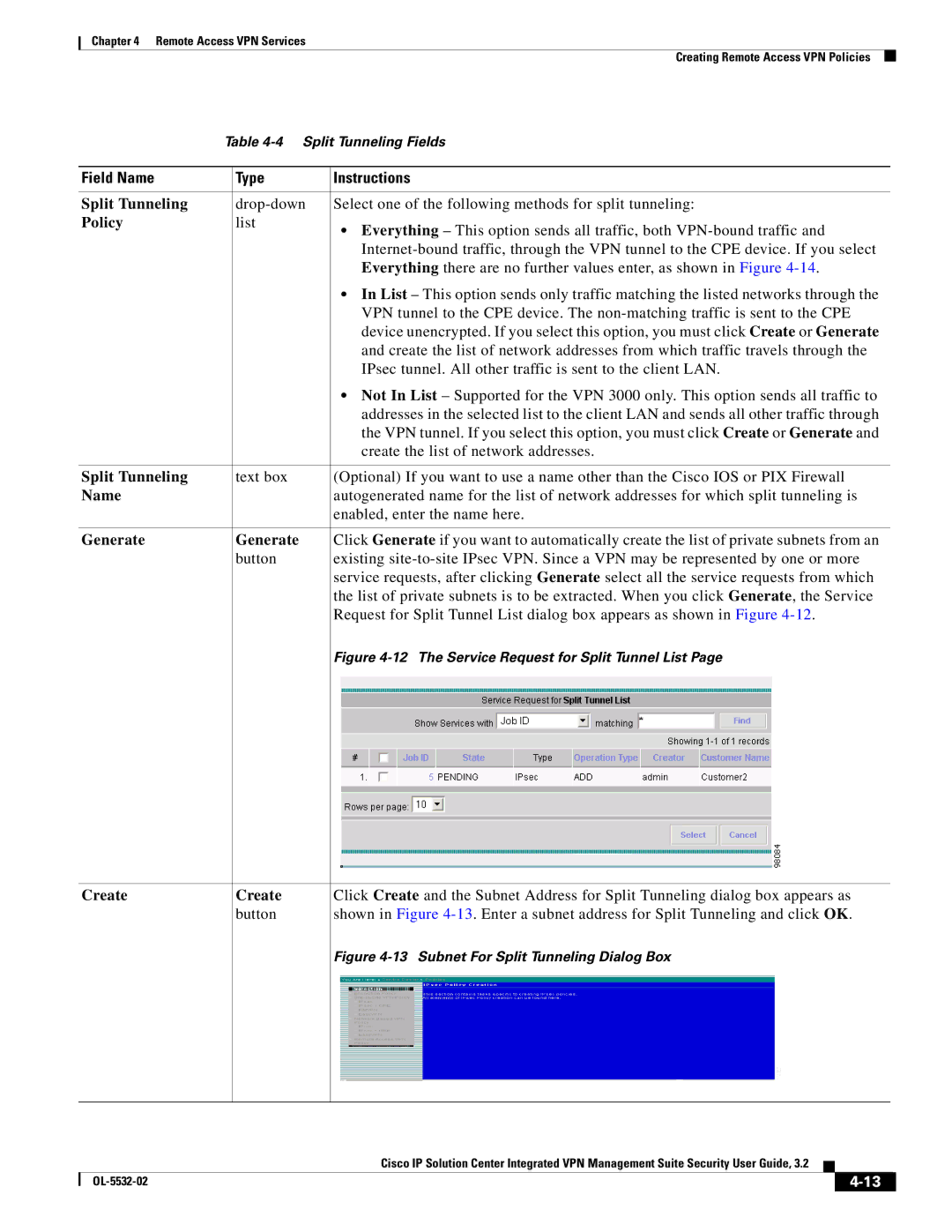Chapter 4 Remote Access VPN Services
Creating Remote Access VPN Policies
Table
| Field Name | Type | Instructions |
| |||
|
|
|
|
| |||
| Split Tunneling | Select one of the following methods for split tunneling: | |||||
| Policy | list | • Everything – This option sends all traffic, both | ||||
|
|
| |||||
|
|
| |||||
|
|
| Everything there are no further values enter, as shown in Figure | ||||
|
|
| • In List – This option sends only traffic matching the listed networks through the | ||||
|
|
| VPN tunnel to the CPE device. The | ||||
|
|
| device unencrypted. If you select this option, you must click Create or Generate | ||||
|
|
| and create the list of network addresses from which traffic travels through the | ||||
|
|
| IPsec tunnel. All other traffic is sent to the client LAN. | ||||
|
|
| • Not In List – Supported for the VPN 3000 only. This option sends all traffic to | ||||
|
|
| addresses in the selected list to the client LAN and sends all other traffic through | ||||
|
|
| the VPN tunnel. If you select this option, you must click Create or Generate and | ||||
|
|
| create the list of network addresses. | ||||
|
|
|
|
| |||
| Split Tunneling | text box | (Optional) If you want to use a name other than the Cisco IOS or PIX Firewall | ||||
| Name |
| autogenerated name for the list of network addresses for which split tunneling is | ||||
|
|
| enabled, enter the name here. | ||||
|
|
|
|
| |||
| Generate | Generate | Click Generate if you want to automatically create the list of private subnets from an | ||||
|
| button | existing | ||||
|
|
| service requests, after clicking Generate select all the service requests from which | ||||
|
|
| the list of private subnets is to be extracted. When you click Generate, the Service | ||||
|
|
| Request for Split Tunnel List dialog box appears as shown in Figure | ||||
|
|
| Figure | ||||
|
|
|
|
| |||
| Create | Create | Click Create and the Subnet Address for Split Tunneling dialog box appears as | ||||
|
| button | shown in Figure | ||||
|
|
| Figure | ||||
|
|
|
|
|
|
| |
|
|
| Cisco IP Solution Center Integrated VPN Management Suite Security User Guide, 3.2 |
|
|
| |
|
|
|
| ||||
|
|
|
|
|
|
|
|
|
|
|
|
|
| ||
|
|
|
|
| |||