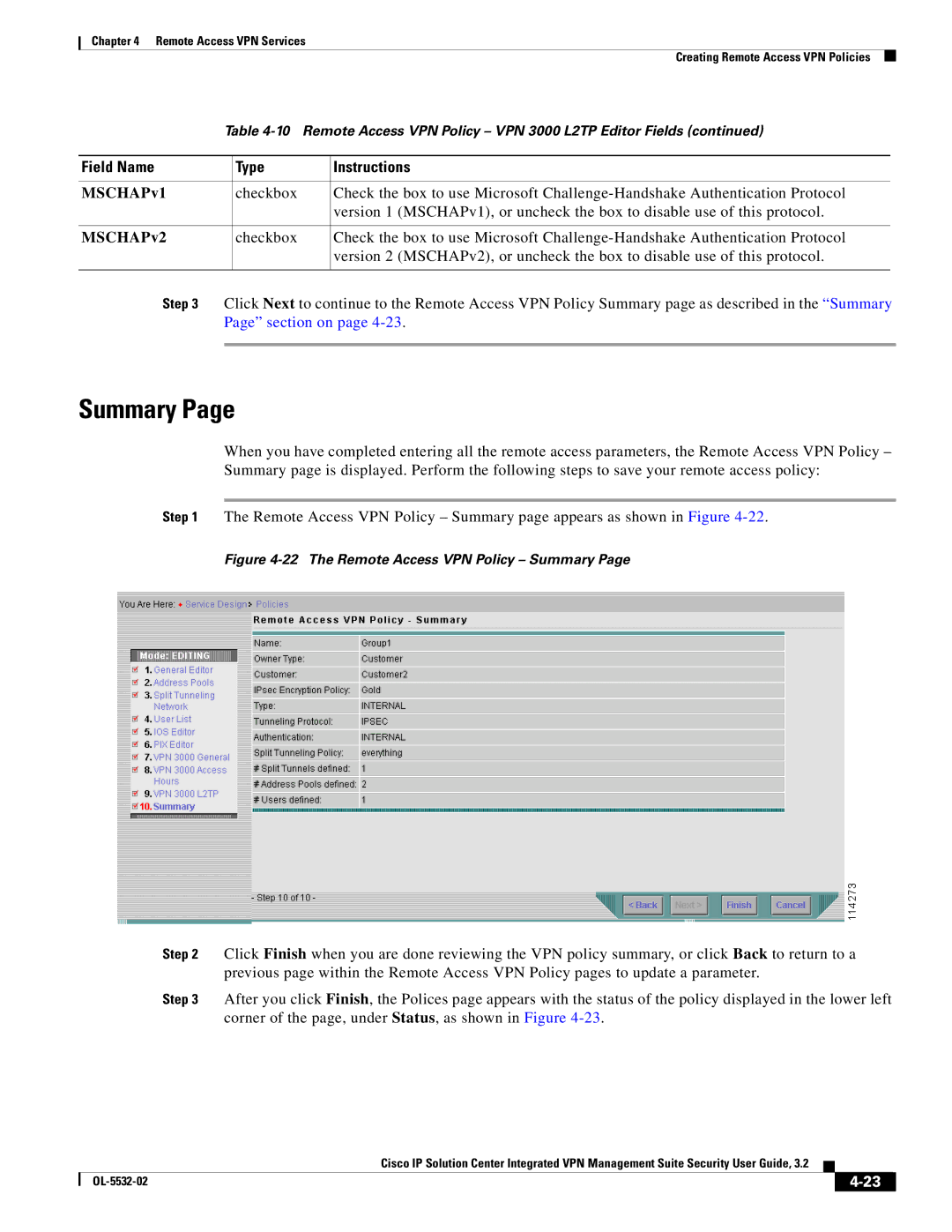Chapter 4 Remote Access VPN Services
Creating Remote Access VPN Policies
Table
Field Name | Type | Instructions |
|
|
|
MSCHAPv1 | checkbox | Check the box to use Microsoft |
|
| version 1 (MSCHAPv1), or uncheck the box to disable use of this protocol. |
|
|
|
MSCHAPv2 | checkbox | Check the box to use Microsoft |
|
| version 2 (MSCHAPv2), or uncheck the box to disable use of this protocol. |
|
|
|
Step 3 Click Next to continue to the Remote Access VPN Policy Summary page as described in the “Summary Page” section on page
Summary Page
When you have completed entering all the remote access parameters, the Remote Access VPN Policy – Summary page is displayed. Perform the following steps to save your remote access policy:
Step 1 The Remote Access VPN Policy – Summary page appears as shown in Figure
Figure 4-22 The Remote Access VPN Policy – Summary Page
Step 2 Click Finish when you are done reviewing the VPN policy summary, or click Back to return to a previous page within the Remote Access VPN Policy pages to update a parameter.
Step 3 After you click Finish, the Polices page appears with the status of the policy displayed in the lower left corner of the page, under Status, as shown in Figure
Cisco IP Solution Center Integrated VPN Management Suite Security User Guide, 3.2
|
| ||
|
|