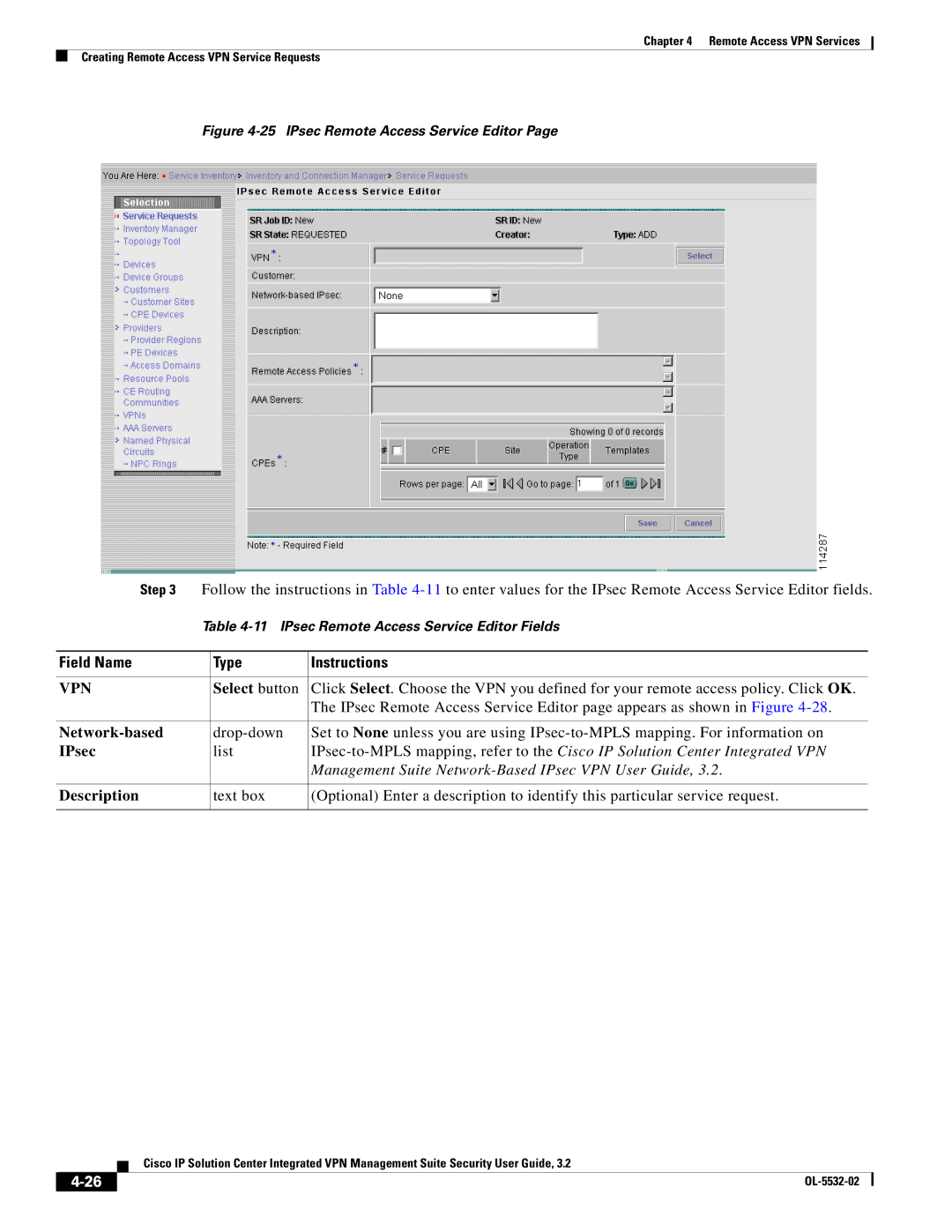Chapter 4 Remote Access VPN Services
Creating Remote Access VPN Service Requests
Figure 4-25 IPsec Remote Access Service Editor Page
Step 3 | Follow the instructions in Table | |||
| Table | |||
|
|
|
|
|
Field Name |
| Type | Instructions | |
|
|
|
|
|
VPN |
| Select button | Click Select. Choose the VPN you defined for your remote access policy. Click OK. | |
|
|
| The IPsec Remote Access Service Editor page appears as shown in Figure | |
|
|
|
|
|
|
| Set to None unless you are using | ||
IPsec |
| list | ||
|
|
| Management Suite | |
|
|
|
|
|
Description |
| text box | (Optional) Enter a description to identify this particular service request. | |
|
|
|
|
|
Cisco IP Solution Center Integrated VPN Management Suite Security User Guide, 3.2
| ||
|