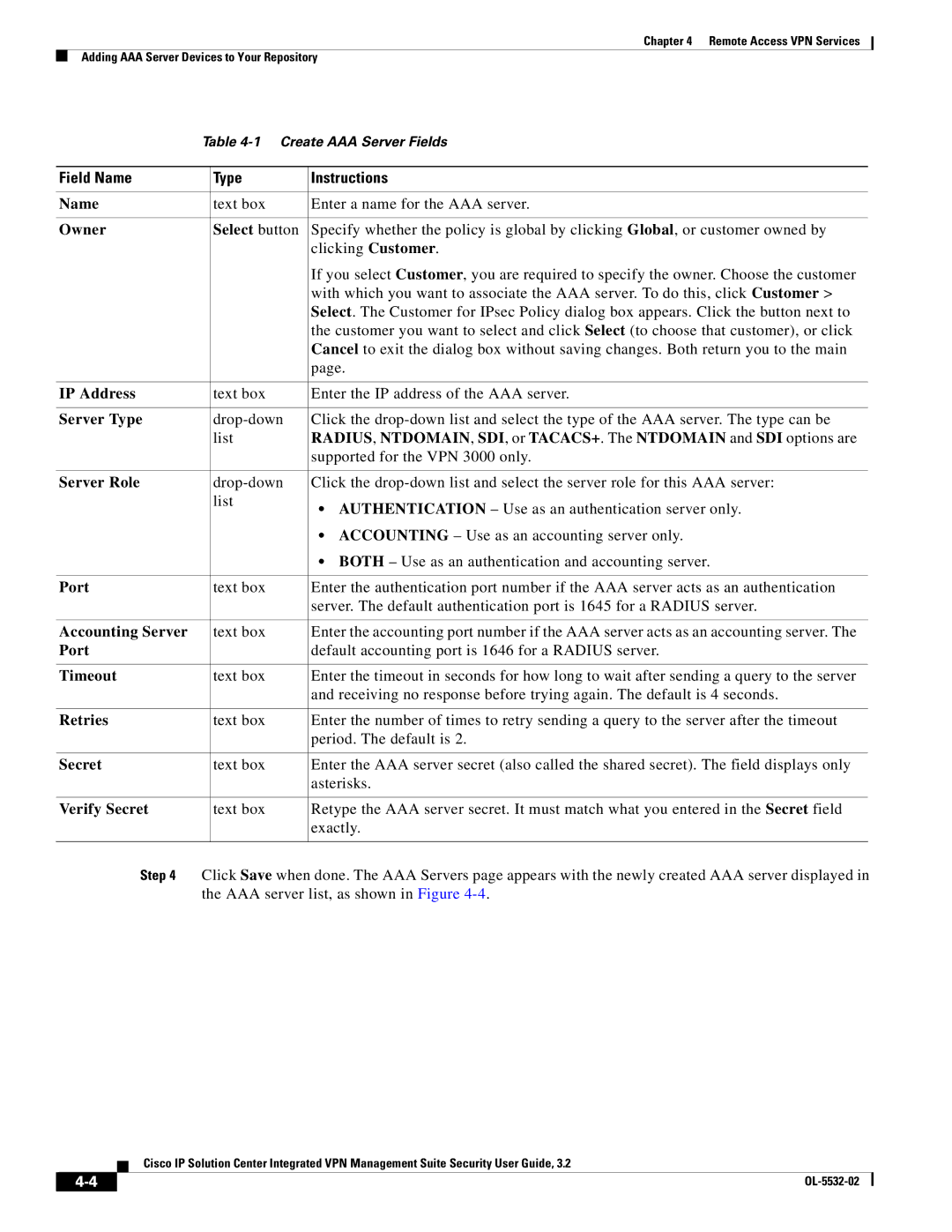Chapter 4 Remote Access VPN Services
Adding AAA Server Devices to Your Repository
Table
Field Name |
| Type | Instructions |
|
|
|
|
|
|
Name |
| text box | Enter a name for the AAA server. | |
|
|
|
|
|
Owner |
| Select button | Specify whether the policy is global by clicking Global, or customer owned by | |
|
|
| clicking Customer. | |
|
|
| If you select Customer, you are required to specify the owner. Choose the customer | |
|
|
| with which you want to associate the AAA server. To do this, click Customer > | |
|
|
| Select. The Customer for IPsec Policy dialog box appears. Click the button next to | |
|
|
| the customer you want to select and click Select (to choose that customer), or click | |
|
|
| Cancel to exit the dialog box without saving changes. Both return you to the main | |
|
|
| page. | |
|
|
|
|
|
IP Address |
| text box | Enter the IP address of the AAA server. | |
|
|
|
|
|
Server Type |
| Click the | ||
|
| list | RADIUS, NTDOMAIN, SDI, or TACACS+. The NTDOMAIN and SDI options are | |
|
|
| supported for the VPN 3000 only. | |
|
|
|
|
|
Server Role |
| Click the | ||
|
| list | • AUTHENTICATION – Use as an authentication server only. | |
|
|
| ||
|
|
| • ACCOUNTING – Use as an accounting server only. | |
|
|
| • BOTH – Use as an authentication and accounting server. | |
|
|
|
|
|
Port |
| text box | Enter the authentication port number if the AAA server acts as an authentication | |
|
|
| server. The default authentication port is 1645 for a RADIUS server. | |
|
|
|
|
|
Accounting Server |
| text box | Enter the accounting port number if the AAA server acts as an accounting server. The | |
Port |
|
| default accounting port is 1646 for a RADIUS server. | |
|
|
|
|
|
Timeout |
| text box | Enter the timeout in seconds for how long to wait after sending a query to the server | |
|
|
| and receiving no response before trying again. The default is 4 seconds. | |
|
|
|
|
|
Retries |
| text box | Enter the number of times to retry sending a query to the server after the timeout | |
|
|
| period. The default is 2. | |
|
|
|
|
|
Secret |
| text box | Enter the AAA server secret (also called the shared secret). The field displays only | |
|
|
| asterisks. | |
|
|
|
|
|
Verify Secret |
| text box | Retype the AAA server secret. It must match what you entered in the Secret field | |
|
|
| exactly. | |
|
|
|
|
|
Step 4 | Click Save when done. The AAA Servers page appears with the newly created AAA server displayed in | |||
| the AAA server list, as shown in Figure | |||
Cisco IP Solution Center Integrated VPN Management Suite Security User Guide, 3.2
| ||
|