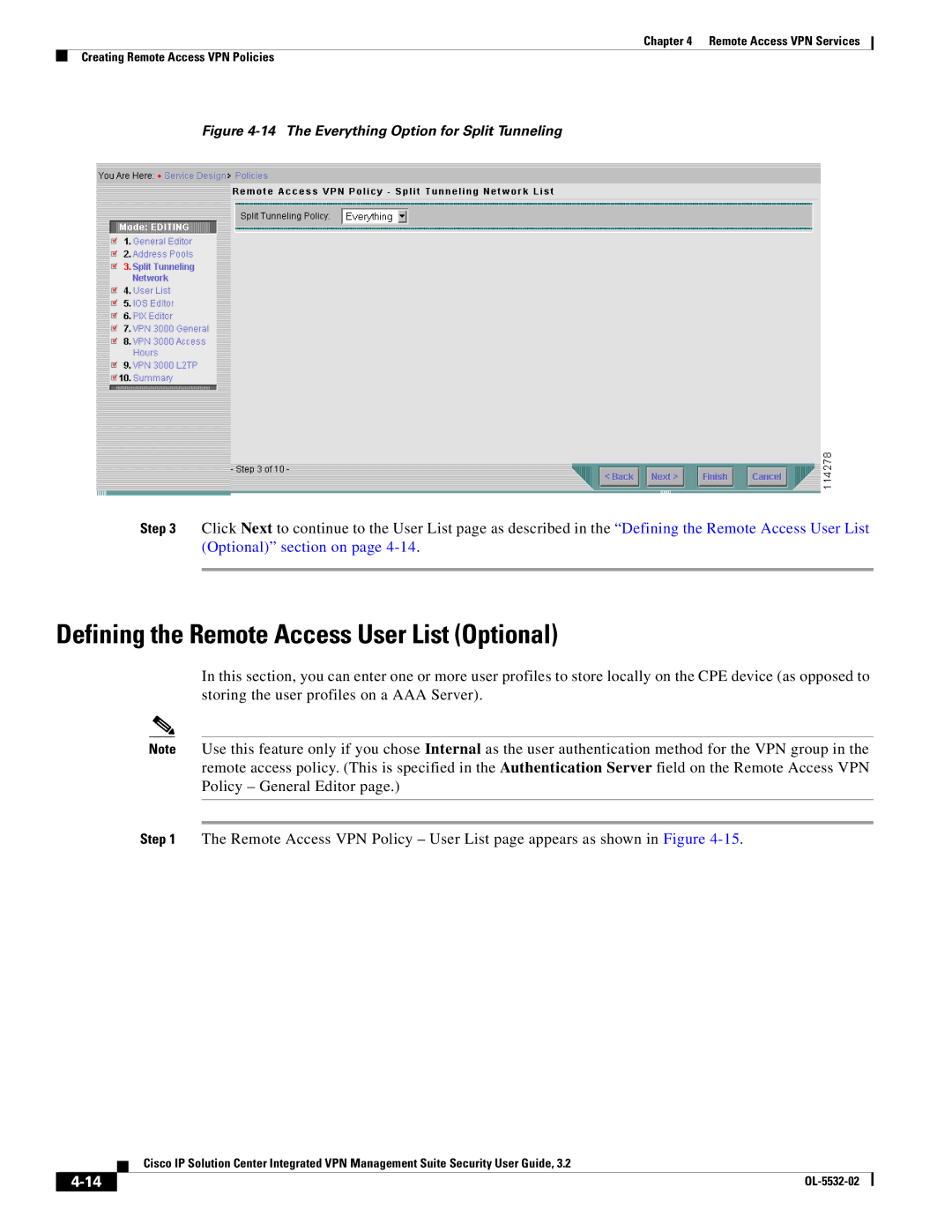Chapter 4 Remote Access VPN Services
Creating Remote Access VPN Policies
Figure 4-14 The Everything Option for Split Tunneling
Step 3 Click Next to continue to the User List page as described in the “Defining the Remote Access User List (Optional)” section on page
Defining the Remote Access User List (Optional)
In this section, you can enter one or more user profiles to store locally on the CPE device (as opposed to storing the user profiles on a AAA Server).
Note Use this feature only if you chose Internal as the user authentication method for the VPN group in the remote access policy. (This is specified in the Authentication Server field on the Remote Access VPN Policy – General Editor page.)
Step 1 The Remote Access VPN Policy – User List page appears as shown in Figure
Cisco IP Solution Center Integrated VPN Management Suite Security User Guide, 3.2
| ||
|