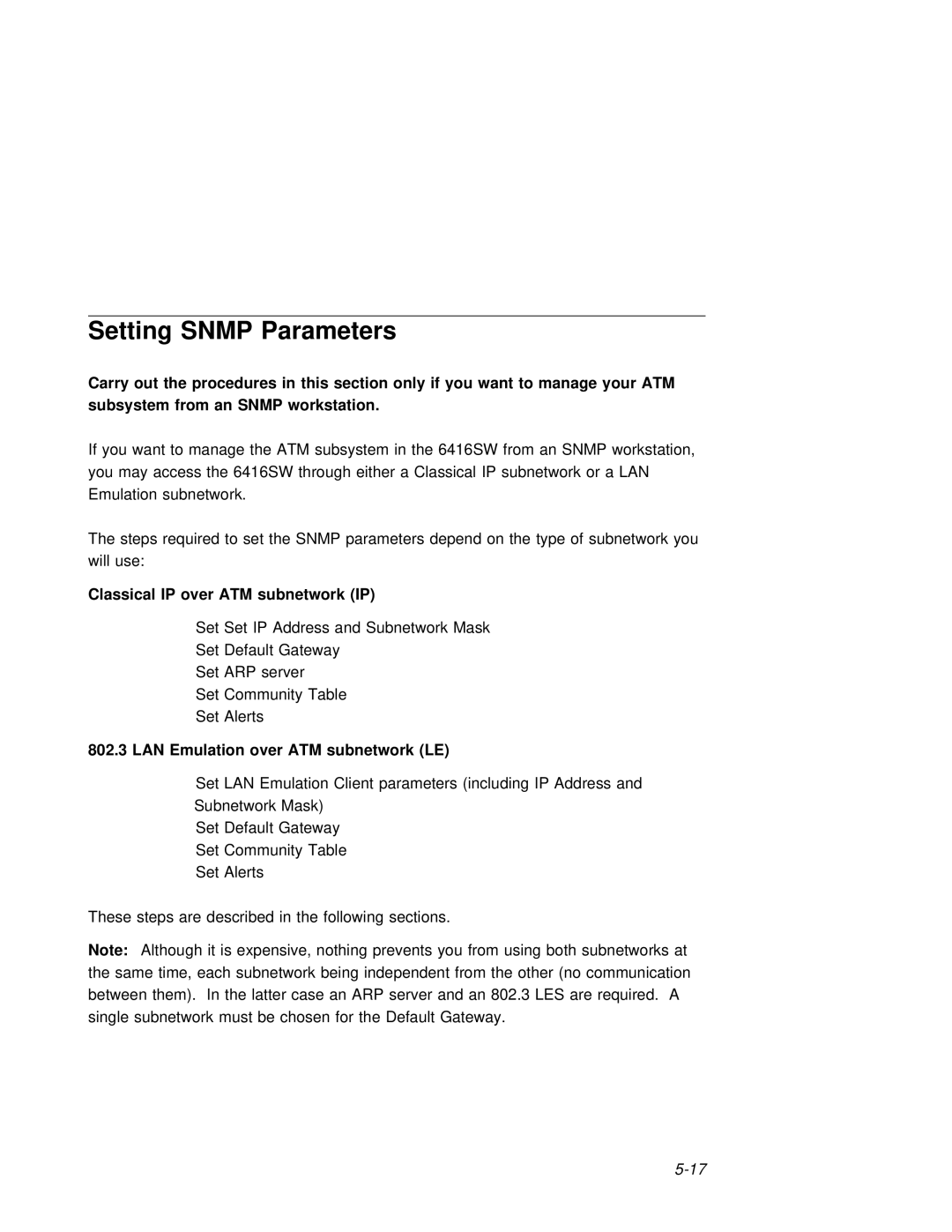Setting | SNMP | Parameters |
|
|
|
|
|
|
| ||||
Carry | out | the | procedures | in | this | section | only | if | you want to | manage your | ATM |
| |
subsystem | from | an | SNMP | workstation. |
|
|
|
|
|
| |||
If | you | want | to | manage | the | ATM | subsystem in the 6416SW from an SNMP | workstation, | |||||
you | may | access the 6416SW through either a Classical IP subnetwork or a LAN | |||||||||||
Emulation | subnetwork. |
|
|
|
|
|
|
|
| ||||
The | steps | required | to | set | the | SNMP | parameters | depend | on the type | of subnetwork you | |||
will | use: |
|
|
|
|
|
|
|
|
|
|
| |
Classical IP | over ATM | subnetwork | (IP) |
|
|
|
|
|
| ||||
|
|
| Set | Set IP Address and Subnetwork Mask |
|
| |||||||
|
|
| Set | Default | Gateway |
|
|
|
|
| |||
|
|
| Set | ARP server |
|
|
|
|
|
| |||
|
|
| Set | Community | Table |
|
|
|
|
|
| ||
|
|
| Set Alerts |
|
|
|
|
|
|
| |||
802.3 | LAN | Emulation | over | ATM | subnetwork (LE) |
|
|
|
|
| |||
Set LAN Emulation Client parameters (including IP Address and
Subnetwork Mask)
Set Default Gateway
Set Community Table
Set Alerts
These steps are described in the following sections.
Note: | Although it is expensive, nothing | prevents you | from using both subnetworks at | ||
the | same time, each subnetwork being independent | from the other (no communication | |||
between them). In the latter case | an | ARP | server | and an 802.3 LES are required. A | |
single subnetwork must be chosen for | the | Default | Gateway. | ||